Pausing, Test tag configuration, Customizing a blank safety autosequence – Fluke Biomedical medTester 5000C User Manual
Page 99: Test record header
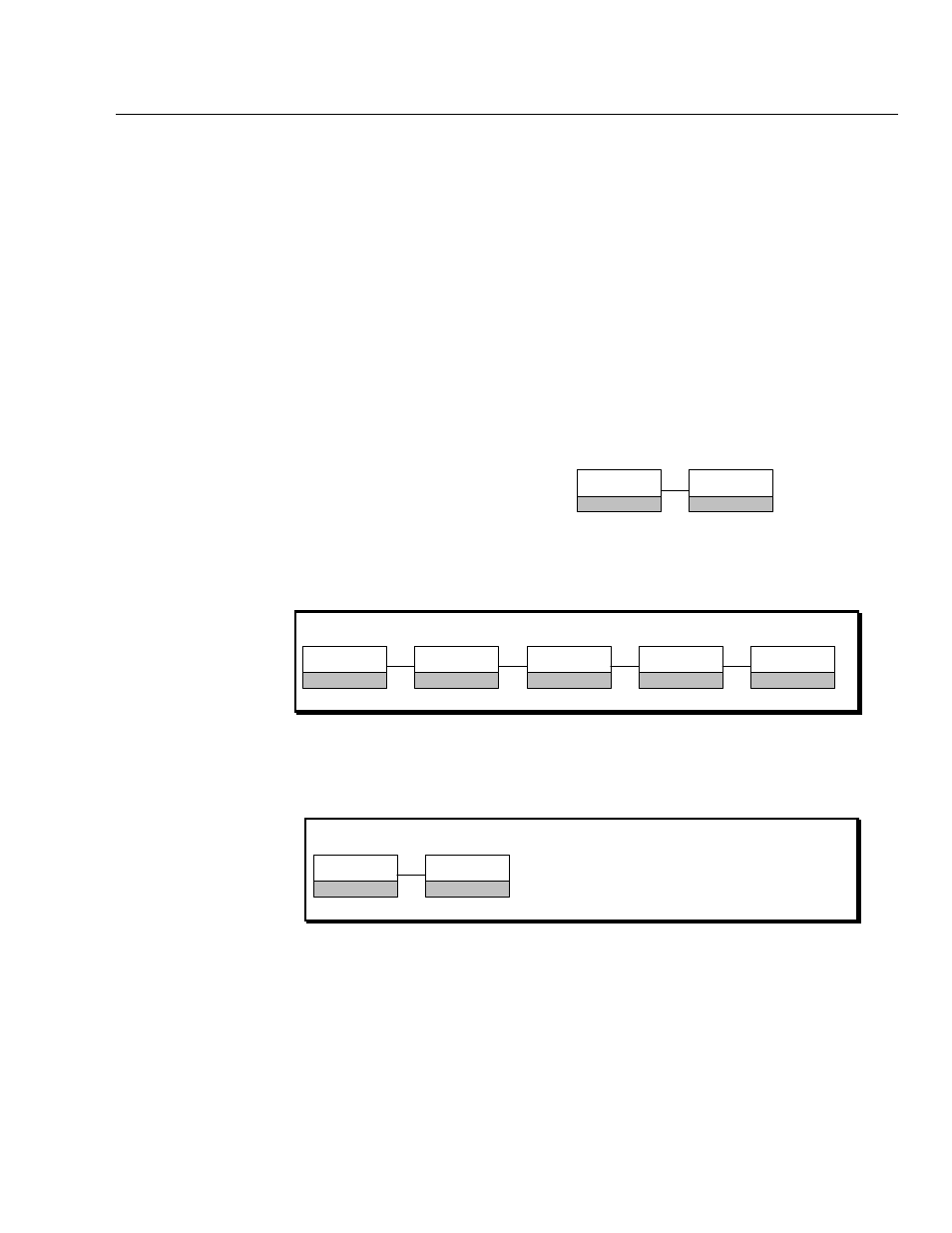
Biomedical Test System
Customize Your medTester
6
6-7
Customizing a Blank Safety Autosequence
If your medTester 5000C contains the Waveform/Extended Testing Module
option (5), you have autosequences A11-A15. On your autosequence menu
these are listed as
blank
. You can customize each of these in the same manner
as described in How to Customize above.
Test Record Header
You can associate a header with the test record. You can store as many as five
headers, one of which you designate as the active header. Typically the header
is used to store the hospital name. The header appears on the test record you
upload to your data management software program. It also appears on the
printed test record or on a printed test tag. Customize a header by doing this:
1.
From menu 2, select
CUSTOM
F3
HEADER
F2
The following displays on the medTester 5000C (with the corresponding
function keys):
2.
Press the function key for the header number you are choosing. For
example, choose header number one (F1) to see:
3.
Press F1 to rename header number one and enter the name of your
header. Or press F2 to make header number one the active header.
SELECT HEADER:
#1 now active
4
F4
1
F1
3
F3
2
F2
5
F5
HDR #1:
(Name of header, if any, appears here.)
RENAME
F1
ACTIVATE
F2