Audio transducer – Fluke Biomedical medTester 5000C User Manual
Page 36
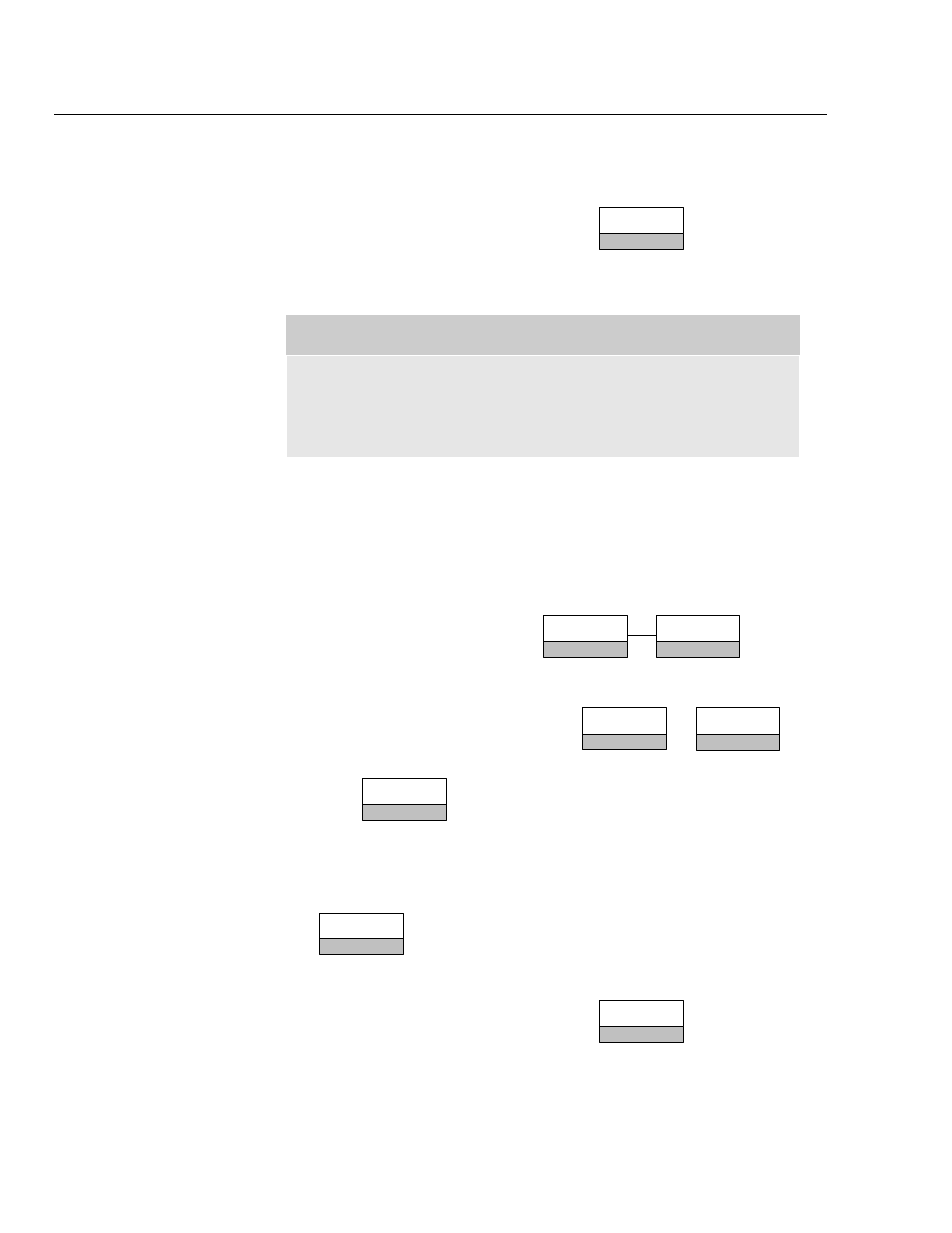
medTester 5000C
Operators Manual
2-4
4.
After entering date and time, insert a thin, non-metallic device in
the “clock set enable switch” slot (labeled on the right side of the
medTester) to depress the switch and enter the following menu
command to store this information:
STORE
F5
Press
Esc
to escape this procedure and to keep current settings.
Note
There is an INIT, F4, menu to initialize the date and time of a
new instrument. The “clock set enable switch” must be pressed
as in step 4 above, to save this initialization.
Audio Transducer
The medTester 5000C comes with an audio transducer that beeps whenever
data is entered from the keyboard or during an alert situation. You can adjust
the volume of the beeper:
1.
Enter menu commands:
UTIL
F5
BEEPER
F5
2.
To change the beeper volume of keyboard entries or to change
the volume of an alert, press either
KEYS
F1
or
ALERT
F2
3.
Press
VOLUME
F3
to increase the volume to the desired level for
keys or alert, depending upon which beeper key you pressed
above. Volume Levels are 0-6 with 0 inaudible and 6 the loudest.
4.
Test the beeper level by entering the menu command:
TEST
F4
5.
After entering beeper volume, enter the following menu
command to store this information:
STORE
F5
Press
Esc
to escape this procedure and to keep current settings.