Fluke Biomedical medTester 5000C User Manual
Page 120
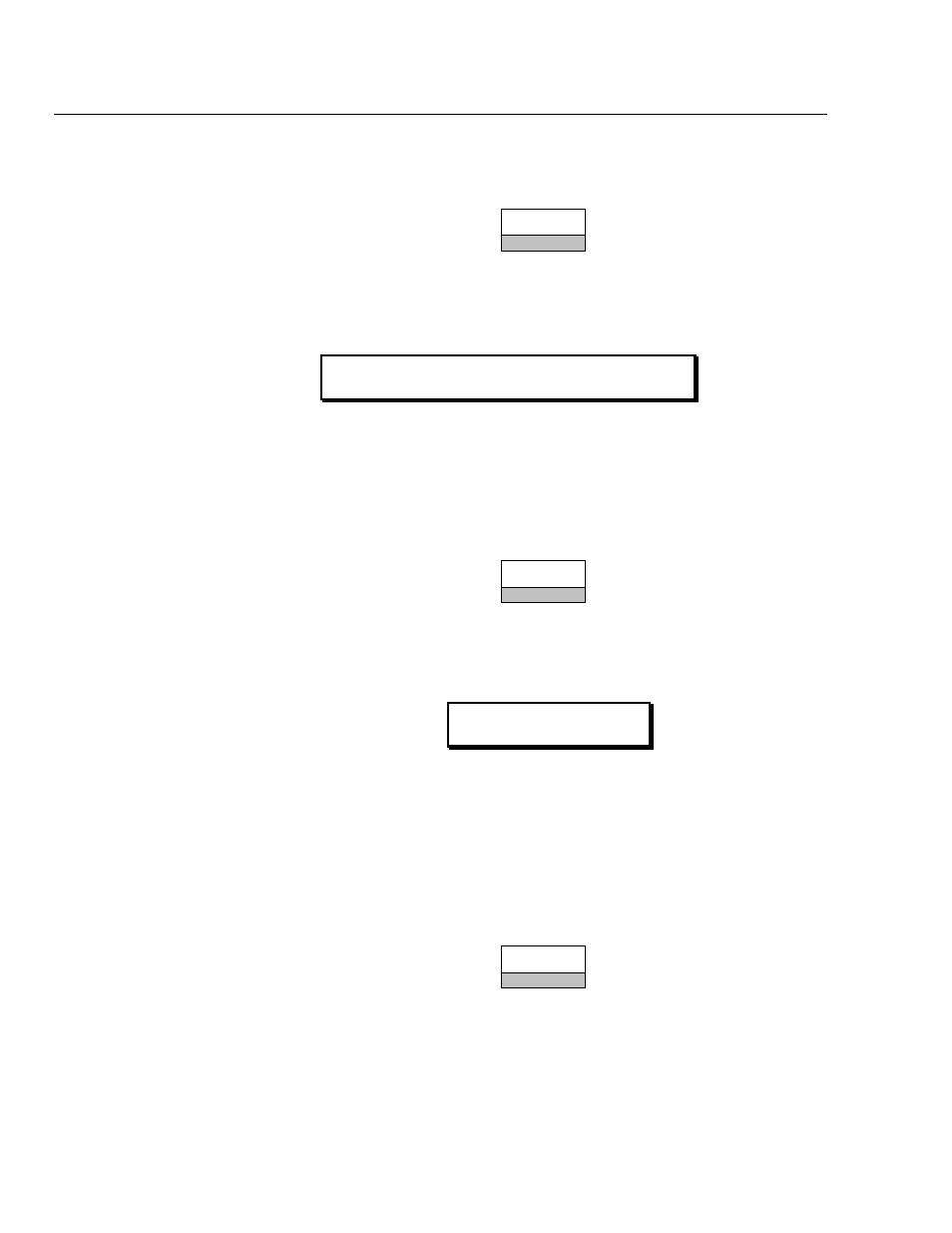
medTester 5000C
Operators Manual
8-6
Deleting Records
If you want, you can delete a single record with this command:
DELETE
F3
The medTester asks you to enter the number of the record to delete. You
then see this prompt:
Press
YES
to confirm or
Esc
to cancel the command and to escape. After
deleting a record, subsequent record numbers are reassigned.
Erasing Memory, All Records, and Checklists
To erase all records in memory, enter this menu command:
ERASE
F4
After entering this command, medTester prompts:
Press
YES
to confirm, or
No
or
Esc
to cancel the command and to escape.
After erasing all records, you can erase all checklists in a similar manner with a
prompt asking if you want to erase all checklists.
Checking Contents of Memory
You can check the contents of memory by entering the menu command:
FREE
F5
After entering this command, use the down arrow key to move down through
a list of memory checks or the up arrow key to move up:
ARE YOU SURE YOU WANT TO DELETE RECORD xxx?
ERASE ALL RECORDS?