Fluke Biomedical medTester 5000C User Manual
Page 57
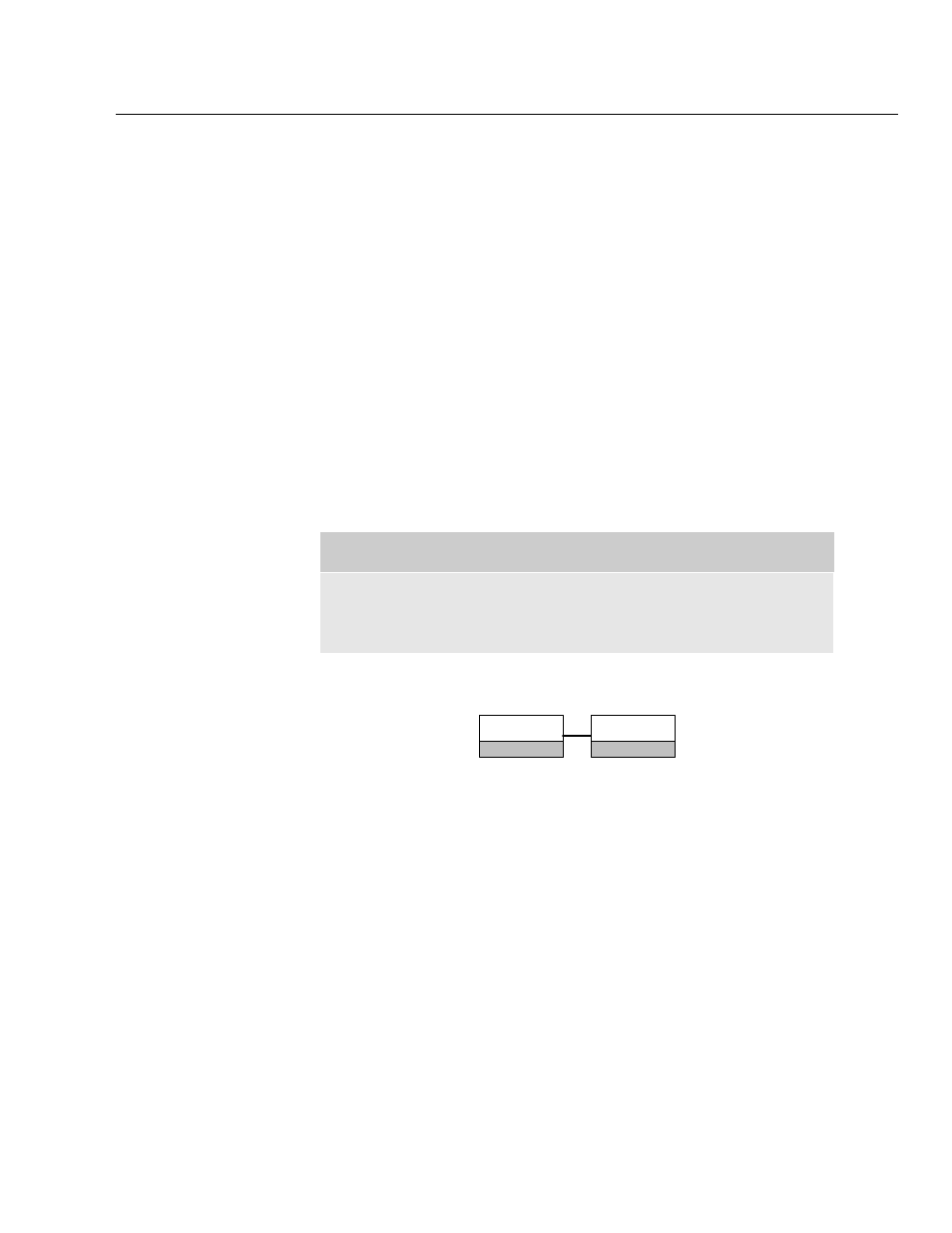
Biomedical Test System
Manual Tests
4
4-11
Toolbox
Toolbox consists of measurements that require the use of three adapters.
These adapters, available from third-party suppliers, are used to perform the
following tests:
•
Tachometer—to calculate the speed of rotating devices, such as
centrifuges;
•
Temperature—to verify hospital environment conditions for
temperature; and
•
Humidity—to verify hospital environment conditions for
humidity.
Tachometer
1.
Plug the tachometer adapter test leads into the
EXT INPUT
jacks on
medTester’s front panel.
Note
Set the range switch to
HIGH RANGE
(1000-19990 RPM) to
interface correctly with medTester.
2. Enter menu commands from
MENU 2
:
TACH
F1
TOOLBOX
F2
3. Place a piece of reflective tape on the rotating surface of the EUT.
The tachometer light beam shines on the tape.
4. Power on the EUT. Point the tachometer at the reflective tape.
Press and hold the
Adapter Activate
button on the adapter. The
medTester displays the tachometer measurements. You can reset
the maximum level to the current speed level displayed on the top
line by pressing the
RESET (F1)
key.