Port diagnostics – Fluke Biomedical medTester 5000C User Manual
Page 195
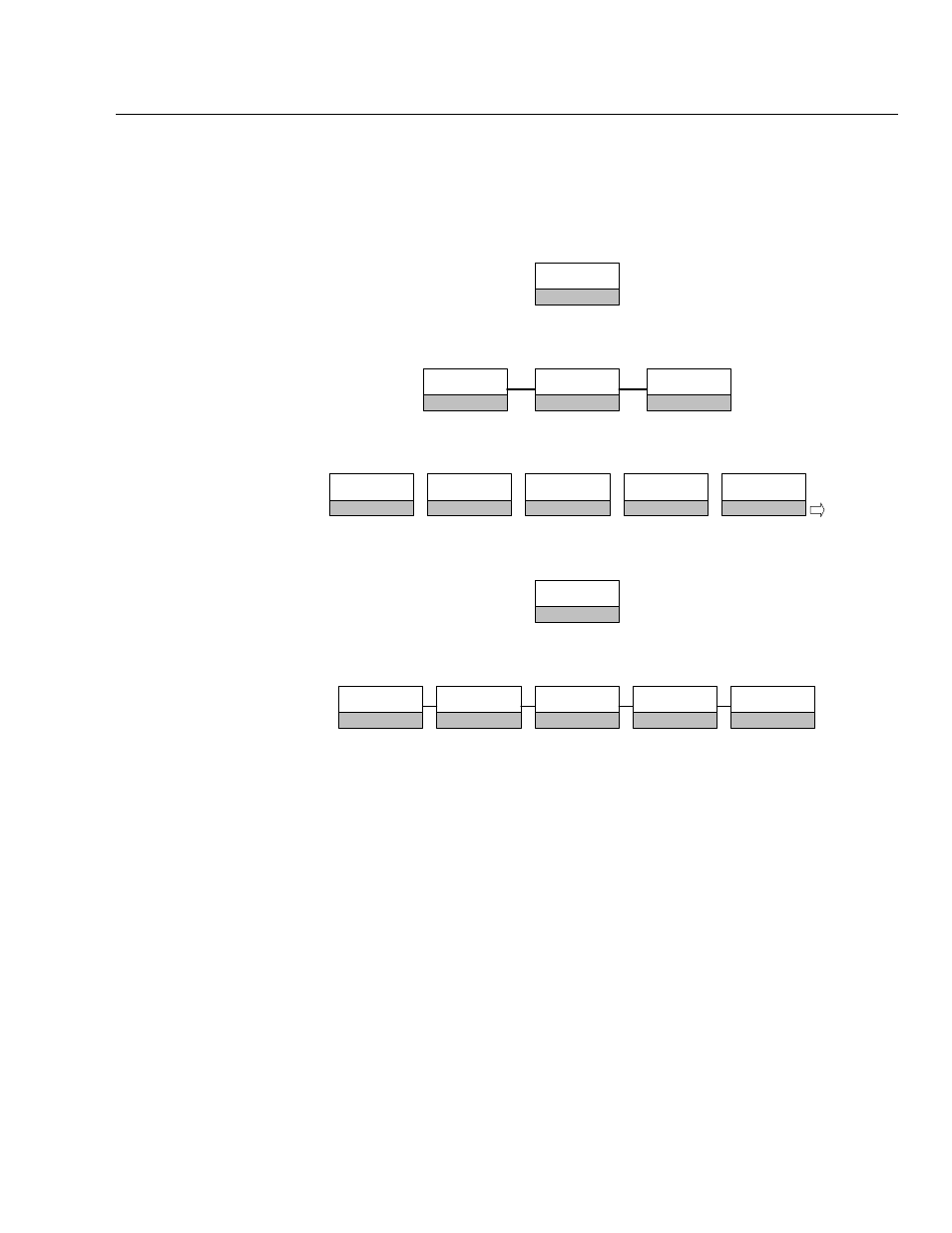
Biomedical Test System
Remote Operation
12
12-17
Port Diagnostics
You can test the input and output of COM1 and COM2, as well as the output
of the printer through the utilities menu on the medTester 5000C. From the
main menu,
MENU1
, press:
UTIL
F5
Next, from this menu press the right arrow to access the menu options:
DIAG
F2
CAL
F1
MODULES
F3
Select
DIAG
menu options to see:
BATT
F5
LEDS
F2
DISPLAY
F1
KEYS
F3
MEMORY
F4
Press the right arrow for:
PORTS
F1
Select the port and function you wish to test.
PRINTER
F5
COM2IN
F3
COM1OUT
F2
COM2OUT
F4
COM1IN
F1
To test the input of
COM1IN
and
COM2IN
, ensure that the input device is
attached and ready to transmit. After pressing the desired input, transmit data.
The input data displays on the medTester in order to verify the working
condition of the connection.