Fluke Biomedical medTester 5000C User Manual
Page 204
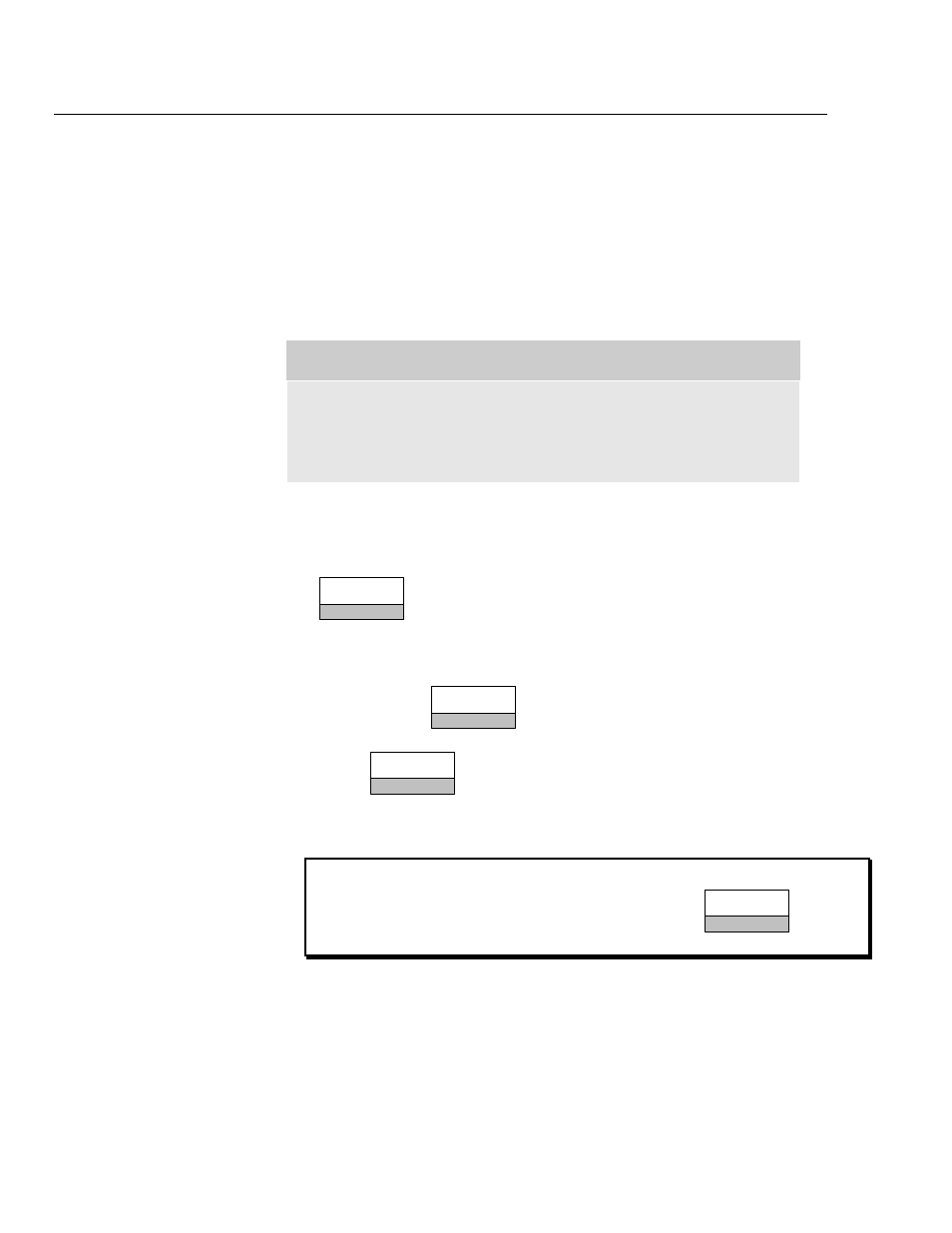
medTester 5000C
Operators Manual
13-8
Configuring the Normal Port
The Wedge normal port functions identically to the local input and output
modes of the medTester 5000C’s COM2 port. Therefore, configuring a
normal port on the Wedge gives you another port for local mode input and
output and for remote operation. As described in Chapter 12, Remote
Operation, local mode input functions primarily include a laser barcode
scanning gun or a personal computer. Local mode output functions primarily
include output to a personal computer. You can also use the normal port for
remote mode operation of the medTester.
Note
If you are using the Wedge keyboard interface, you have a
Wedge cable connected to the medTester COM1 port.
Therefore, use one of the Wedge COM2 ports as normal.
The normal port is configured as
COM2-1
(Wedge port number one) by
default. To configure a different port as the Wedge normal port:
1.
From the medTester 5000C main menu,
MENU 1
, press:
UTIL
F5
2.
From the utility menu, press the medTester right arrow and enter
the command:
WPORTS
F5
3.
Press:
NORMAL
F1
to see this display:
4.
Press the medTester up arrow key to increment the number to the
port you want as the normal port.
5.
After selecting the normal port, press
F5
to store your selection.
SET WEDGE PORT FOR NORMAL I/O: 1
STORE
F5