Command syntax rules, Responses to commands, Local input mode – Fluke Biomedical medTester 5000C User Manual
Page 181
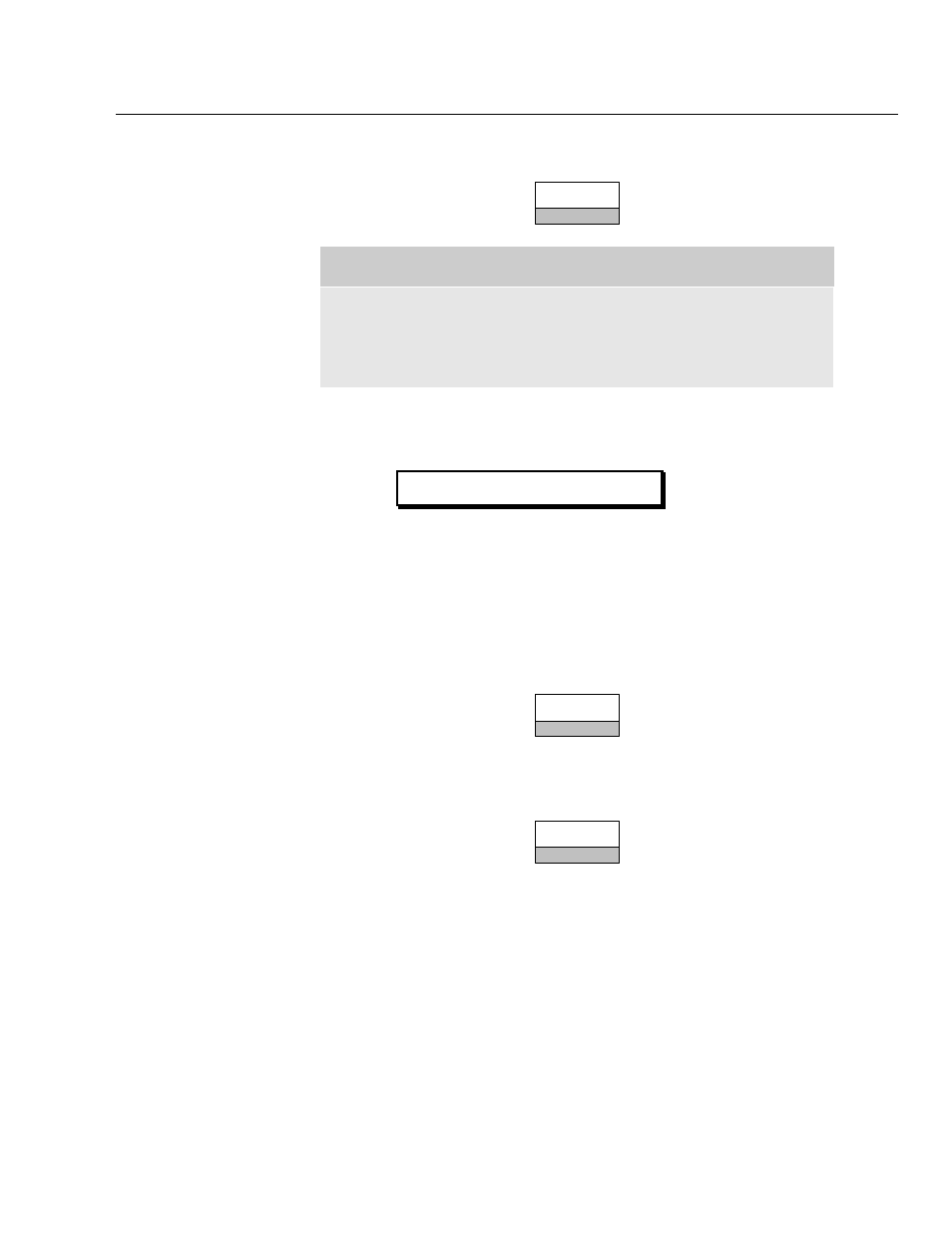
Biomedical Test System
Remote Operation
12
12-3
COM2 baud rates are selected from:
COM2
F2
Note
If you have enabled the Wedge adapter, there will be additional
baud rate menus for COM2-1 through COM2-8. See Chapter
13, The Wedge Adapter.
After selecting the desired port, the medTester displays the following
message:
COM#
refers to the number of the COM port that you select. The number
9600
refers to the current baud rate set for that port. This number varies
depending upon which baud rate has previously been selected.
Setting and Storing Baud Rates
Set the baud rates for the desired port by pressing:
BAUD
F4
Notice how the baud rate displayed changes as you press this key. Once you
select a baud rate, you can store the setting:
STORE
F5
Local Input Mode
In local mode, a serial port can receive input characters. Characters received
act as if they were typed in from the instrument keyboard, enabled in exactly
the same way.
SET COM# BAUD RATE:
9600