Fluke Biomedical medTester 5000C User Manual
Page 38
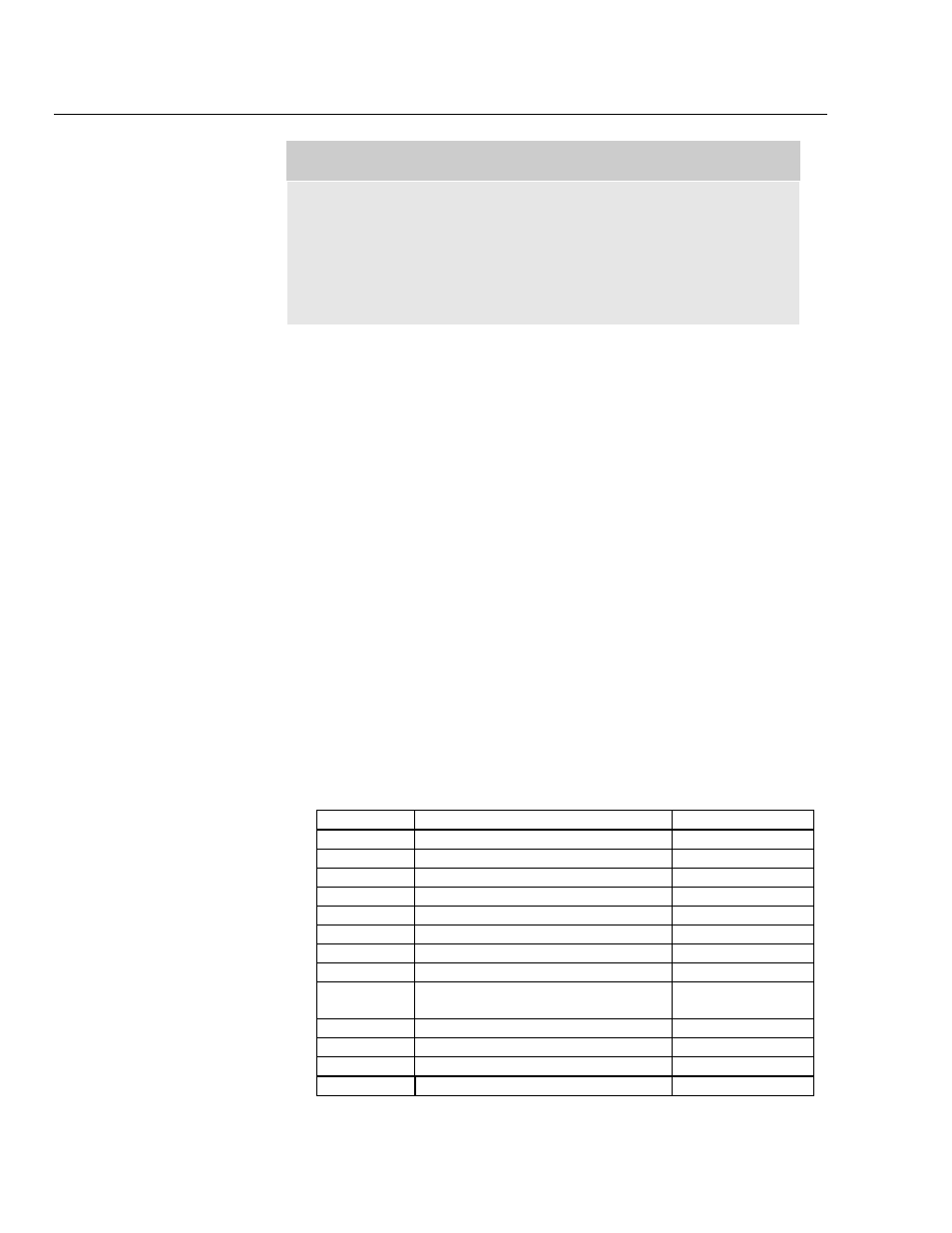
medTester 5000C
Operators Manual
2-6
Note
If running Windows 95 or 98, with the mouse you can click and
hold the Start button, then select Programs and MS-DOS Prompt.
If running Windows 2000 or XP, with the mouse click the Start
button, select Programs, Accessories, and Comnmand Prompt.
7.
Insert the diskette into the computer's 3.5" floppy disk drive.
8.
At the DOS prompt type this command:
A:\INSTALL port baud <Enter>
Where
A
is the floppy disk drive letter, A or B, and
port
is the computer COM port, 1 through 4, and
baud
is the selected baud rate: 300, 600, 1200, 2400, 4800, 9600,
or 19200.
Here’s an example of this command:
A:\INSTALL 1 9600<Enter>
9.
The program will install (enable) the module in the medTester.
The computer should display
MODULES SUCCESSFULLY
LOADED
.
Note: If you have problems or get a different message, you can
read the
README
file by typing A:
README<Enter>
for
suggestions.
Modules are customized for each instrument and can only be
installed on the instrument with that specific serial number. Some
modules need prerequisite modules to be installed first.
MODULE PREREQUISITE REQUIREMENTS
Module
Description
Prerequisite
2
RS232 / Printer
None
3
100 Record Storage
Module 2
4
Expanded Record Storage
Modules 2 & 3
5
Waveforms / Extended Testing
Modules 2 & 3
6
Data Transfer
Modules 2 & 3
7
MedCheck
Modules 2, 3, & 4
8
DEFIB Autosequences
Modules 2,3, & 4
9
IVPUMP Autosequences
Modules 2,3, & 4
10
Competitive CMMS Interface
Modules 2,3,4,6 &
7
11
ESU Autosequences
Modules 2,3, & 4
12
SPO2 Autosequences
Modules 2,3, & 4
13
PACER Autosequences
Modules 2,3, & 4
14
NIBP Autosequences
Modules 2,3, & 4