Changing the checklist port, Configuring one port for two purposes, Setting baud rates – Fluke Biomedical medTester 5000C User Manual
Page 203: Operating the wedge
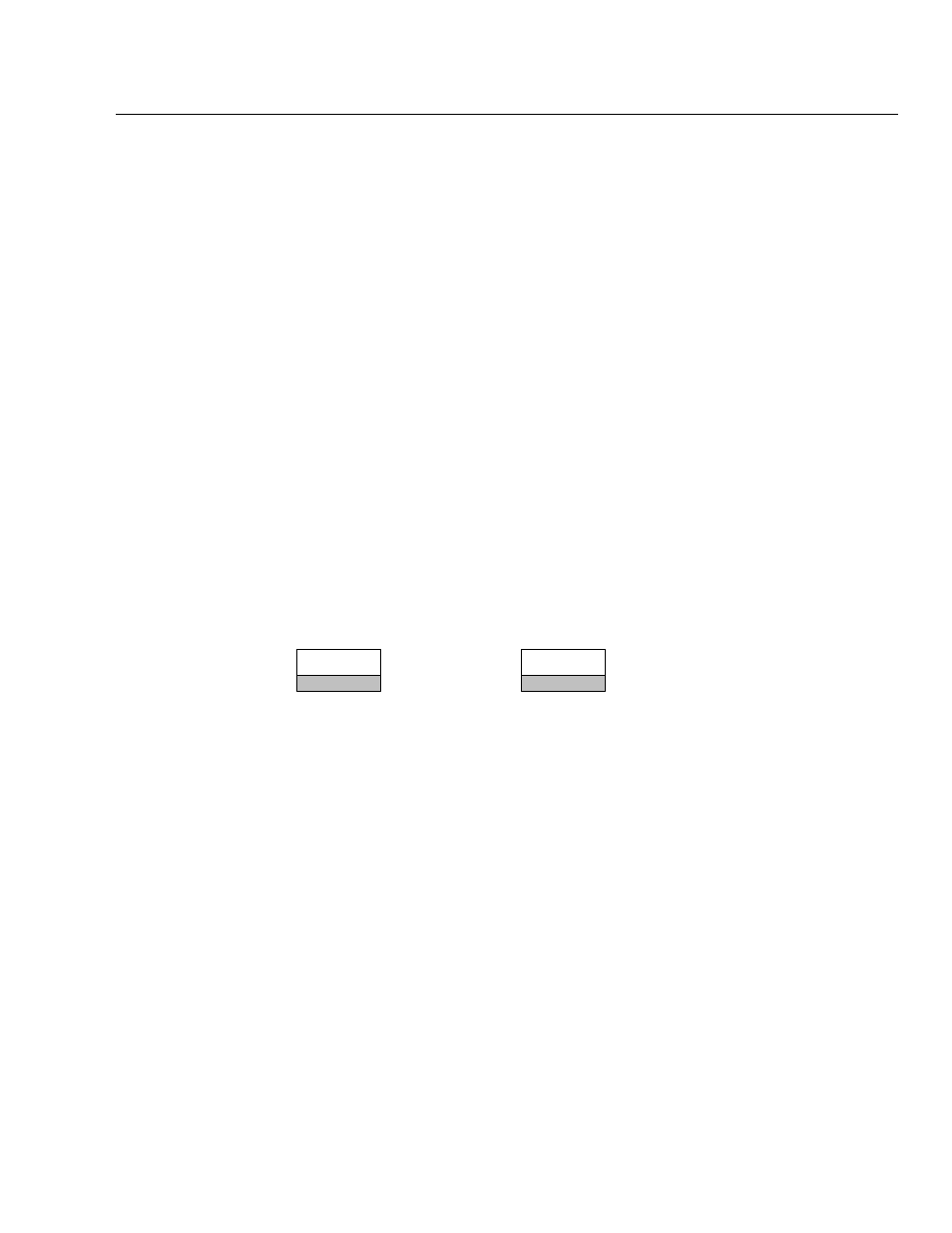
Biomedical Test System
The Wedge Adapter
13
13-7
Operating the Wedge
Operating the medTester 5000C with the Wedge consists of enabling the
wedge, configuring your ports, setting baud rates, establishing output, and
connecting your equipment. Knowing the equipment you want to connect to
the Wedge helps determine how you may want to configure ports. Included at
the end of this chapter are sample user situations. Reviewing these samples
may give you some ideas as to how you can most efficiently use your Wedge.
The following sections describe how to operate the Wedge.
Wedge Port Names
When you connect the Wedge to the medTester 5000C COM2 port, the
additional ports are labeled
COM2-1
,
COM2-2
,
COM2-3
, etc. on the
medTester 5000C display. These names correspond to the ports with their
respective labels appearing on the Wedge. You also see these names in the
medTester menus except when you configure ports for specific purposes.
Enabling The Wedge
Enable the additional menu selections for the Wedge, COM2 serial ports.
From Menu 1, press:
UTIL
F5
Right
Arrow
WEDGE
F4
Select
F2
,
ON,
to enable, or
F1
,
OFF,
to disable the Wedge menu selections.
Then press
F5
,
STORE,
to store.
Configuring Wedge Ports
You can configure Wedge ports for three primary purposes—normal serial
input and output, autosequences, and checklists: