Defibrillator module, Defibrillator autosequences, Searching for records – Fluke Biomedical medTester 5000C User Manual
Page 121
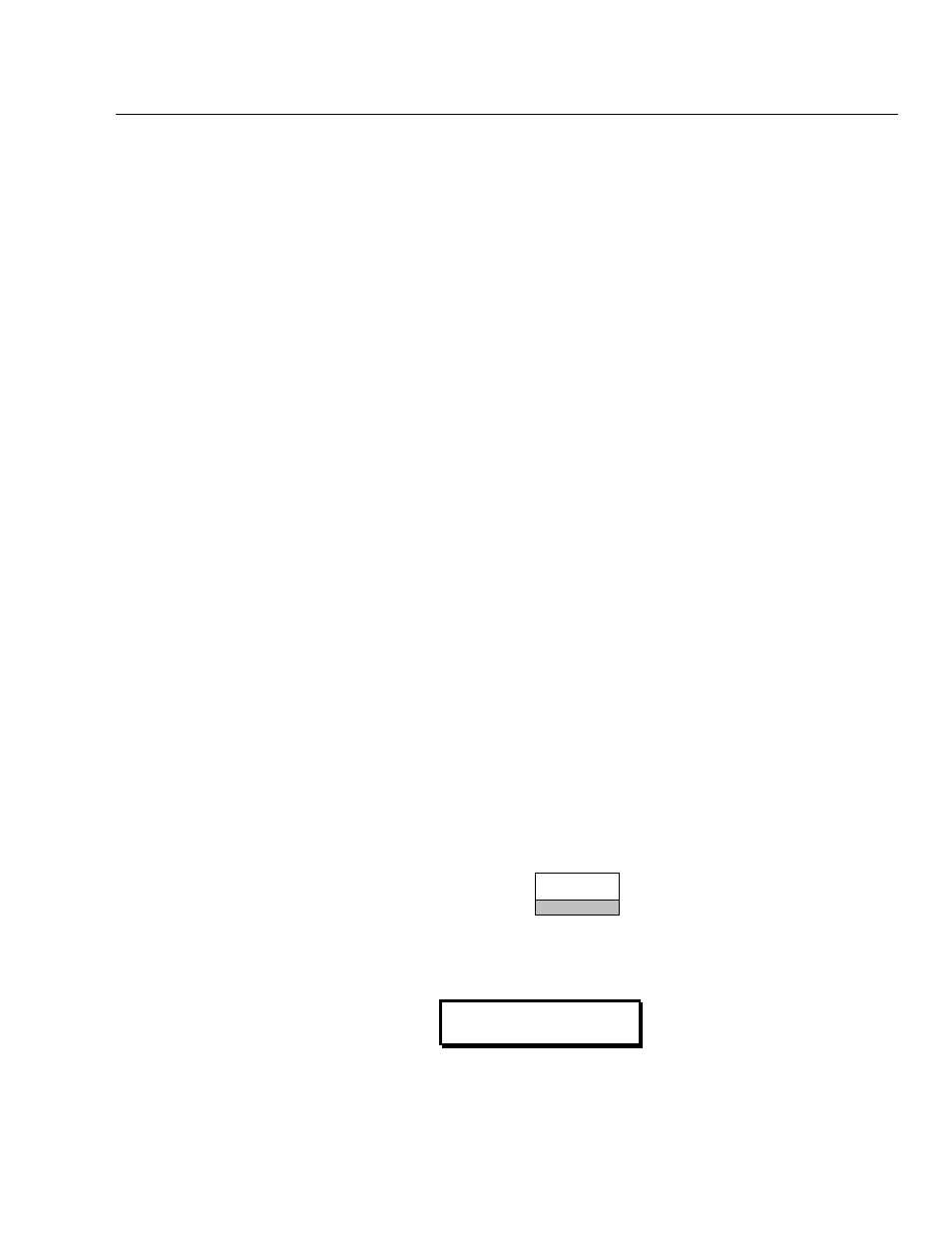
Biomedical Test System
Memory
8
8-7
1.
Free Memory—In bytes.
2.
Total Memory and Checklists—Amount of total memory and
the amount used by checklists.
3.
Total Test Record Memory—Shows you total bytes of test
record memory, the number of bytes used, and the number of
bytes free.
4.
Total Test Records, Safety and Toolbox—Displays the total
test records and the numbers of safety and toolbox records.
5.
Checklist—The number of stored checklist records. For more
information about checklists, see Chapter 11, medCheck
Module.
6.
Defib—The number of defibrillator autosequence records.
7.
IV Pump—Number of IV pump autosequence records
stored.
8.
ESU – The number of ESU Autosequence records
9.
Sp02 – The number of ESU Autosequence records
Searching for Records
You can search for records by entering a search string. For example, if you
want to search for all records that match an operator, type in an operator’s
code, press
Ent,
and the medTester searches for all records that match that
code.
To search from the Memory menu, press the right arrow and enter the menu
command:
SEARCH
F1
Enter the search string. If the medTester locates any records, it displays the
message:
STRING FOUND IN RECORD