Keyboard shortcut commands, Configuring your printer – Fluke Biomedical medTester 5000C User Manual
Page 119
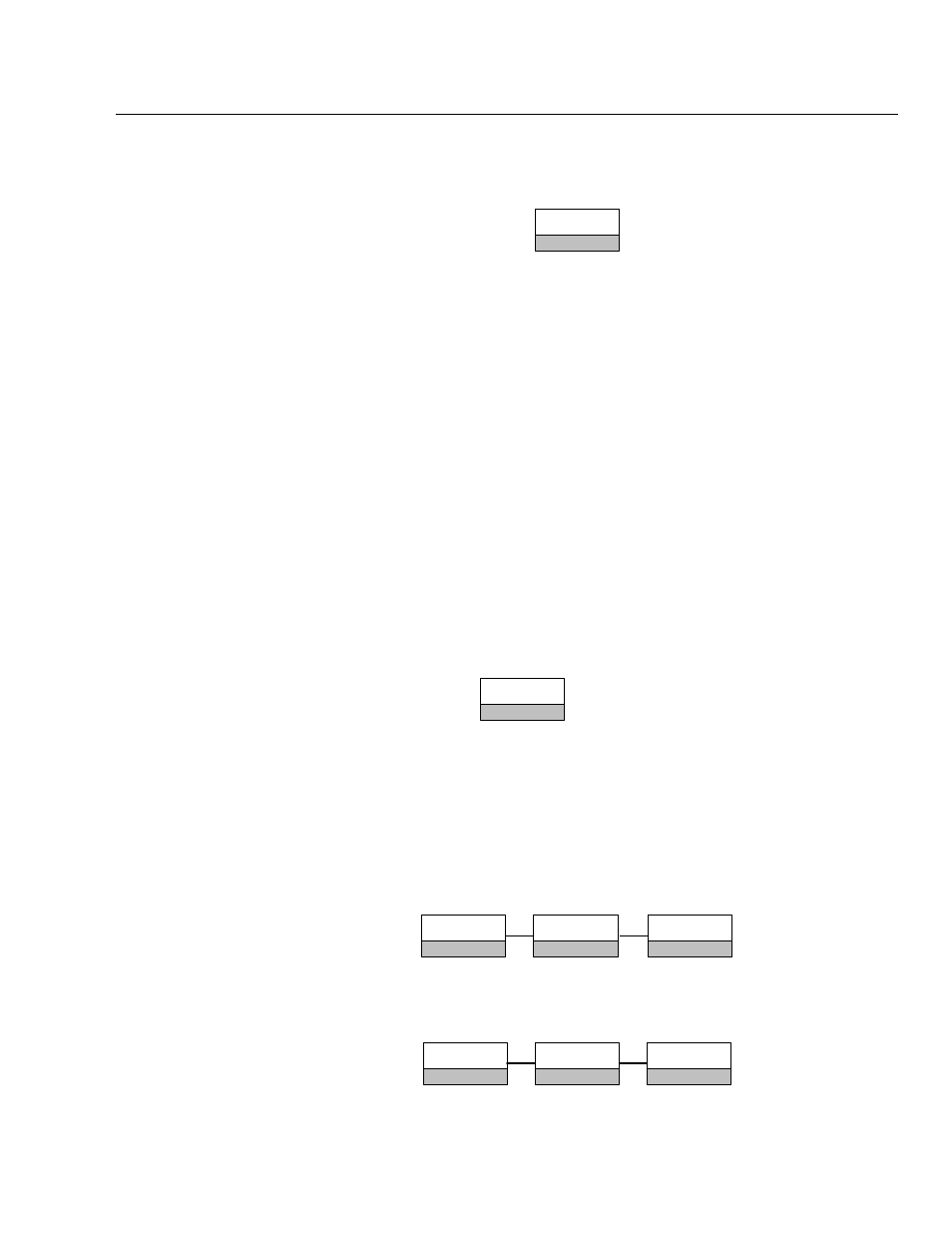
Biomedical Test System
Memory
8
8-5
Printing A Summary of Records
You can print a summary of all records stored from the menu command:
SUMMARY
F5
The summary prints one line of text per record which you can program for
your specific needs; see Chapter 6 Customize Your medTester 5000C. Each line
can contain six fields with as many as 20 characters per field. You can
customize each field to be one of the following:
•
OP CODE—The operator code.
•
TYPE—The type of device.
•
MANF—The device manufacturer.
•
LOC—The testing location.
•
MODEL—The device model number.
•
SERIAL #—The device serial number.
•
CONTROL #—The device control number.
•
EMPTY—Used to provide empty fields in the text line.
Printing Failed Test Records
You can print only those records for equipment that failed any test. To do
this, enter the menu command:
FAILURES
F1
from Menu 2.
Configuring Your Printer
You can set the printer page from 1-99 lines so that the medTester inserts
page breaks for printing multiple page records. If this is set to zero, page
breaks will not insert. Configure the printer page through these menu
commands:
RECORDS
F1
UTIL
F5
PRTPAGE
F3
You can print records through the printer port or either COM port.
Configure ports for test record output with these menu commands:
RECORDS
F1
UTIL
F5
OUTPUT
F2