Infutest 2000 series d, Ipt-1, Ipt-mc – Fluke Biomedical medTester 5000C User Manual
Page 137: Terminating a flow rate test
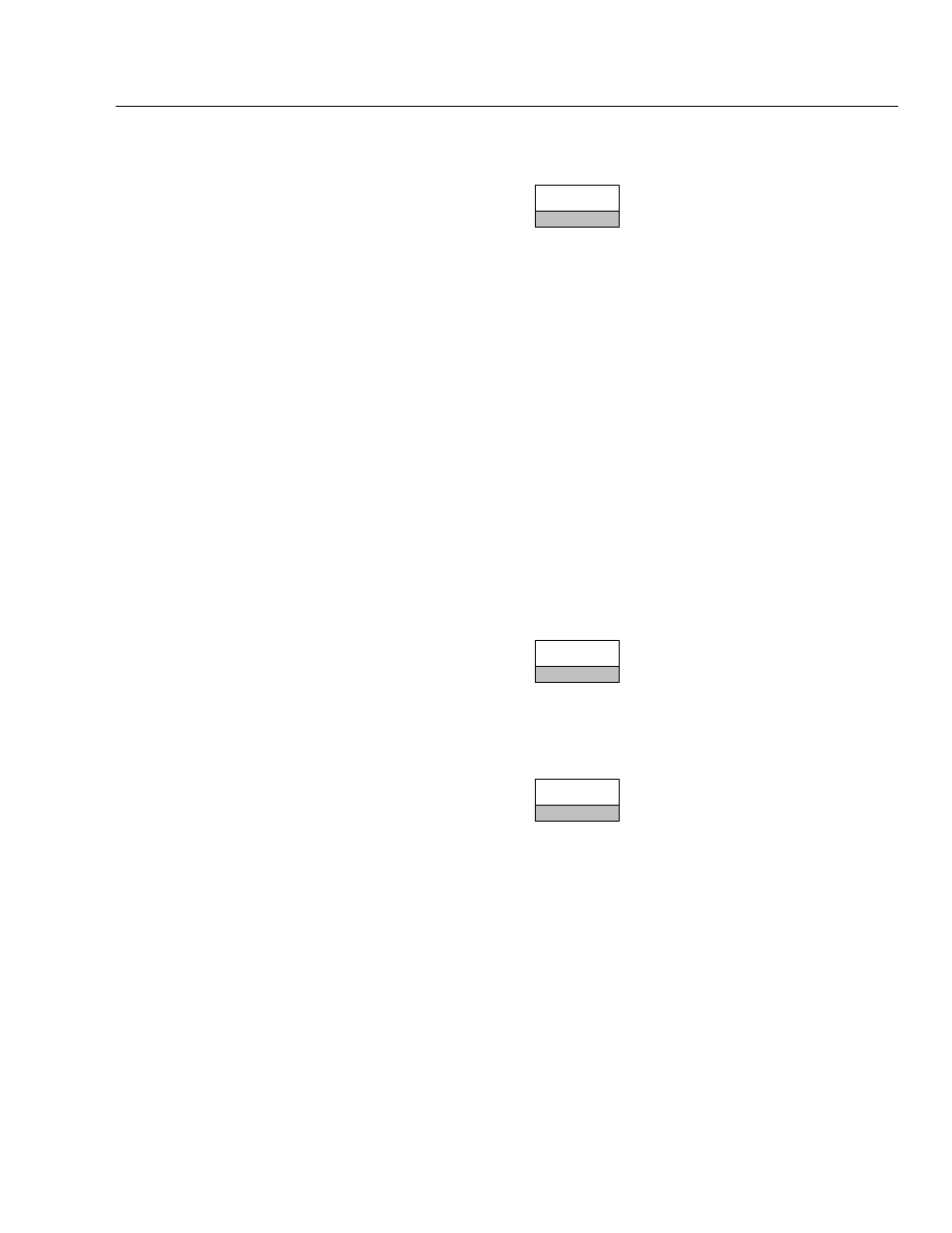
Biomedical Test System
Defibrillator Module
9
9-13
Begin by accessing the custom, autosequence, defib menu as described earlier.
This time, select:
MAKE
F1
Next select the name of the autosequence you want to customize or create.
Follow these steps, providing the desired information:
1.
Name—This is the name you want to give to the autosequence,
with a maximum of six characters.
2.
Menu Steps:
•
Energy step high limit.
•
Energy step low limit.
•
Maximum energy high limit.
•
Maximum energy low limit.
•
Energy step values (a maximum of 20 allowed).
•
Paddle leakage tests (you’re prompted to keep or remove the tests).
•
Cardioversion tests (you’re prompted to keep or remove the tests).
After customizing your autosequence, the medTester prompts you to store
the autosequence:
STORE
F5
Print Your Autosequence
From the defibrillator custom autosequences menu described above, printing
any autosequence is accomplished through this menu command:
F3