Test sequence – Fluke Biomedical medTester 5000C User Manual
Page 258
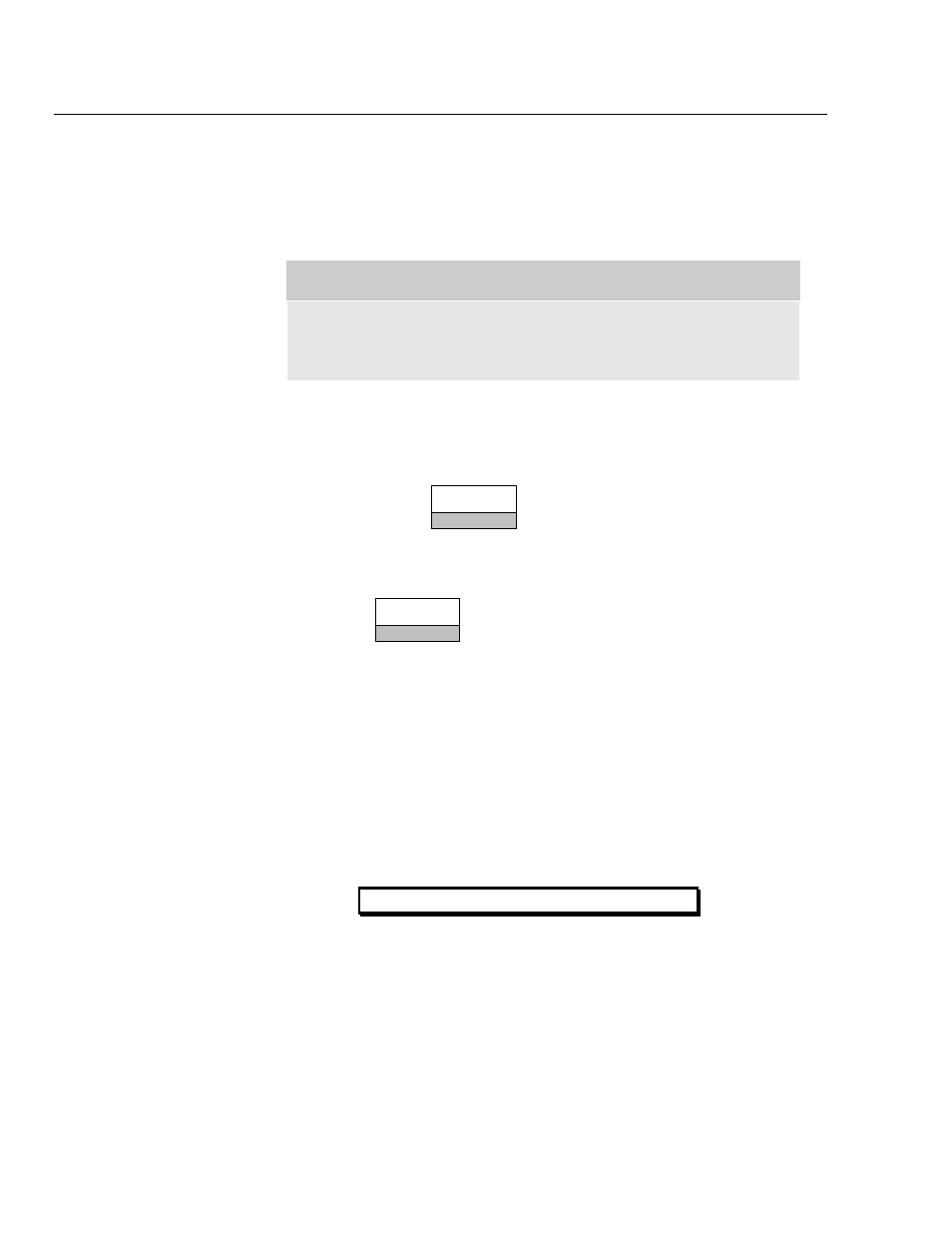
medTester 5000C
Operators Manual
16-2
For related information, see these chapters in this manual:
•
Chapter 5, Autosequences.
•
Chapter 6, Customize Your medTester 5000C—for customizing
autosequences.
•
Chapter 8, Memory—for test record storage and printing.
Note
Consult your Impulse 4000 operators manual for proper
operation.
To discover if you have the Pacer module installed on your medTester 5000C,
enter these menu commands:
1.
From the main menu,
MENU1
, press:
AUTO
F1
to reach the autosequences menu.
2.
Press the right arrow to access additional autosequence types
3.
Press:
PACER
F1
If pacer autosequences are installed, you see this message displayed:
SELECT PACER AUTOSEQUENCE TO RUN
The autosequence names appear below the message. To begin working with
these autosequences, look at the table of pacer autosequence names.
If the Pacer module has not been installed, this message appears on the
display:
If the module was installed and you get this message, it may be necessary to
re-enable the module. Refer to the “Enabling Modules” section of Chapter 2
– Installation.
MODULE NOT INSTALLED