Fluke Biomedical medTester 5000C User Manual
Page 187
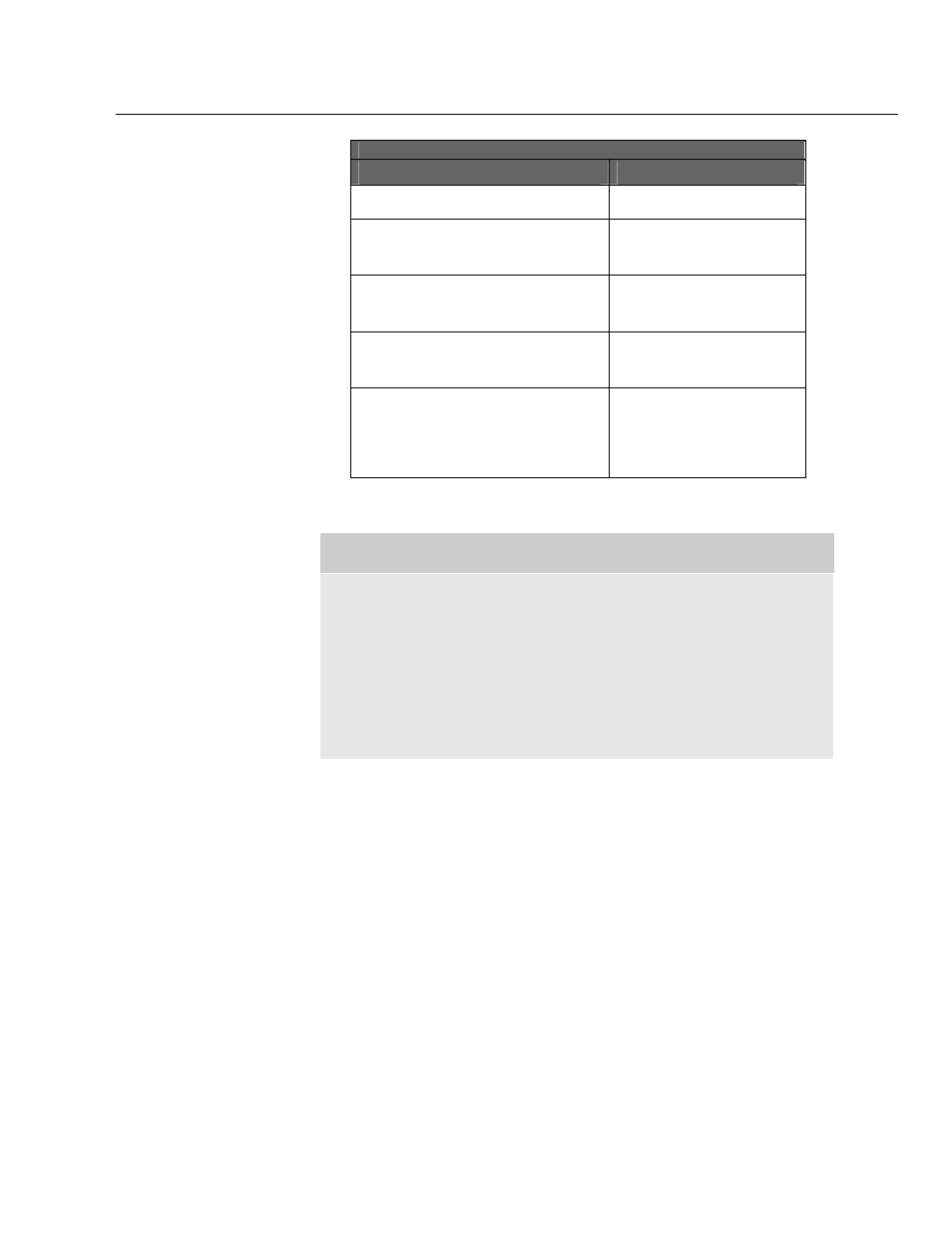
Biomedical Test System
Remote Operation
12
12-9
ERROR RESPONSES
Error Statement
Explanation
the file has a name embedded into
it, the wrong file was transferred.
ERR=24,LINE COUNT WRONG
For a file-up transfer command, the
expected line count received did
not agree with the count sent.
ERR=25,LINE COUNT WRONG
For a measurement command, the
reading exceeds the range of the
instrument.
ERR=26,TRANSFER ABORTED
After a file transfer download
command, the file was aborted by
the sending device.
ERR=27,TIMEOUT EXCEEDED
For a file transfer command, more
than five (5) seconds has elapsed
since the last character was
received when more characters are
needed to fulfill the transfer.
File Transfer Protocol
Note
The following information on file transfer protocol pertains to
the transfer of checklist files into and test record files out of the
medTester 5000C. The commands noted in this section are used
as local commands by your Computerized Maintenance
Management Software or PC, and require the use of medCheck.
For more information about medCheck, see Chapter 11,
medCheck Module.
Files sent from the medTester 5000C to a computer are said to be uploaded.
Files sent from a computer to the medTester are said to be downloaded. Files
consist of one or more lines of ASCII characters. For uploading, each line is
terminated by a carriage return (CR) and a line feed (LF). For downloading,
each line requires a carriage return (CR) or line feed (LF) to execute. The
entire file is terminated by a form feed (FF), hex 0C.
Expected Line Count
Since file loading is checked by keeping track of the number of lines in a file,
the sending device tells the receiving device how many lines to expect
(expected line count). Whenever files are transferred, the medTester displays a
message that includes the current line count, continuously updated, as well as
the expected line count.