Confirming module installation, Initialization, Date and time setup – Fluke Biomedical medTester 5000C User Manual
Page 35
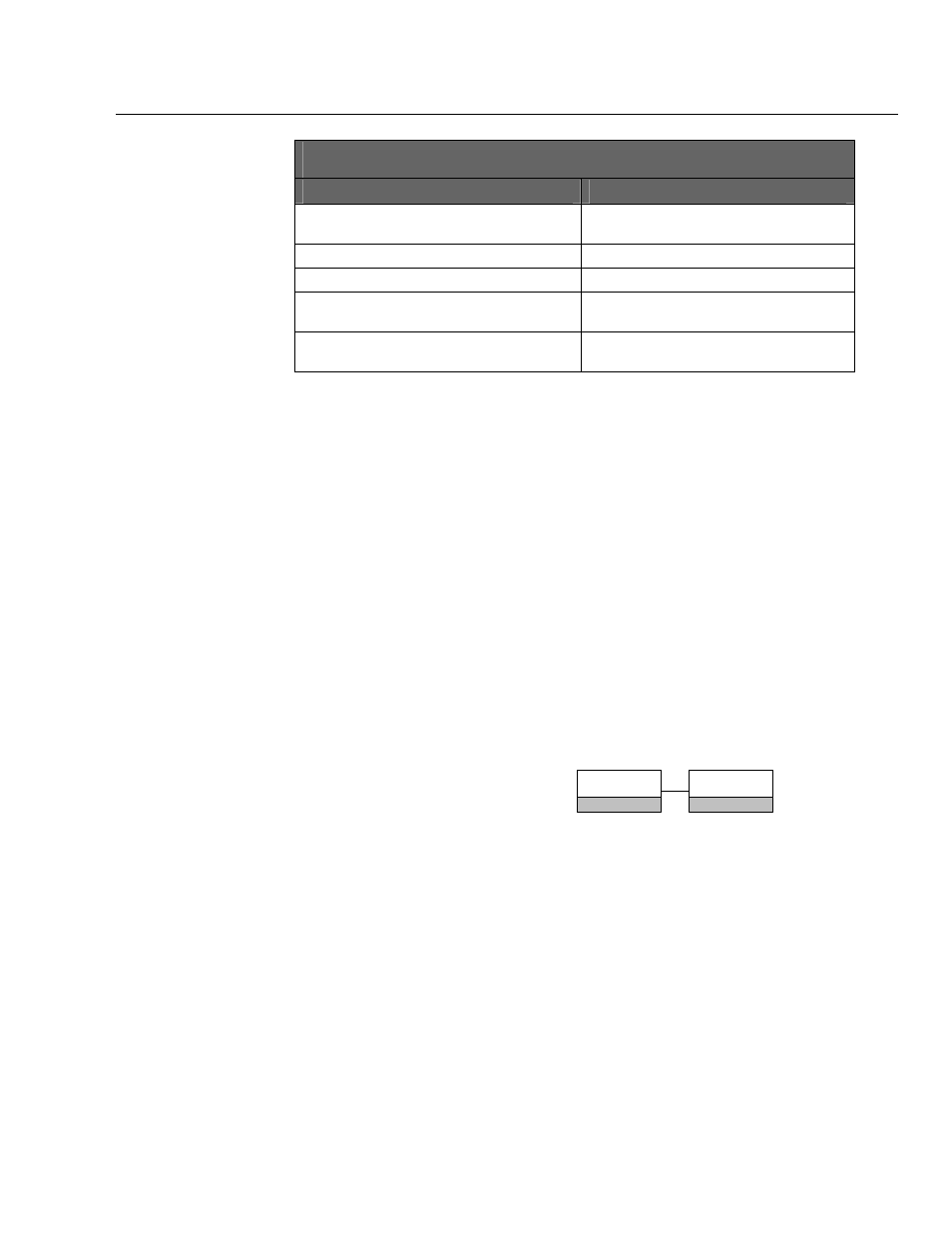
Biomedical Test System
Installation
2
2-3
medTester 5000C Power-Up Condition Messages
Message
Condition Indicated
LOW BATTERY, SERVICE REQUIRED!
Internal battery (used for memory and clock
backup) level is low.
LOW LINE VOLTAGE!
Hot to neutral is less than (<) 90 V.
HIGH LINE VOLTAGE!
Hot to neutral is greater than (>) 135 V.
OPEN GROUND OR ISOLATED POWER SYSTEM! Hot to ground differs from neutral to ground by
more than 50 V.
REVERSE POLARITY OUTLET!
Neutral to ground is greater than (>) 70 V and hot
to ground less than (<) 35 V.
Initialization
You can initialize your medTester with two different local keyboard
commands which you can type at the main menu.
•
INIT + Enter—Initializes autosequences and custom features with
YES or NO prompts for each section. This initialization command
does not erase test records or checklists from memory
•
INITALL + Enter—Initializes the entire instrument with no
exceptions. All test records and checklists are erased from memory
with this option.
Date and Time Setup
Date uses the month/date/year format, and time uses the hour:minute:second
format. Note that time is entered in the 24-hour format. To reset the date and
time:
1.
Enter menu commands:
UTIL
F5
CLOCK
F4
See note below.
2.
Enter the date and time directly from the keyboard, or…
Use the keyboard left and right arrow keys to move to the desired
month/date/year or hour/minute/second data entry point.
3.
Enter the desired data from the keyboard, or use the up/down
keys to increment or decrement the data.