Medtester autosequence (a) sub-category, If you make a mistake – Fluke Biomedical medTester 5000C User Manual
Page 171
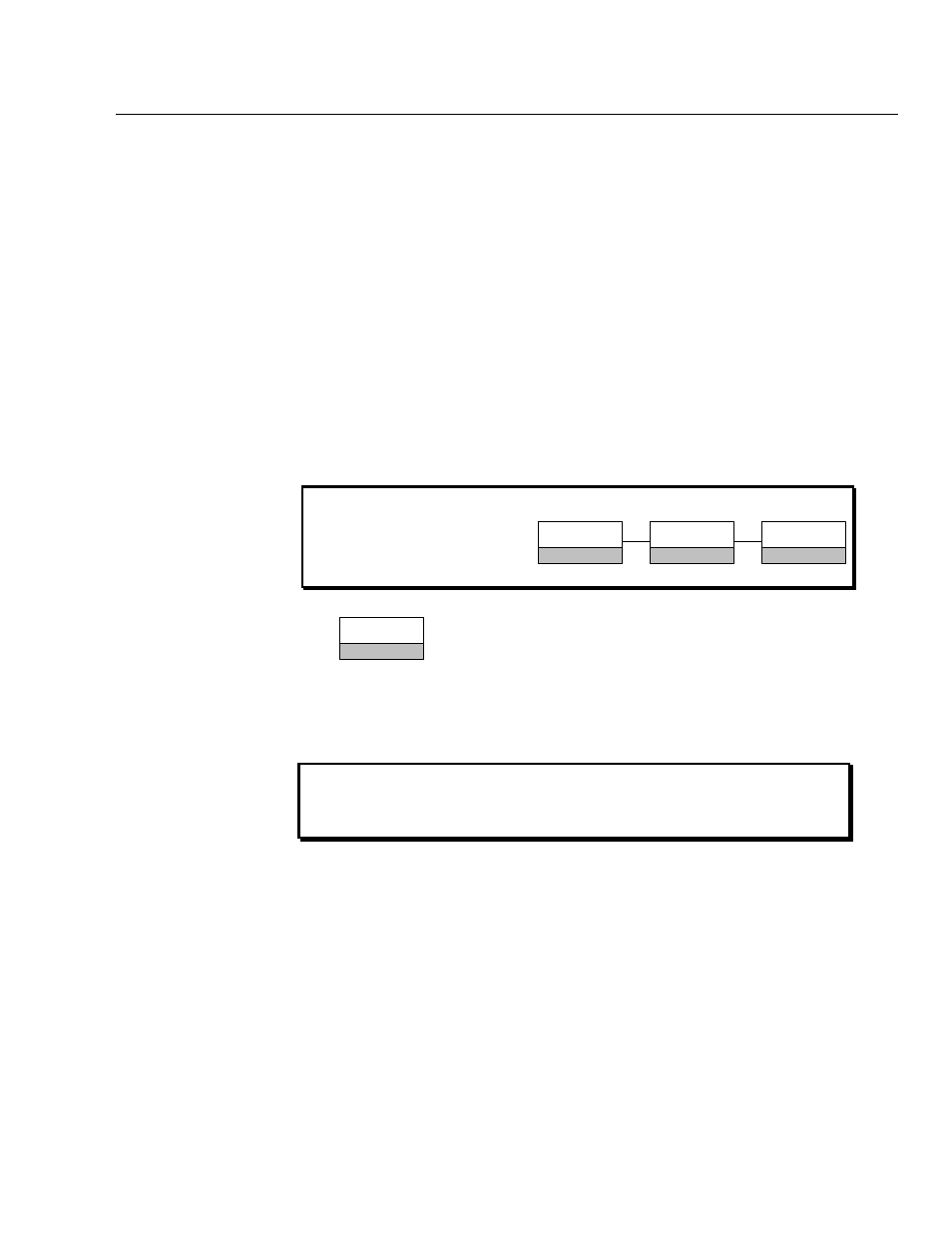
Biomedical Test System
medCheck Module
11
11-7
This message shows you that checklists have been loaded into the
medTester 5000C. The characters
XXXXXX
take the place, in this example, of a
control number.
Find a Checklist
From the check menu, you can enter either a control number, which
references a checklist name, or the name of the checklist you want from the
IDN file. Type a partial control number, or name, or use the up or down
arrow keys to search. After you find the desired checklist, press
ENT
.
Alternatively, type the entire control number or checklist name at the main
menu to run a checklist.
Run a Checklist
Once you select a checklist medTester displays:
Press
RUN
F3
to run this checklist.
What Happens When You Run A Checklist
If you select
RUN
from the display, this message appears:
Pretest Device Prompts
There are eight prompts for information that you can attach to checklist
records. If you have some or all prompts turned off, you still have the
opportunity to enter device information. Checklist pretest prompts allow you
to execute a checklist for a device with an assigned control number, or to
assign a control number to a device for a checklist designed for that device.
CHECKLIST: 000001
F5
VIEW
F4
RUN
F3
RUN CHECKLIST 000001
Press F5 for all device info prompts