Fluke Biomedical medTester 5000C User Manual
Page 189
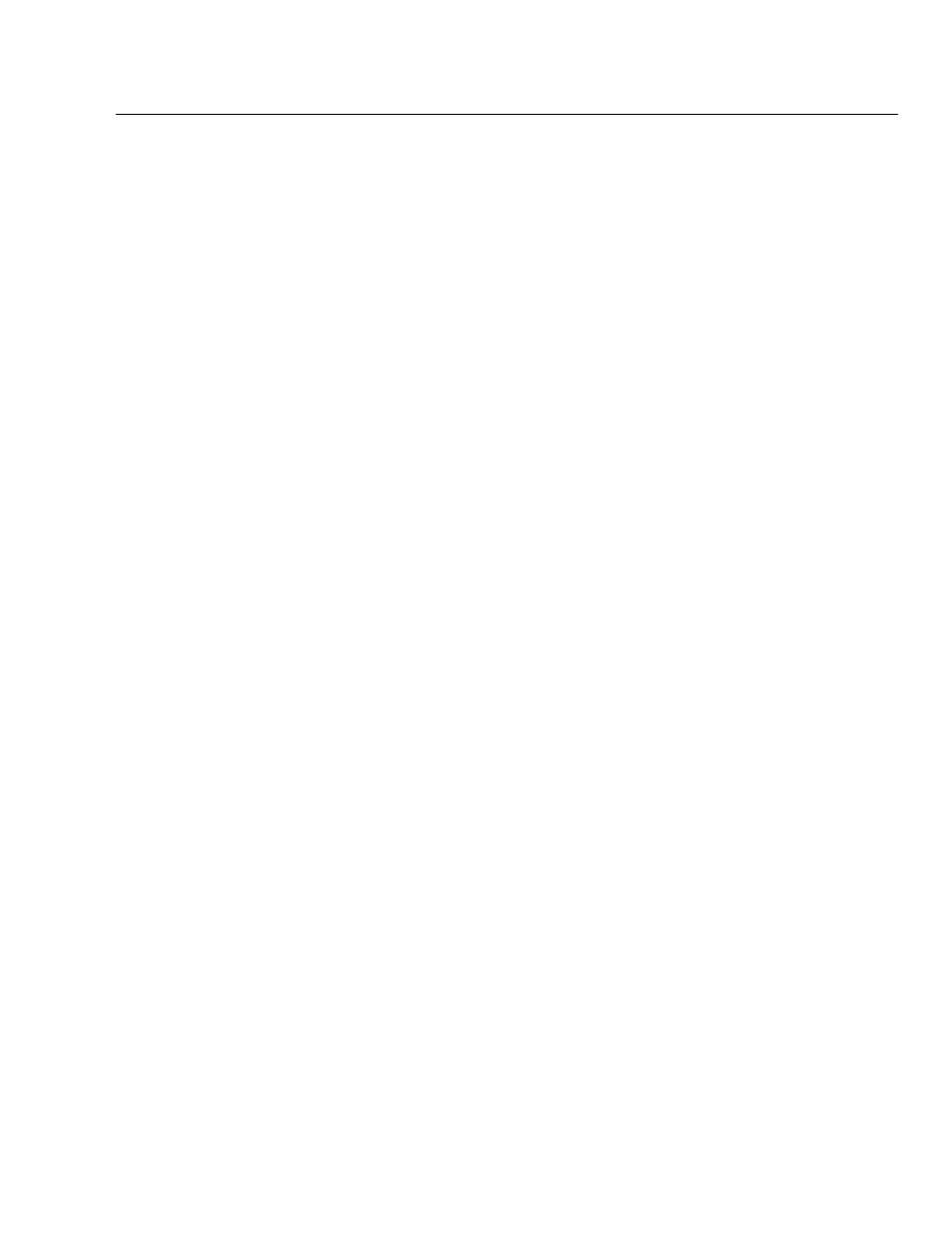
Biomedical Test System
Remote Operation
12
12-11
Downloading
The medTester 5000C receives file download commands from the remote
computer in the form of a AUTOSEQDOWN or CHECKDOWN.
CHECKDOWN involves the transmission of three files. Each file follows
this sequence:
1.
medTester sends the acknowledgment response of a * to the
remote computer.
2.
The medTester receives the expected line count from the
remote computer.
3.
If the expected line count is a valid integer in the correct
range, the medTester next sends the expected line count back
to the remote computer. If the line count integer is invalid, it
sends the error message:
ERR=03,ILLEGAL PARAMETER
and
quits.
4.
The medTester receives the file from the remote computer.
5.
In CHECKDOWN the first line contains the file name. If the
medTester determines that the first line is incorrect, it sends
the error message:
ERR=23,WRONG FILE
and quits.
6.
medTester checks the line count against the expected line
count. If the count is correct, it sends the acknowledgment
response of a *. If the count is incorrect, it sends the error
message:
ERR=24,LINE COUNT WRONG
and quits.
7.
If the file is sent correctly, the remote computer sends the
medTester the acknowledgment response of *. If the remote
computer aborts the file transfer and knows the file was not
sent correctly, it sends the medTester the
ABORT
message.