Performance waves, Outputting performance waves, Customizing bar code record data entry – Fluke Biomedical medTester 5000C User Manual
Page 105
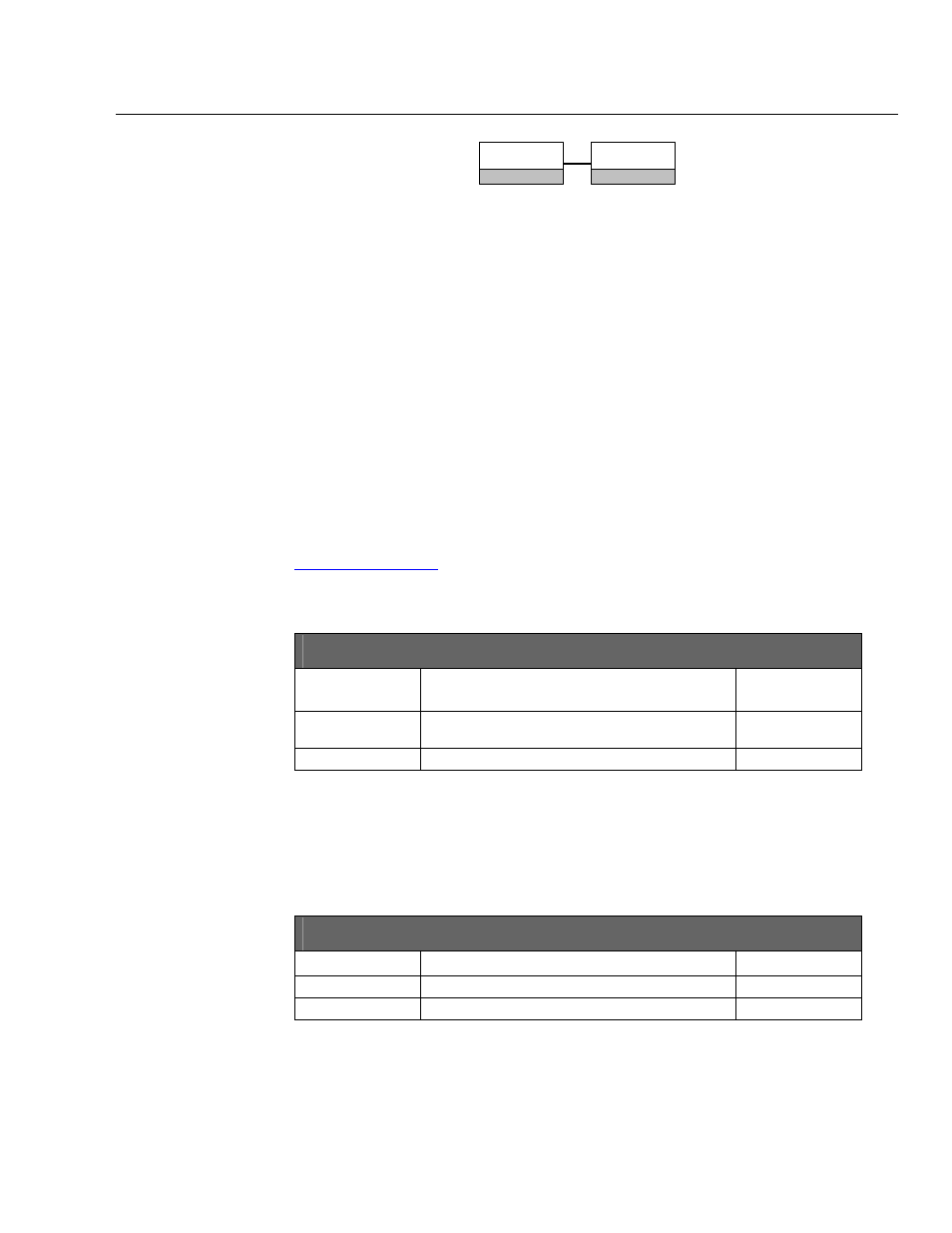
Biomedical Test System
Customize Your medTester
6
6-13
RECSUM
F1
CUSTOM
F3
The medTester displays the number of the first field to appear on each
record line in the summary. Press
F3
to scroll through the list of field names
to select the first field definition; that is, which field name appears first. Use
the up or down arrow keys to adjust the number of characters that each field
can contain. Press
F4
to define the next field in the printed summary.
Continue this process to define the remaining fields. After configuring the
order and length of record summary fields, you can end and store your
settings.
Customizing Bar Code Record Data Entry
When using the Hand Held Products (HHP) Scan Gun with the medTester,
you may need to configure the scanner depending on whether or not you are
using it with the optional keyboard. This is accomplished by scanning
different bar codes in the Scanner’s Users Guide. If you don’t have a hard
copy of the guide for the IT3800LR, you can get it from their web site at
www.handheld.com
, print the pages as needed, and then scan the barcodes.
To program the Scanner for use with or without keyboard, scan the
appropriate barcode on the Users Guide page indicated in the following table.
HHP Scanner Configuration Barcodes
Keyboard
attached?
Barcode to scan
User Guide Page
Yes
[default]
“IBM PC AT and compatibles with CR suffix”
2-1
No
“Emulate External Keyboard”
2-6
The scan for using the keyboard includes a CR suffix on each barcode read.
CR is a carriage return that acts the same as pressing ENTER, thus finishing
entering the text in to the medTester. You might not want CR added to each
scan is you want to scan multiple barcodes on a single line. Then you need to
have a CR on the last scan or press ENTER. You can program the CR
separately using the scans listed in the following table.
HHP Scanner CR Configuration Barcodes
CR Suffix?
Barcode to scan
User Guide Page
On
“Add CR suffix All Symbologies”
4-3
Off
“Clear all Suffixes”
4-4