Yaskawa VS-626 MC5 User Manual
Page 114
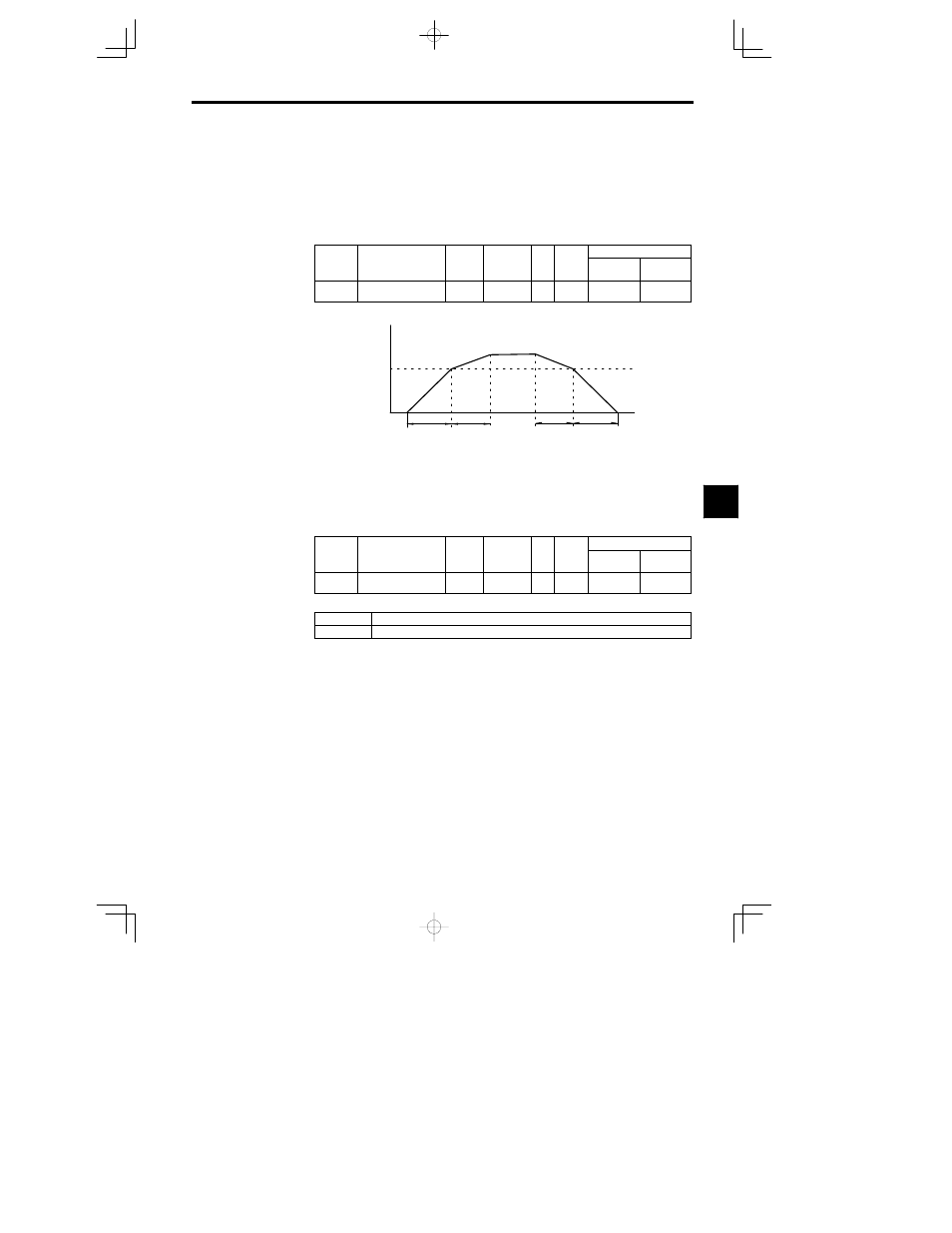
6.1
Common Settings
- 11
D
The setting range for the emergency stop deceleration time depends upon the setting in C1-10 (accel-
eration/deceleration time unit). The table shows the setting range when the factory setting is used for
C1-10.
D
If C1-10 is set to “0” (0.01 s) the setting range will be 0.00 to 600.00 s.
J
Acceleration/Deceleration Time Switching Frequency: C1-11
D
When an acceleration/deceleration time switching frequency is set, the acceleration and deceleration
times will be changed automatically as the frequency passes the set level.
D
If the acceleration/deceleration time selectors 1 and 2 are input via the multi-function inputs, they will
have priority.
User
Change
during
Setting
Factory
Valid Access Levels
User
Constant
Number
Name
during
Opera-
tion
Setting
Range
Unit
Factory
Setting
Open Loop
Vector
Flux Vector
C1-11
Accel/decel time switch-
ing frequency
0.0 to 400.0
Hz
0.0
A
A
Acceleration/Deceleration Times 1 (C1-01 and C1-02) are used when the output frequency
t
C1-11
Acceleration/Deceleration Times 4 (C1-07 and C1-08) are used when the output frequency < C1-11
Output frequency
Acc/Dec Time Switch-
ing Frequency (C1-11)
C1-07
C1-02
C1-01
C1-08
Fig
6.3
Acceleration/Deceleration Time Switching Frequency
6.1.6 Prohibiting Reverse Operation: b1-04
D
Set whether or not to operate the motor in reverse when a reverse reference is input.
D
Set this constant to “1” to disable reverse operation when necessary.
User
Change
during
Setting
Factory
Valid Access Levels
User
Constant
Number
Name
during
Opera-
tion
Setting
Range
Unit
Factory
Setting
Open Loop
Vector
Flux Vector
b1-04
Prohibition of reverse
operation
0
--
0
B
B
D
Settings
Setting
Function
0
Allows reverse operation.
6