Yaskawa VS-626 MC5 User Manual
Page 21
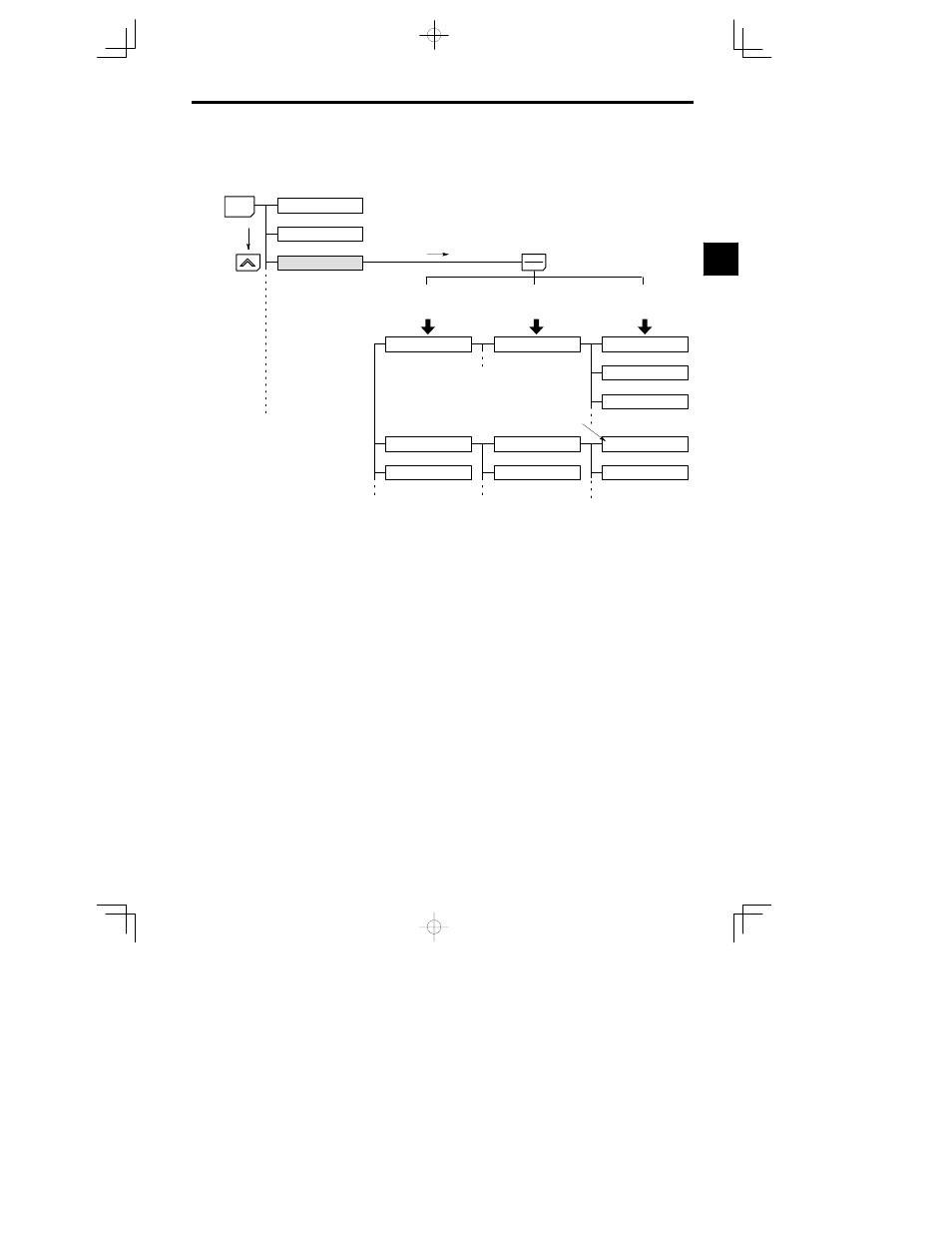
1.1
Outline and Functions
- 5
In general, press the DATA/ENTER Key to move from an upper to a lower level. This varies somewhat,
however, according to the access level, as shown in Fig. 1.1. For the Quick-Start access level, which has
few user constants that can be set, pressing the DATA/ENTER Key jumps directly to the user constant lev-
el; whereas for the Advanced access level, which has many user constants, pressing the DATA/ENTER
Key first leads to the Group level.
Operation mode
Initialize mode
Programming mode
Mode
Displays group level.
Application
Tuning
Reference
Groups
Displays function level.
b1 Sequence
Constant to be changed
C1 Accel/Decel
C2 S-curve Acc/Dec
Functions
Displays constant level.
b1-01 Reference source
b1-02 Run source
b1-03 Stopping method
C1-01 Accel Time 1
C1-02 Decel Time 1
Constants
Advanced
Basic
Quick-Start
MENU
DAT
A
ENTER
Fig
1.1
Access Level Structure
1