Yaskawa VS-626 MC5 User Manual
Page 200
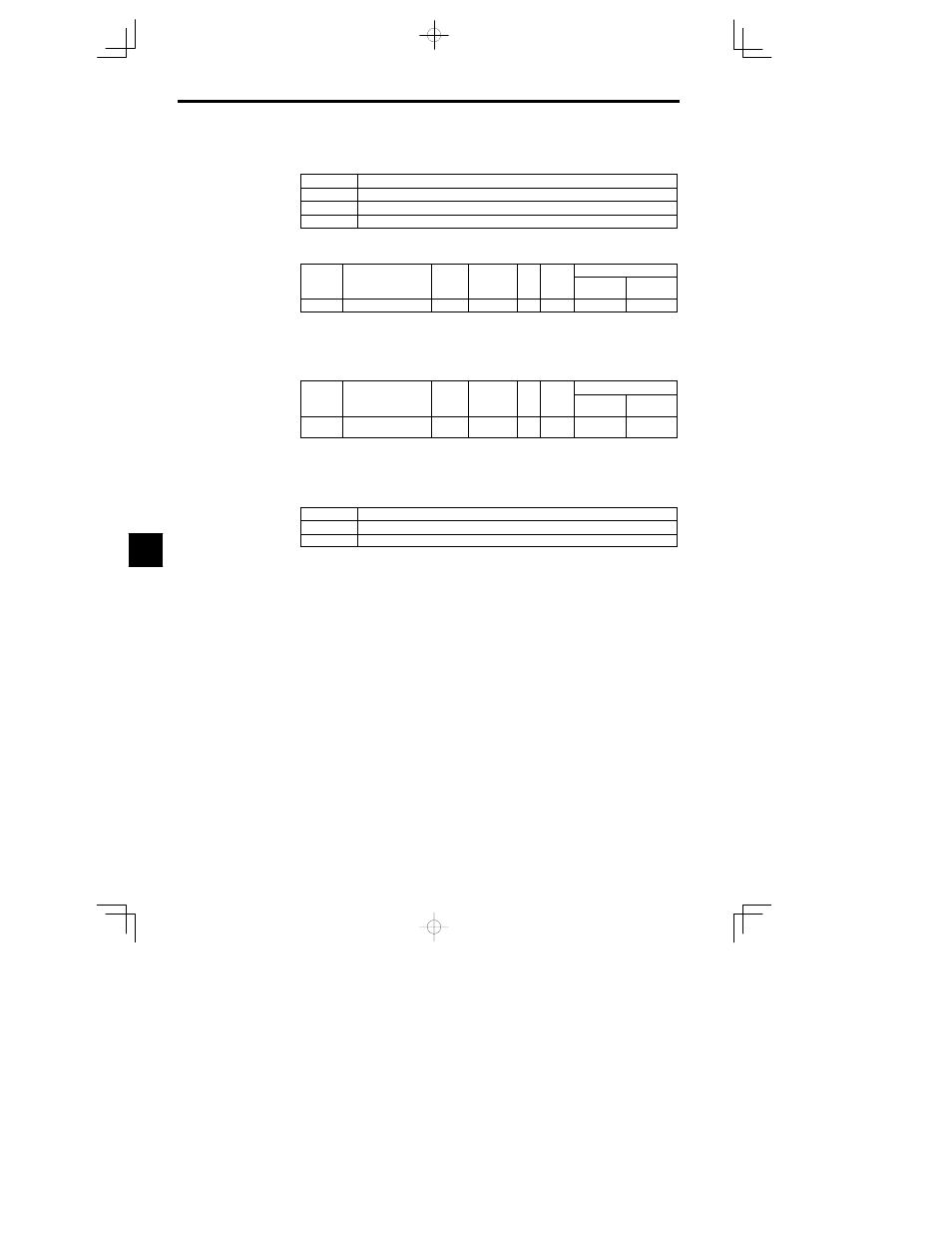
Advanced Operation
7.3.7 Operator Constants: o
- 62
D
Once the user defaults have been recorded, constant A1-03 can be used to initialize the Inverter
constants to these defaults.
D
Settings
Setting
Function
0
No change. (Retain current settings.)
1
Record user defaults. (Record the current constant settings as user defaults.)
2
Clear user defaults. (Clear the recorded user defaults.)
D
The Digital Operation display will return to 0 after the settings have been made.
kVA Selection: o2-04
User
Change
during
Setting
Factory
Valid Access Levels
User
Constant
Number
Name
during
Opera-
tion
Setting
Range
Unit
Factory
Setting
Open Loop
Vector
Flux Vector
o2-04
kVA selection
0 to FF
--
0
B
B
D
The setting range and factory setting depend on the Inverter capacity. The settings shown in the table
are for a 200 V class, 0.4 kW Inverter. (See page NO TAG.)
D
Do not change this constant setting; it is used by the manufacturer to identify the Inverter model.
D
Use this setting only the the control PC board has been replaced.
Frequency Reference Setting Method Selection: o2-05
User
Change
during
Setting
Factory
Valid Access Levels
User
Constant
Number
Name
during
Opera-
tion
Setting
Range
Unit
Factory
Setting
Open Loop
Vector
Flux Vector
o2-05
Frequency reference set-
ting method selection
0 1
--
0
A
A
D
This constant determines whether it is necessary to press the Enter Key when changing the frequency
reference with the Digital Operator’s frequency reference monitor; it cannot be changed during opera-
tion.
D
When o2-05 is set to 1 (DATA/ENTER Key input not required.), the frequency reference changes si-
multaneously with the Digital Operator’s value.
D
Settings
Setting
Function
0
DATA/ENTER Key input required.
1
DATA/ENTER Key input not required.
7