Yaskawa VS-626 MC5 User Manual
Page 227
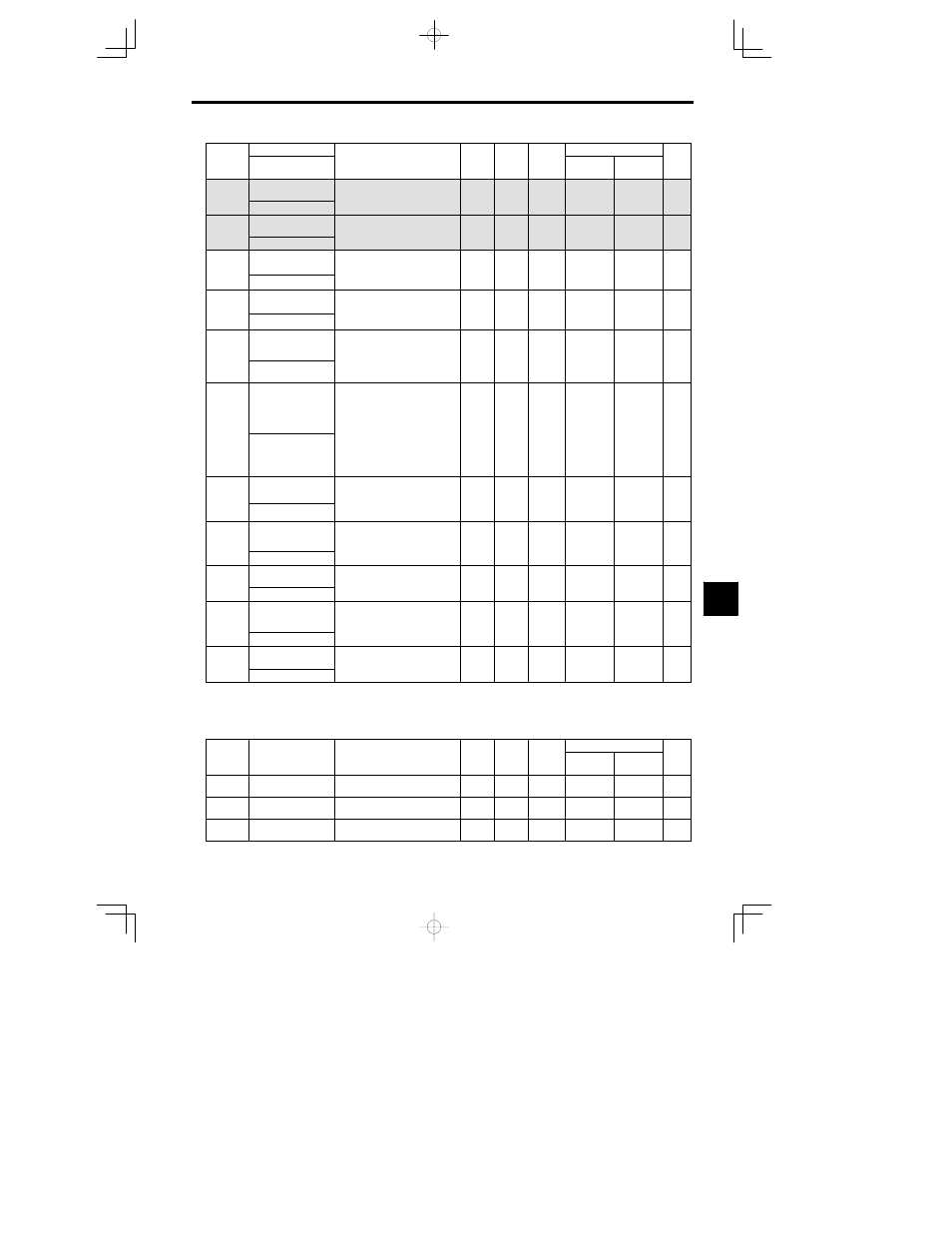
8.2
Programming Mode Constants
- 19
Constant
Number
Page
Control Methods
Change
during
Opera-
tion
Factory
Setting
Setting
Range
Description
Name
Constant
Number
Page
Flux Vector
Open Loop
Vector
Change
during
Opera-
tion
Factory
Setting
Setting
Range
Description
Display
F4-05
Channel 1 output
monitor bias
Sets the channel 1 item bias to
100%/10 V when the analog moni-
--10.0 to
10 0
0.0
B
B
- 28
F4 05
AO Ch1 Bias
100%/10 V when the analog moni
tor card is used.
10.0
0.0
B
B
- 28
F4-06
Channel 2 output
monitor bias
Set the channel 2 item bias to
100%/10 V when the analog moni-
--10.0 to
10 0
0.0
B
B
- 28
F4 06
AO Ch2 Bias
100%/10 V when the analog moni
tor card is used.
10.0
0.0
B
B
- 28
F5-01
Channel 1 output
selection
Effective when a Digital Output
Card is used.
S t th n mb r of th m lti f nc
0.0 to
37
0
B
B
- 29
F5 01
DO-02 Ch1 Select
Set the number of the multi-func-
tion output to be output.
37
0
B
B
- 29
F5-02
Channel 2 output
selection
Effective when a Digital Output
Card is used.
S t th n mb r of th m lti f nc
0.0 to
37
1
B
B
- 29
F5 02
DO-02 Ch2 Select
Set the number of the multi-func-
tion output to be output.
37
1
B
B
- 29
F6-01
Output mode selec-
tion
Effective when a DO-08 Digital
Output Card is used.
Set the output mode.
0 1
0
B
B
- 29
F6 01
DO-08 Selection
Set the output mode.
0: 8-channel individual outputs
1: Binary code output
0 1
0
B
B
- 29
F7-01
Frequency multiple
selection
Effective when the Pulse Monitor
Card is used.
Sets the number of output pulses.
0: 1F, 1: 6F, 2: 10F, 3: 12F, 4: 36F
F= the output frequency dis-
0 to 4
1
B
B
- 30
F7 01
PO-36F Selection
F= the output frequency dis-
played in Hz.
Example: When 0 (1F) is set, and
the output frequency is 60 Hz, 60
pulses per second are output.
(50% duty)
0 to 4
1
B
B
- 30
F8-01
Optical option (SI-
F/G)
0: Deceleration to stop
1: Coast to stop
2
Em r
nc stop
0 to 3
1
B
B
----
F8 01
E-15 Det Sel
2: Emergency stop
3: Continue operation
0 to 3
1
B
B
----
F9-01
External fault input
level from Optical op-
tion
0: NO contact
1: NC contact
0, 1
0
B
B
----
E-15 Selection
1: NC contact
F9-02
External fault from
Optical option
0: Always detect
1: Detect during operation
0, 1
0
B
B
----
F9 02
EF0 Detection
1: Detect during operation
0, 1
0
B
B
----
F9-03
Action for external
fault from Optical op-
tion
0: Deceleration to stop
1: Coast to stop
2: Emergency stop
0 to 3
1
B
B
----
EF0 Fault Act
2: Emergency stop
3: Continue operation
F9-04
Optical option trace
sampling time
----
0 to
60000
0
B
B
----
F9 04
Trace Sample Time
----
60000
0
B
B
----
8.2.6 Terminal Constants: H
J
Multi-function Inputs: H1
Constant
Setting
Factory
Change
during
Control Methods
Constant
Number
Name
Display
Setting
Range
Factory
Setting
g
during
Opera-
tion
Open Loop
Vector
Flux Vector
Page
H1-01
Multi-function input 1
(terminal 3)
Terminal 3 Sel
0 to 77
24
B
B
- 32
H1-02
Multi-function input 2
(terminal 4)
Terminal 4 Sel
0 to 77
14
B
B
- 32
H1-03
Multi-function input 3
(terminal 5)
Terminal 5 Sel
0 to 77
3 (0) *
B
B
- 32
8