Caution, 7 autotuning mode – Yaskawa VS-626 MC5 User Manual
Page 92
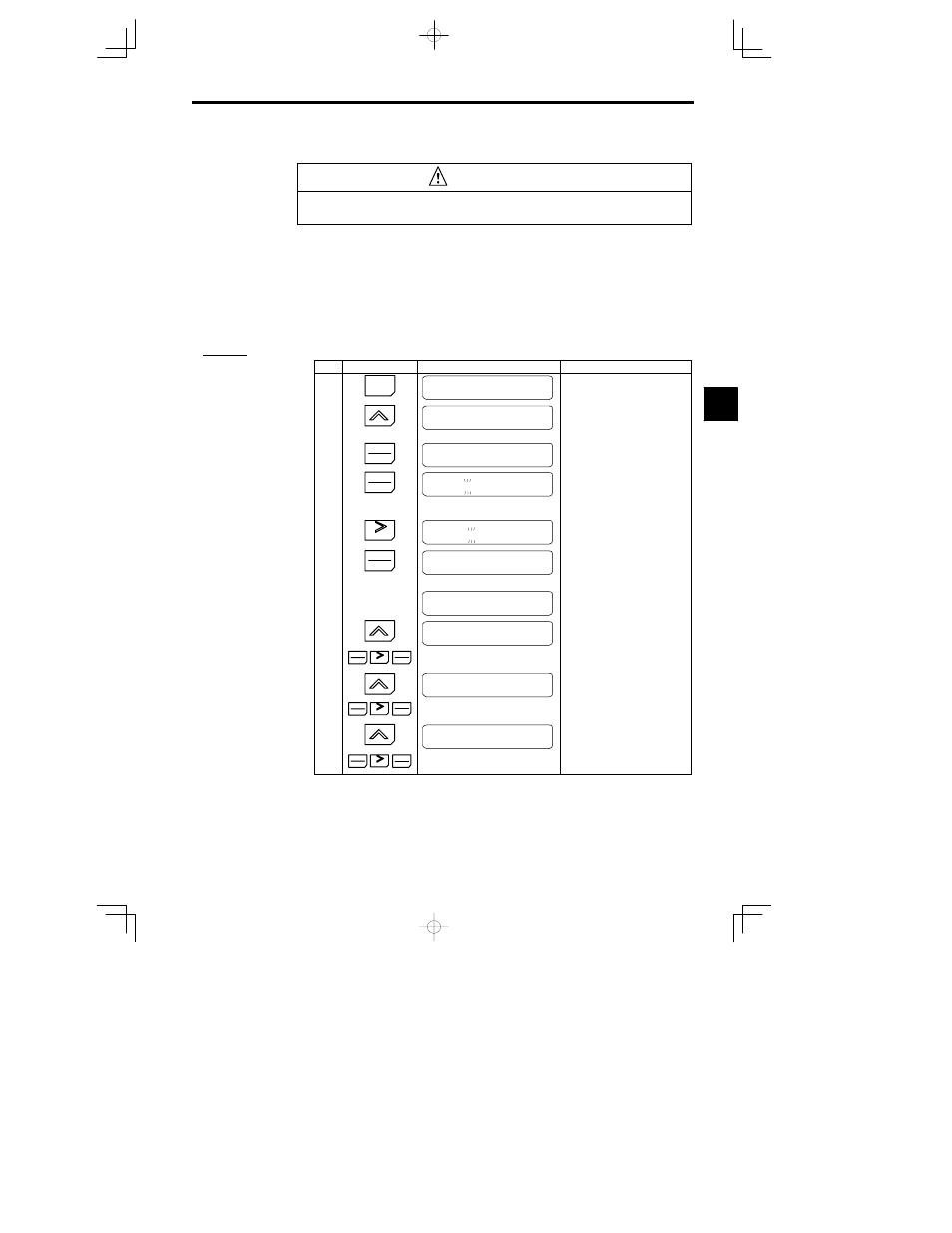
4.2Modes
- 29
4.2.7 Autotuning Mode
CAUTION
D
Disconnect the load (machine, device) from the motor before autotuning.
The motor may turn, possibly resulting in injury or damage to equipment. Also, motor constants cannot be
correctly set with the motor attached to a load.
Autotuning automatically tunes and sets the required motor constants when operating in the open-loop or
flux vector control modes. Always perform autotuning before starting operation.
When the rated voltage, rated current, rated frequency, and number of poles listed on the motor nameplate
have been input and the RUN Key is pressed, the motor constants calculated from these values will be writ-
ten to E1-04 through E2-09 automatically.
When motor cannot be disconnected from the load, motor constants can be set by calculation.
Contact your YASKAWA representatives for details.
The Inverter’s autotuning function automatically determines the motor constants, while a servo system’s
autotuning function determines the size of a load, so these autotuning functions are fundamentally differ-
ent.
Autotuning Procedure
Step
Key Sequence
Digital Operator Display
Remarks
1
MENU
MC5
Main Menu
Operation
2
press 3 times.
MC5
Main Menu
Autotuning
3
DATA
ENTER
Rated Voltage (see note)
200
.
0 VAC
4
DATA
ENTER
Rated Voltage
200
.
0 VAC
The leading digit blinks.
When Increment Key is pressed,
blinking value increases. When
Decrement Key is pressed, blinking
value decreases.
5
RESET
Rated Voltage
200
.
0 VAC
The digit to be set moves to the right
and blinks. Follow the above proce-
dures as outlined in step 4.
6
DATA
ENTER
Entry Accepted
After selecting values for steps 4 and
5, press DATA/ENTER Key.
The Operator display is as shown on
the left. The value is written-in.
Rated Voltage
200
.
0 VAC
After a few seconds, the Operator dis-
play is as shown on the left.
7
Rated Current
1
.
90 A
8
RESET
DATA
ENTER
DATA
ENTER
Press the keys as in steps 4, 5, 6 of
rated voltage setting.
9
Rated Frequency
60
.
0 HZ
10
RESET
DATA
ENTER
DATA
ENTER
Press the keys as in steps 4, 5, 6 of
rated voltage setting.
11
Rated Speed
1750 RPM
12
RESET
DATA
ENTER
DATA
ENTER
Press the keys as in steps 4, 5, 6 of
rated voltage setting.
Note Rated voltage for vector control motors is approx. 10 to 20% lower than general--purpose
motors. Verify motor voltage listed on the nameplate or the test report before use.
4
A
EXAMPLE
"