1 using the digital operator – Yaskawa VS-626 MC5 User Manual
Page 65
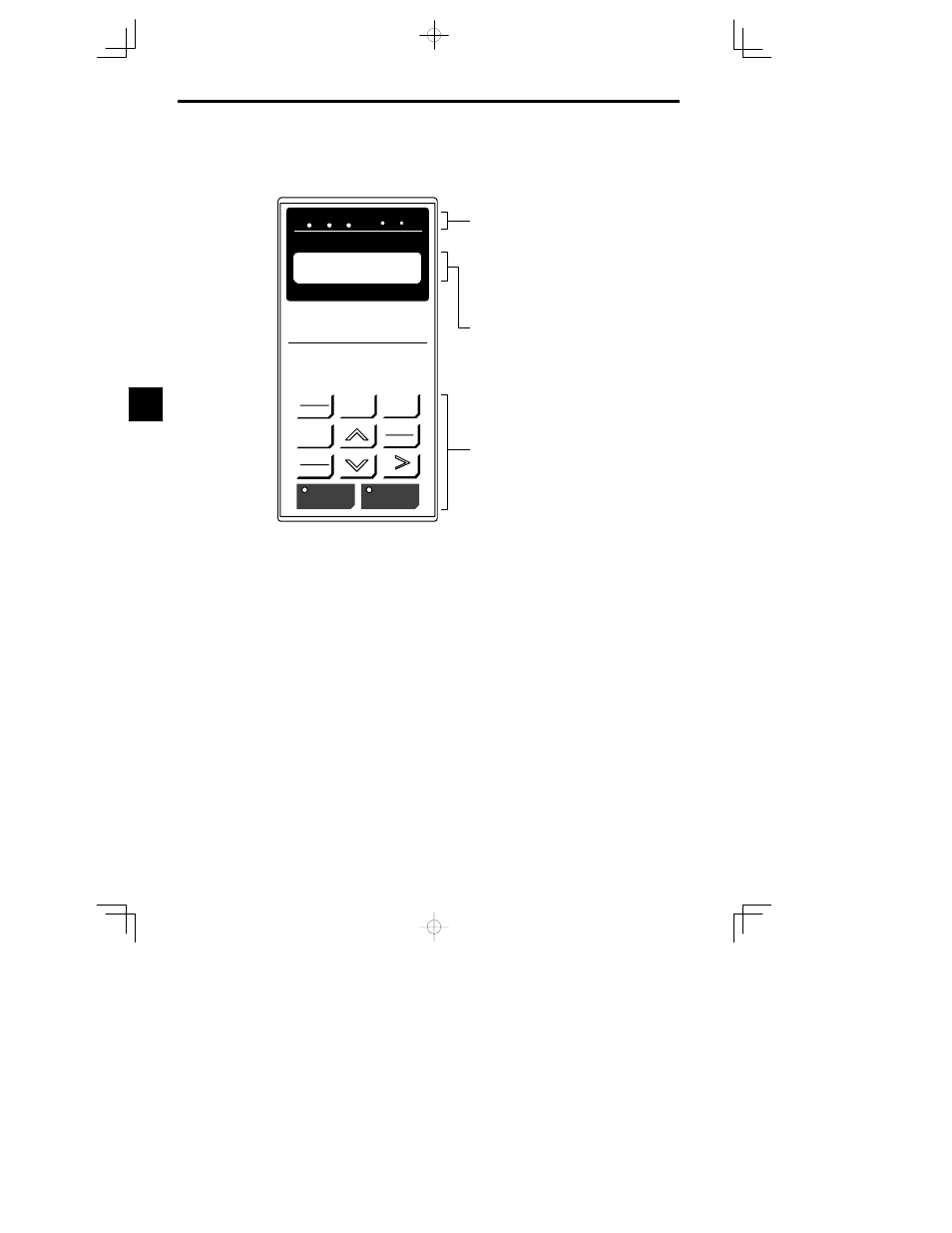
Setting User Constants
- 2
4.1
Using the Digital Operator
This section describes the component names and functions of the Digital Operator. The component names
and functions are shown in Figure 4.1 and Key functions are described in Table 4.1.
LOCAL
REMOTE
MENU
DIGITAL OPERATOR
JVOP-130
ESC
DATA
ENTER
JOG
FWD
REV
RESET
RUN
STOP
DRIVE FWD REV
REMOTE
SEQ
REF
Keys
Execute operations such as setting user constants,
monitoring, JOG, and autotuning.
Data Display
Two-line LCD that displays data for monitoring,
user constants, and set values with 16 characters
per line.
Operation Mode Indicators
DRIVE: Lit when in operation mode.
FWD:
Lit when there is a forward run command input.
REV:
Lit when there is a reverse run command input.
SEQ:
Lit when the run command from the control cir-
cuit terminal is enabled.
REF:
Lit when the frequency reference from control
circuit terminals 13 and 14 is enabled.
Frequency Ref
U1--01
=
00.00 H
Z
Fig
4.1
Digital Operator Component Names and Functions
4