Yaskawa VS-626 MC5 User Manual
Page 32
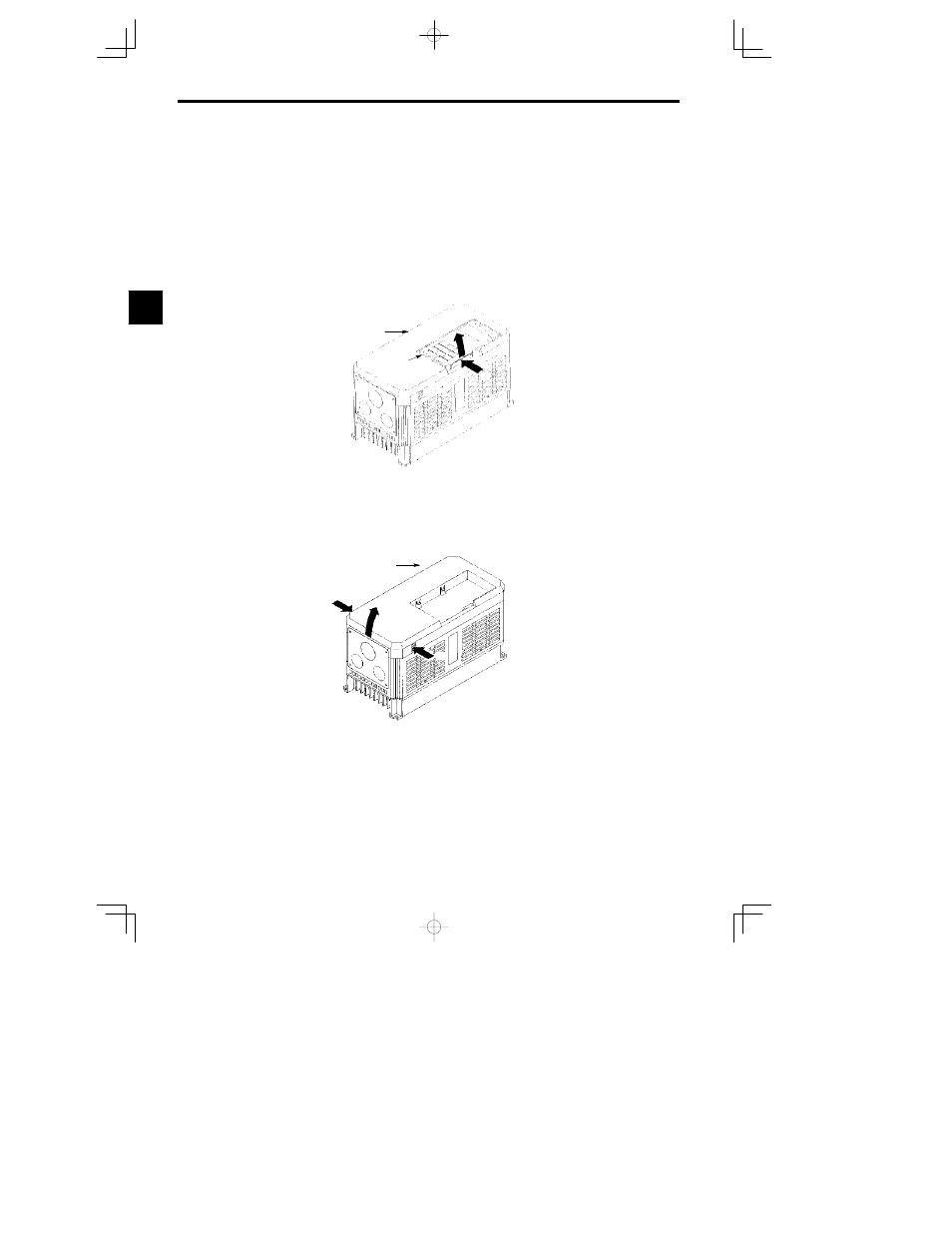
Handling Inverters
2.5.1 Inverters of 15 kW or Less
- 8
2.5
Removing/Attaching the Digital Operator and
Front Cover
Remove the front cover to wire the terminals.
For models of 15 kW or less (both 200 V and 400 V class), do not remove or mount the front cover without
first removing the Digital Operator; otherwise, the Digital Operator may malfunction due to imperfect contact.
Use the following procedures to remove or attach the front cover.
2.5.1 Inverters of 15 kW or Less
J
Removing the Digital Operator
Press the lever on the side of the Digital Operator in the direction of arrow 1 to unlock the Digital Operator
and lift the Digital Operator in the direction of arrow 2 to remove the Digital Operator as shown in the fol-
lowing illustration.
Digital
Operator
1
2
Front cover
Fig
2.2
Removing the Digital Operator
J
Removing the Front Cover
Press the left and right sides of the front cover in the directions of arrows 1 and lift the bottom of the cover
in the direction of arrow 2 to remove the front cover as shown in the following illustration.
1
Front cover
1
2
Fig
2.3
Removing the Front Cover
2