Commands in q drives, Yxx=a<cr – Applied Motion RS-232 User Manual
Page 10
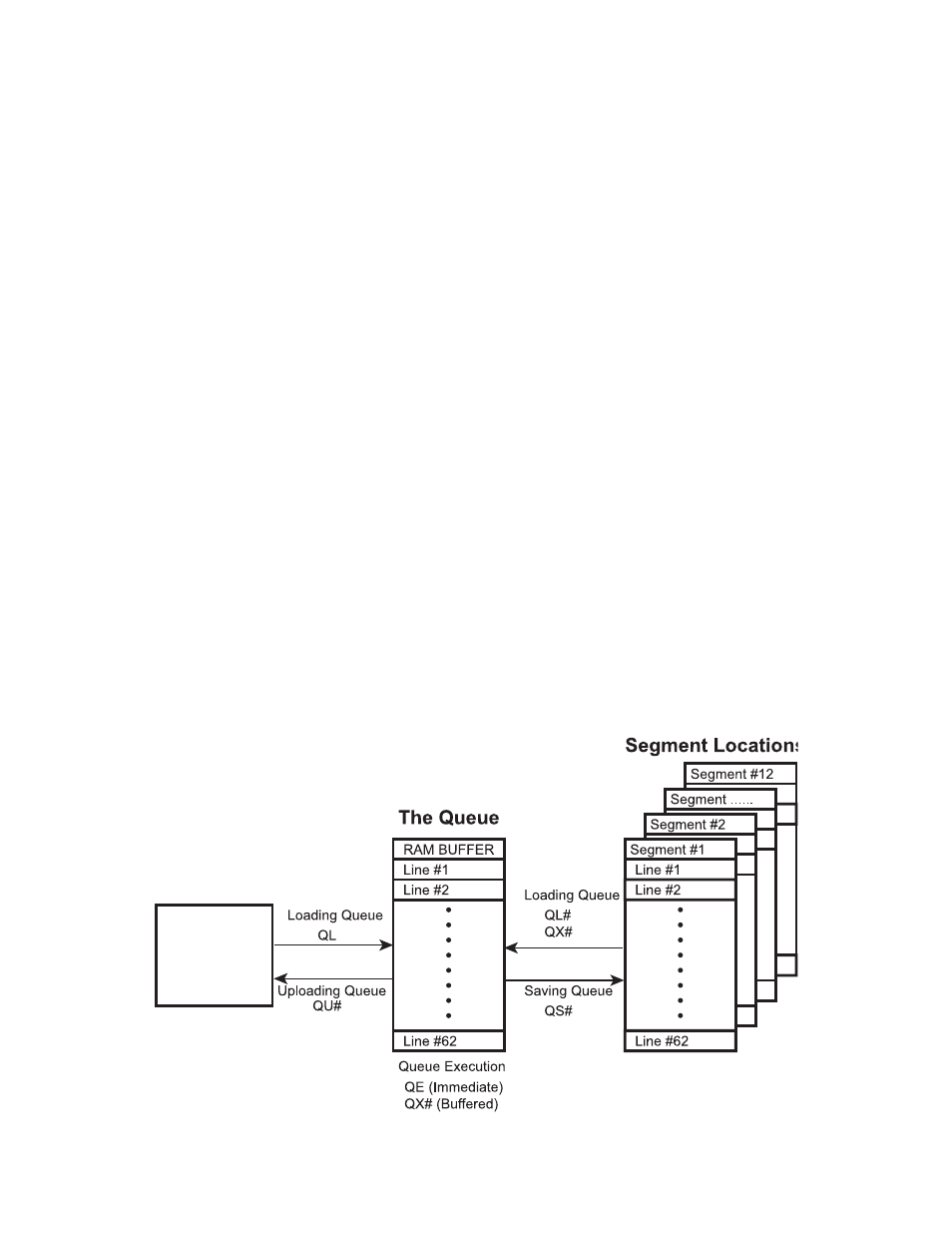
10
920-0002 Rev. I
2/2013
Host Command Reference
is turned on (see PR command), the drive will also send an Acknowledge character (Ack) back to the host. The
Ack for an executed command is % (percent sign), and for a buffered command is * (asterisk).
It is always recommended that the user program wait for an ACK/NACK character before subsequent
commands are sent. If the ACK/NACK functionality cannot be used in the application, a 10ms delay is
recommended between non-motion commands.
If the drive did not understand the command it will do nothing. If Ack/Nack is turned on a Nack will be sent,
which is signified by a ? (question mark). The Nack is usually accompanied by a numerical code that indicates a
particular error. To see a list of these errors see the PR command details in the Appendix.
Responses from the drive will be sent with a similar syntax to the associated SCL command.
YXX=A<cr>
In the syntax above, “Y” symbolizes the drive’s RS-485 address, and is only present when using RS-485
networking. “XX” symbolizes the command itself, which is always composed of two capital letters. “A” symbolizes
the requested data, and may be presented in either Decimal or Hexadecimal format (see the IF command). The
“<cr>” symbolizes the carriage return which terminates the response string.
Commands in Q drives
Q drives have additional functionality because commands can also be composed into a stored program
that the Q drive can run stand-alone. The syntax for commands stored in a Q program is the same as if the
commands were being sent directly from the host, or “XXAB”. Q Programmer software is used to create stored Q
programs and can be downloaded for free from www.applied-motion.com/support/software.php.
The diagram below shows how commands sent from the host’s serial port interact with the volatile command
buffer (AKA the Queue), and the drive’s non-volatile program memory storage. Loading and Uploading the Queue
contents via the serial port are done with the QL and QU commands, respectively. Similarly, the Queue’s contents
can be Loaded from NV memory using the QL and QX commands, and can be saved to NV memory with the QS
command. Finally, commands currently in the Queue can be executed with the QE or QX command.
RS-232 /
RS-485 /
Ethernet
Communications
Serial /
Ethernet
Port