Wp - wait position, Command details, Examples – Applied Motion RS-232 User Manual
Page 221
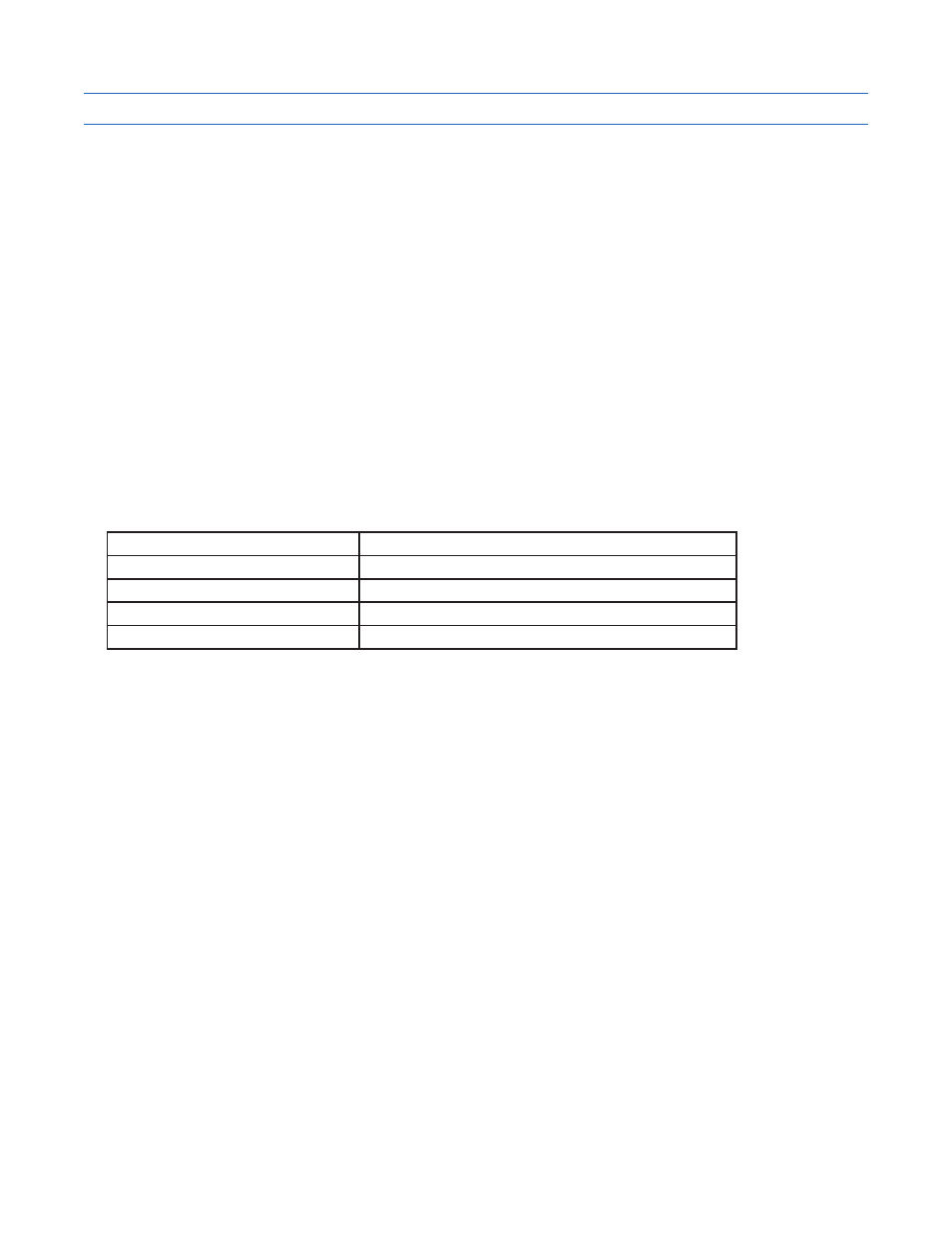
221
920-0002 Rev. I
2/2013
Host Command Reference
WP - Wait Position
Compatibility: Q drives only
Affects:
Multi-velocity, or complex, move profiles
See Also:
FC, DC, VC, MT commands
When multi-tasking is turned on (“MT1”), this command is used in conjunction with the DC command to block
program execution until a specific position(s) is reached during a move. When the position(s) specified by the DC
command is reached program execution continues.
Common example:
This command is used as a “separator” in changing the motor speed of multi-velocity move profiles created using
the FC command. The normal FC command provides for one speed change using values determined by DC
and VC commands executed prior to the FC command. Additional speed changes can be added after an FC
command is initiated by using the WP command to separate additional DC and VC commands. See the example
below.
NOTE: This command, along with the ability to create multi-velocity move profiles with the FC command, is only
available in BLu servo drive firmware revisions 1.53C or later. This command is available in all firmware revisions
of STAC stepper drives.
Command Details:
Structure
WP
Type
BUFFERED
Usage
WRITE ONLY
Non-Volatile
No
Register Access
None
Examples:
Command
Drive sends
Notes
DI100000
-
Overall move distance set to 100,000 counts
VE10
-
Initial move speed set to 10 rps
DC80000
-
1st change distance set to 80,000 counts
VC15
-
1st change speed set to 15 rps
FC
-
Initiate FC command (complex move)
WP -
DC60000
-
2nd change distance set to 60,000 counts
VC9
-
2nd change speed set to 9 rps
WP -
DC40000
-
3rd change distance set to 40,000 counts
VC1
-
3rd change speed set to 1 rps
WP -
DC20000
-
4th change distance set to 20,000 counts
VC19
-
4th change speed set to 19 rps