Op - option board, Command details, Examples – Applied Motion RS-232 User Manual
Page 148
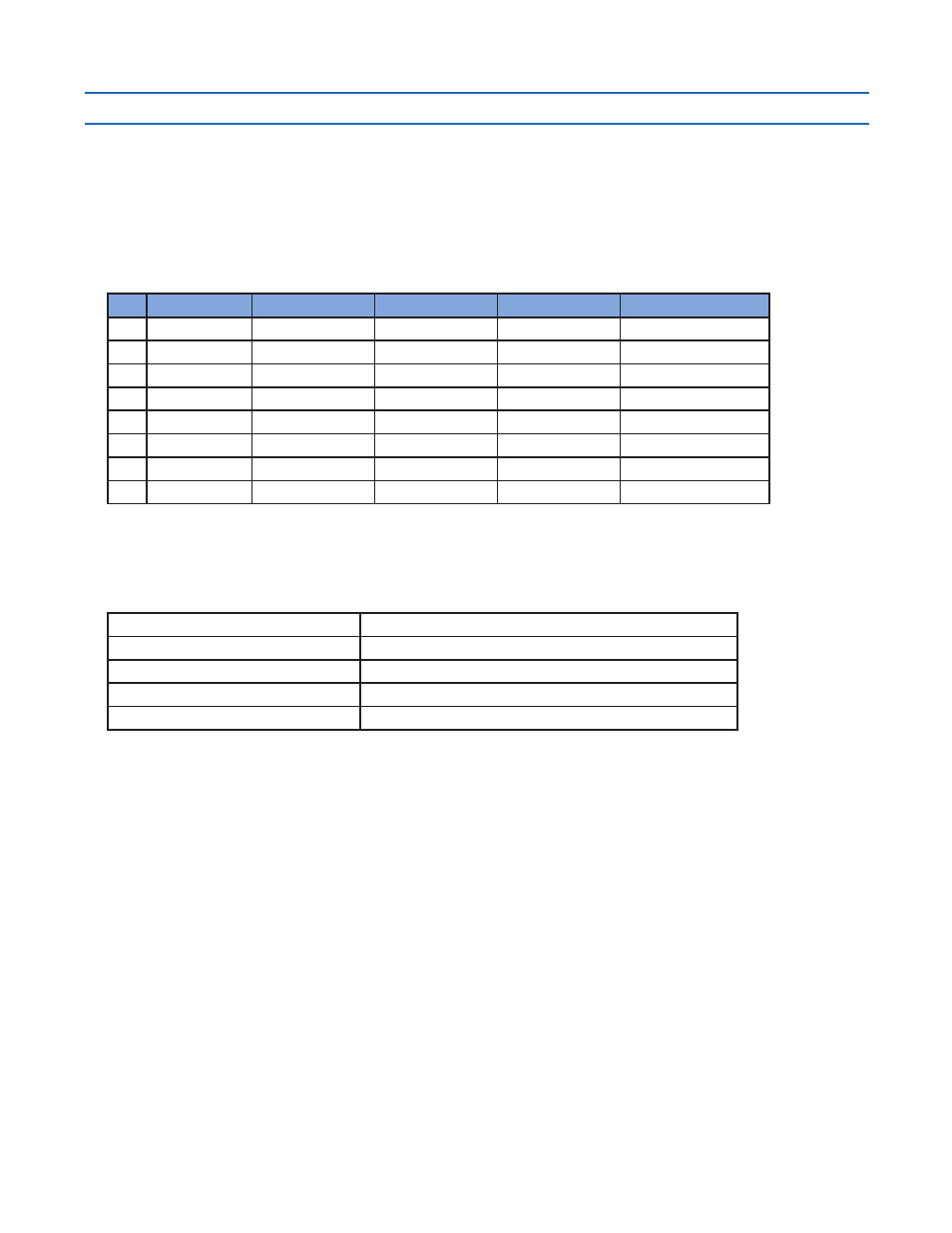
148
920-0002 Rev. I
2/2013
Host Command Reference
OP - Option board
Compatibility: All drives
See also:
IF, MV commands
Requests the decimal or hexadecimal equivalent (see IF command) of the option board’s 7-bit binary word. Since
some drives - like the SV, ST-Q/Si, and STM drives - are available with different option boards, it is useful for the
host to be able to request this information from the drive. The 7 bits in the option board’s binary word are shown
below.
Bit Value (Hex)
SV7
SVAC3
ST
STAC5
0
1
Encoder Board
Encoder Board
Encoder Board
Encoder Board
1
2
RS-485
reserved
RS-485
reserved
2
4
CANOpen
reserved
CANOpen
reserved
3
8
reserved
reserved
reserved
reserved
4
10
reserved
reserved
reserved
reserved
5
20
MCF Board *
reserved
MCF Board *
Expanded I/O
6
40
Ethernet
Ethernet
Ethernet
0
7
80
reserved
Expanded I/O
reserved
reserved
* This board includes encoder output so drives with this option will also have bit 0 set
Command Details:
Structure
OP
Type
IMMEDIATE
Usage
READ ONLY
Non-Volatile
Yes
Register Access
None
Examples:
IF command set for decimal (IFD)...
Command
Drive sends
Notes
OP
OP3
Drive has both encoder and RS-485 option boards installed
OP
OP4
Drive has CANOpen board installed
OP
OP33
Drive has MCF board installed (bits 0 and 5 are set)
IF command set for hexadecimal (IFH)...
Command
Drive sends
Notes
OP
OP0003
Drive has both encoder and RS-485 option boards installed
OP
OP0004
Drive has CANOpen board installed
OP
OP0021
Drive has MCF board installed