Ci - change idle current, Command details, Parameter details – Applied Motion RS-232 User Manual
Page 51: Examples
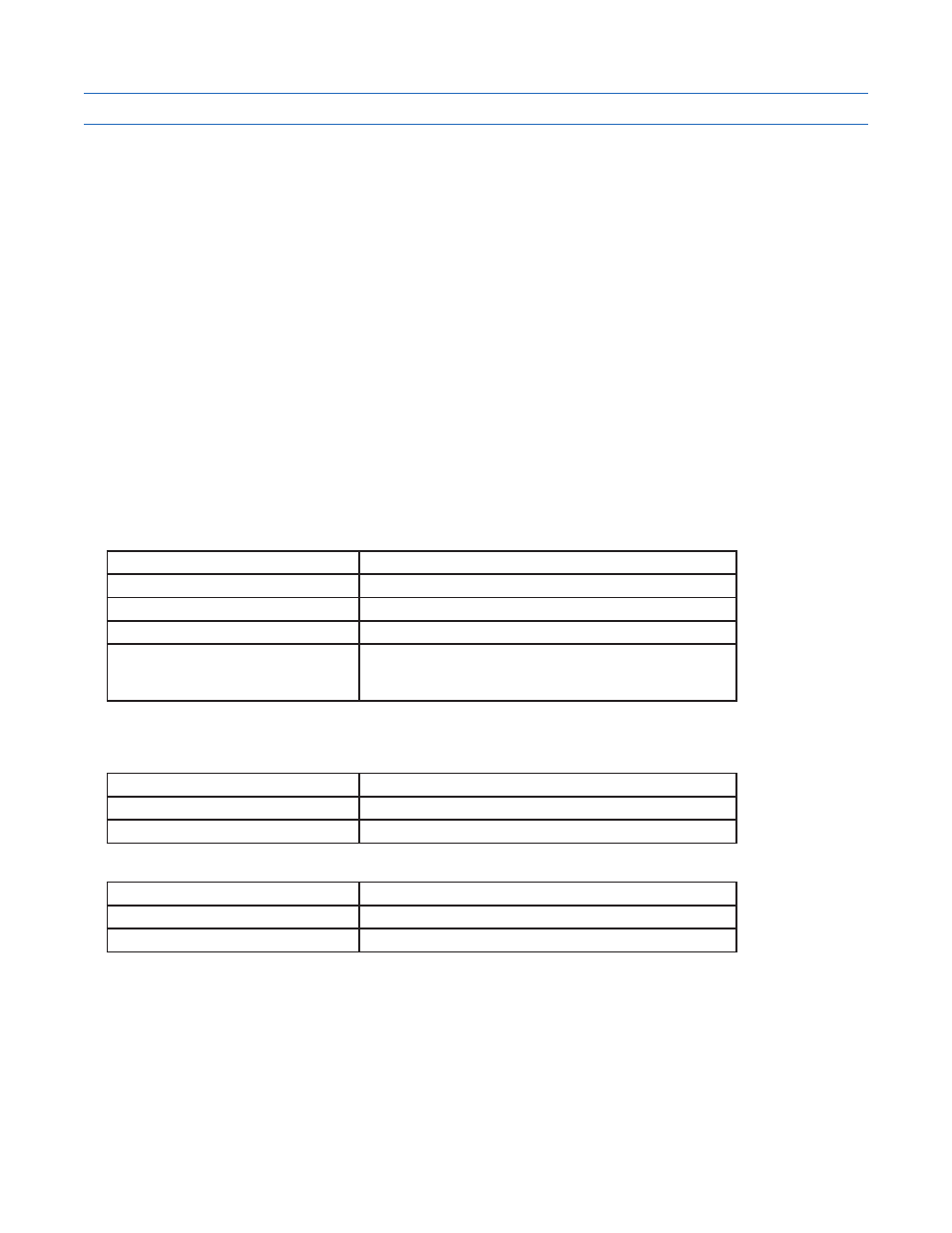
51
920-0002 Rev. I
2/2013
Host Command Reference
CI - Change Idle Current
Compatibility: Stepper drives only
Affects:
Motor current at standstill, holding torque
See also:
CC, PI, CD commands
Idle current is the level of current supplied to each motor phase when the motor is not moving. Using an idle
current level lower than the running motor current level (see CC command) aids in motor cooling. A common
level used for the idle current setting is 50% of the running current. After a motor move, there is a time delay after
the motor takes its last step before the reduction to the idle current level takes place. This delay is set by the CD
command.
STAC6
CI cannot be greater than CC. If you attempt to set CI higher than CC it will be automatically limited to the CC
value. Furthermore, setting CC automatically sets CI to the same value if the new CC value is less than the
starting CI value.
ST-Q/Si, ST-S, STM
CI cannot be greater than 90% of CC. If you attempt to set CI to a higher value than this CI is automatically
limited to 90% of CC. Furthermore, setting CC automatically sets CI to 50% of the CC value. If a CI value
different than 50% of CC is needed be sure to always set CI after setting CC.
Command Details:
Structure
CI{Parameter #1}
Type
BUFFERED
Usage
READ/WRITE
Non-Volatile
Yes
Register Access
“O” (031)
Note: The CI command uses different units than the “O”
register; see Data Registers section for more details
Parameter Details:
STAC6
Parameter #1
Idle current
- units
amps
- range
0 - 100% of running current
ST-Q/Si, ST-S, STM, STAC5
Parameter #1
Idle current
- units
amps
- range
0 - 90% of running current
Examples:
STAC6
Command
Drive sends
Notes
CI1.0
-
Set idle current to 1.0 amps
CI CI=1
CC0.5
-
Set running current to 0.5 amps
CI
CI=0.5
CI automatically set 0.5 amps along with CC0.5 command