Ethernet/ip on large networks – Applied Motion RS-232 User Manual
Page 310
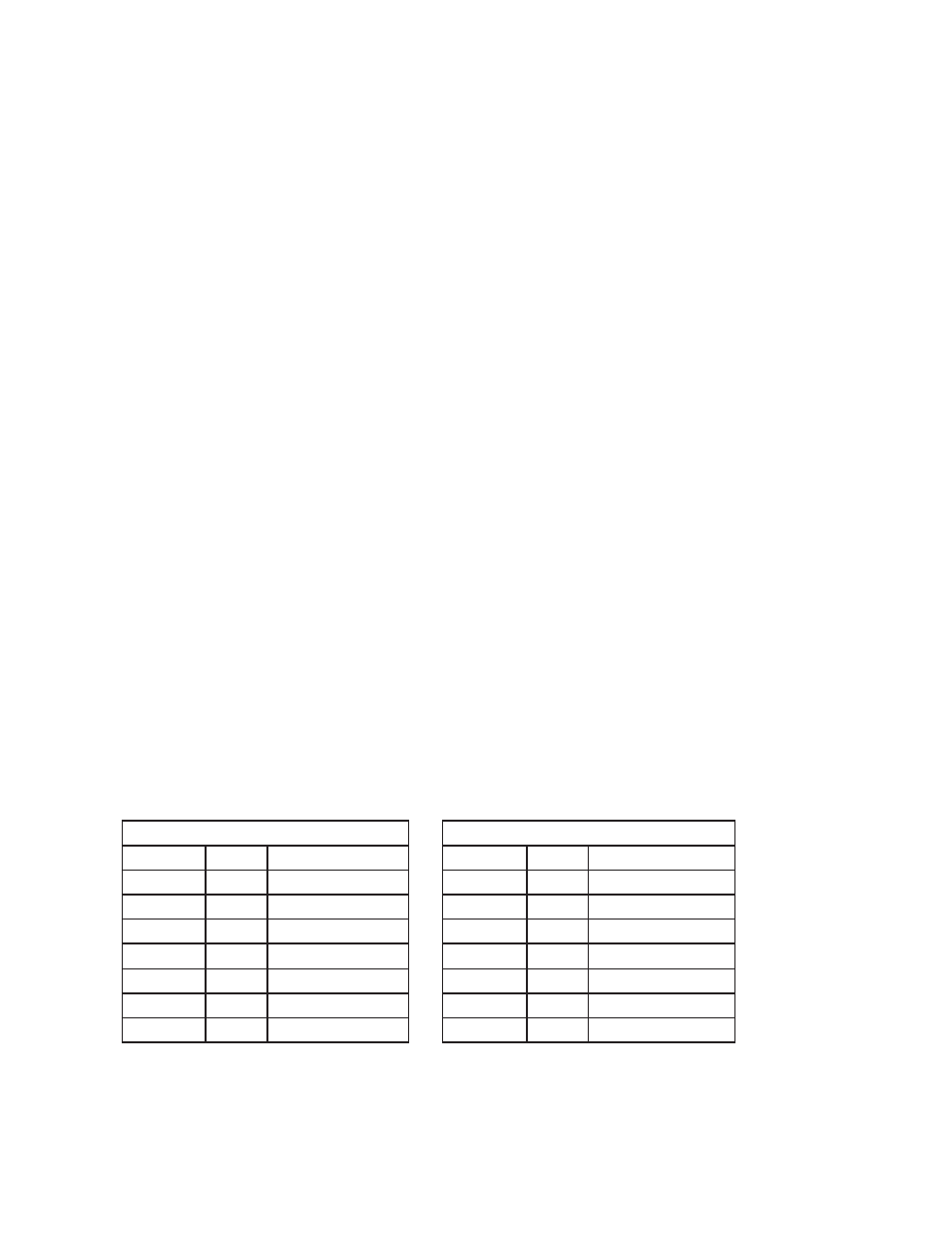
310
920-0002 Rev. I
2/2013
Host Command Reference
Can I Download a Q Program over EtherNet/IP?
The preferred method for creating, downloading and testing Q programs is to use the Q Programmer
software. Should you prefer to download a program over the EtherNet/IP interface instead, the procedure is as
follows:
1. Develop and test your program using Q Programmer so that you know the final contents of the Q
segments(s) you’ll need. Any Type 1 command can be used in a Q program.
2. Encode each command into a Type 1 message, according to Table 1.
3. Issue the QL (Queue Load) Type 2 command (see Table 2).
4. Begin sending the encoded Q commands that you want in this segment. They will be placed into the Q
buffer.
5. After sending the entire contents of a segment, issue the Type 2 “QS” command, which instructs the
drive to save the Q buffer as a Q segment.
6. Repeat steps 2 - 5 if you have additional Q segments.
7. When you have completed the download process for all segments (steps 1 - 6), upload your program
using Q Programmer to make sure that there were no mistakes.
EtherNet/IP on large networks
Once a computer connects to an Applied Motion EtherNet/IP drive with Applied Motion software such as ST
Configurator, STAC Configurator or Q Programmer, that connection is maintained until power is cycled. In most
cases this will be acceptable because only one computer will ever need to connect to the drive for monitoring or
Q program download. In large complex installations however, it may simply not be feasible to cycle power to the
machine every time a new technician connects to the drive.
To address this, we have implemented opcode 0xFF. Using an operand of 1 will allow the user to forcibly
reset the maintenance port (UDP port 7775), effectively yielding control of the drive. Once reset, the port must
be reinitialized, which requires opcode 0xFF to be sent again, this time with an operand of 0. This will instruct the
drive to accept a new connection from the next computer that tries to connect using Applied Motion software.
It is important to understand that only one host computer may be connected to the drive at any given time.
To change hosts again, simply repeat the sequence.
Example: Close and reset UDP port for access by another host
opcode
0xFF
from
Table
2
operand 0x1
Close and reset UDP port 7775.
Type 2 Command Message Payload
Type 2 Response Message Payload
byte 0
0
reserved
byte 0
0
reserved
byte 1
2
message type
byte 1
2
message type
byte 2
FF
opcode
byte 2
FF
opcode
byte 3
1
operand
byte 3
1
operand
byte 4
0
unused
byte 4
?
Status Code MSB
byte 5
0
unused
byte 5
?
Status Code LSB
byte 6
0
unused
byte 6
0
not used
byte 7
0
unused
byte 7
0
not used
Remember, this is a two step process. First the port must be closed and reset, as shown above. Once
reset, the port must be opened for new connections, which may be accomplished by sending opcode FF again,
but this time with an operand of 0.