Pw - password, Command details, Parameter details – Applied Motion RS-232 User Manual
Page 162: Examples
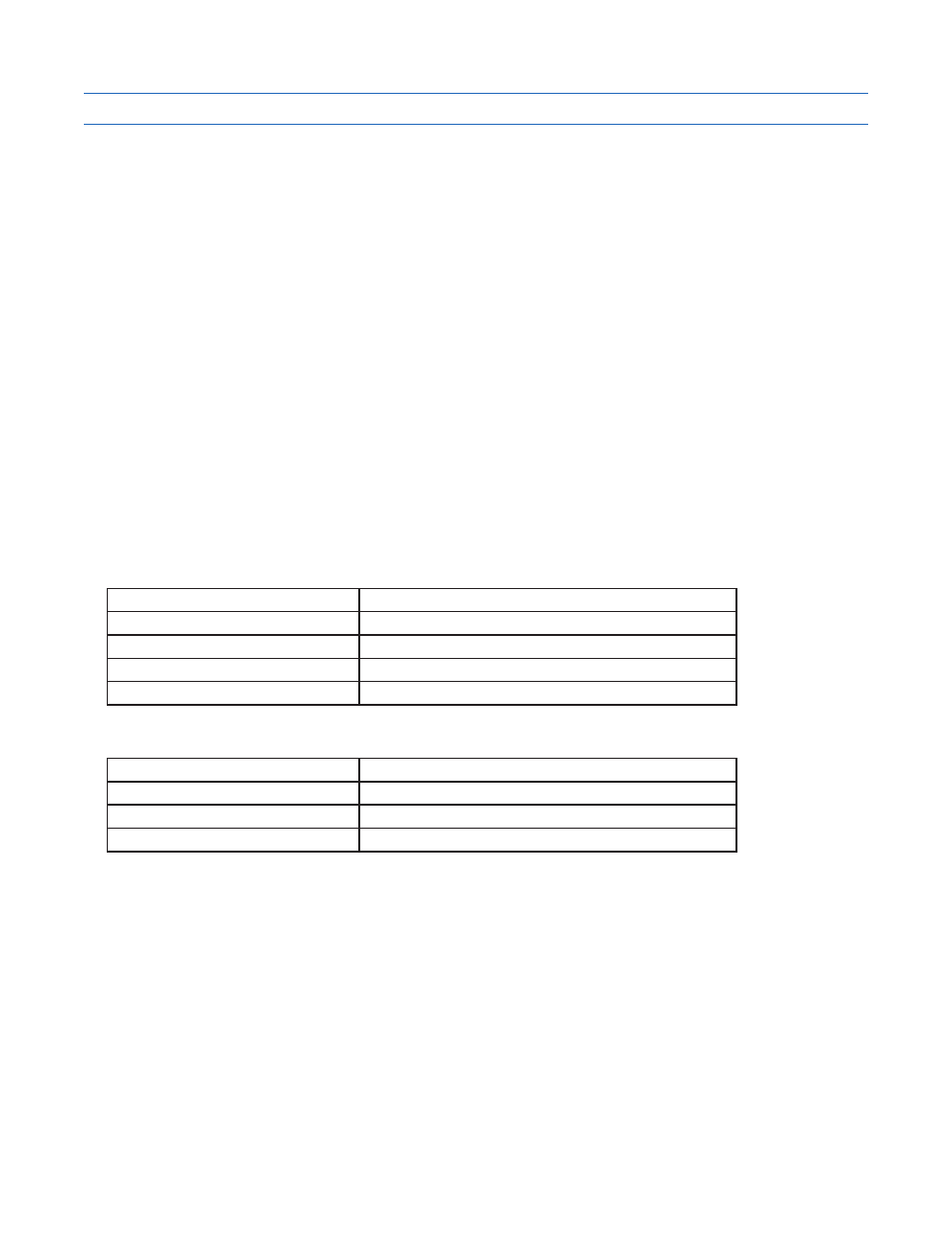
162
920-0002 Rev. I
2/2013
Host Command Reference
PW - Password
Compatibility: Q drives only
Normally the stored program of a Q drive can be uploaded and downloaded at will. This allows basically any user
to access the stored program of a Q drive. To password-protect the stored program of a Q drive the PW command
can be issued with a customized key code.
The factory default key code is “1234”, which allows uploading and downloading programs freely. To password-
protect a stored program the user should enter the PW command with a new key code. This new key code can
be any 4 character alpha-numeric code (characters A-Z, a-z, and 0-9 are acceptable). After entering the new key
code the user must enter the SA (Save) command for the new key code to be saved in the drive. Then, the next
time the drive is powered up password-protection will take effect, which means the user must first “unlock” the
drive by sending the PW command with the customized key code before being able to upload (QU), save (QS), or
delete (QD) any part of the Q drive’s stored program. (All other immediate commands function even if the drive
is not “unlocked”). Furthermore, every subsequent power-up of the drive will require the same key code to be
entered before uploading. To change the key code, enter the present key code at power up and then use the PW
command to enter a new key code followed by the SA command. To return the drive to the default state of no-
password protection, unlock the drive first by using the present key code, then enter the default key code of “1234”
followed by the SA command.
NOTE: If the key code is forgotten or lost, re-entering the default code of “1234” will unlock the drive and ERASE
THE CONTENTS OF THE DRIVE’S NON-VOLATILE MEMORY AT THE SAME TIME.
Command Details:
Structure
PW(Parameter #1)
Type
IMMEDIATE
Usage
WRITE ONLY
Non-Volatile
Yes
Register Access
None
Parameter Details:
Parameter #1
4-digit alphanumeric key code
- units
upper and lower-case letters and numbers
- range
A-Z, a-z, 0-9
- default
Default key code is “1234”
Examples:
Command
Drive sends
Notes
PWak99
-
Password key code set to “ak99”
SA
-
New key code saved in drive
PWak99
-
Access to stored program unlocked at next power-up of drive