Cp - change peak current, Command details, Parameter details – Applied Motion RS-232 User Manual
Page 56: Examples
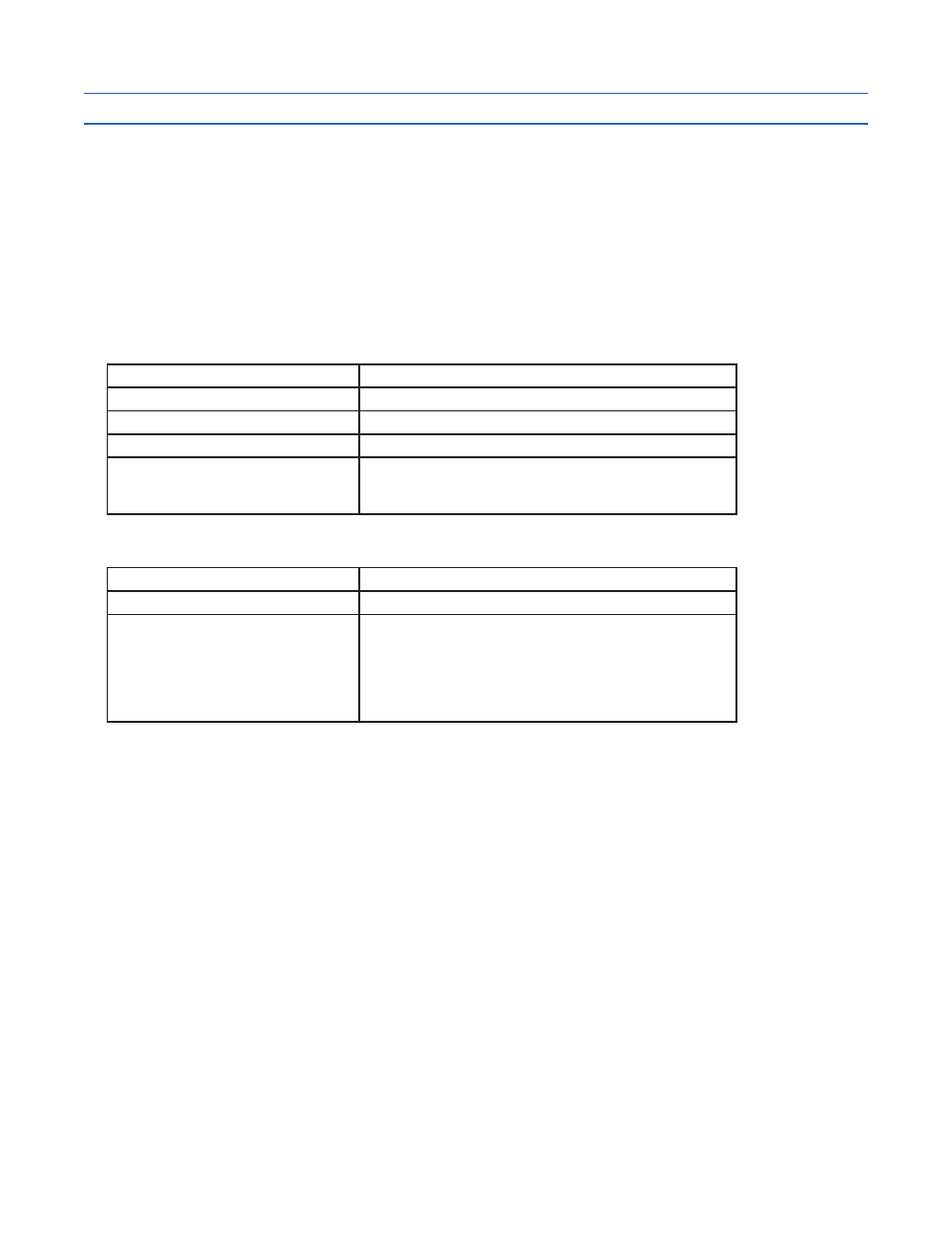
56
920-0002 Rev. I
2/2013
Host Command Reference
CP - Change Peak Current
Compatibility: Servo drives only
Affects:
Motor current, especially during acceleration and deceleration
See also:
CC, PC, PP commands
Sets or requests the peak (RMS) current setting of the servo drive. Peak current sets the maximum current that
should be used with a given motor. When the motor position requires more than the continuous value, the peak
current time calculation is done using I
2
/T which integrates current values for more accurate modeling of drive
and motor heating. The servo drive will allow peak current for nor more than one second. After one second of
operation at peak current the current is reduced to the continuous current setting (see CC command).
Command Details:
Structure
CP{Parameter #1}
Type
BUFFERED
Usage
READ/WRITE
Non-Volatile
YES
Register Access
“O” (031)
Note: The CP command uses different units than the “O”
register; see Data Registers section for more details
Parameter Details:
Parameter #1
Peak current limit
- units
amps RMS
- range
BLuDC4: 0 - 13.5 A
BLuDC9: 0 - 18.0 A
BLuAC5: 0 - 15.0 A
SV7: 0 - 14.0 A
SVAC3 (120V): 0 - 7.5
SVAC3 (220V): 0 - 3.75
Examples:
Command
Drive sends
Notes
CP9.0
-
Peak current is set to 9.0 amps RMS
CP CP=9.0