Qj - queue jump, Command details, Parameter details – Applied Motion RS-232 User Manual
Page 167: Examples
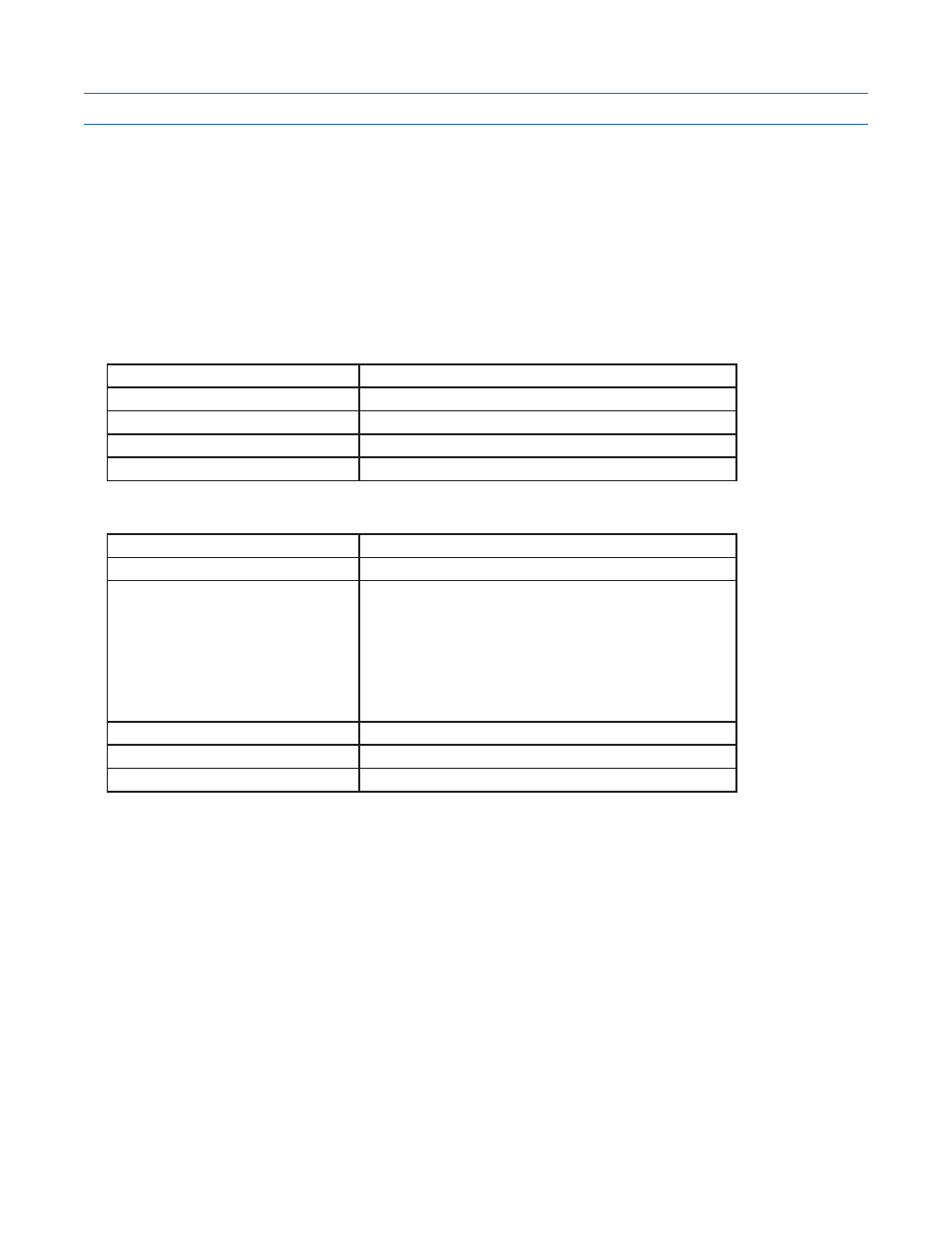
167
920-0002 Rev. I
2/2013
Host Command Reference
QJ - Queue Jump
Compatibility: Q drives only
Affects:
Program flow
See also:
QG, TI, TR, CR and all Math commands (“R” commands)
Causes program segment execution to jump to the given line number in the queue based on a “condition code”.
Jumps directed to the same line number as the QJ command or past the end of the queue are ignored. If the
condition code is met the jump occurs, if not the program proceeds to the next line. Condition codes are set by
previous commands such as the TI (Test Input) or TR (Test Register) commands. When using math commands
(“R” commands) the condition code is set based on the result of the math operation.
Command Details:
Structure
QJ(Parameter #1)(Parameter #2)
Type
BUFFERED
Usage
WRITE ONLY
Non-Volatile
NO
Register Access
None
Parameter Details:
Parameter #1
Condition code
- units
letter
- range
T = True
F = False
P = Positive
G = Greater than
L = Less than
E = Equals
U = Unequal
Z = Zero
Parameter #2
Segment line number
- units
integer
- range
1 - 62
Examples:
Command
Drive sends
Notes
TI4L
-
Test input 4 to see if it’s low (active)
QJT15
-
Jump to line 15 if condition code is “True” (i.e. input 4 is low)