Rs - request status, Command details, Examples – Applied Motion RS-232 User Manual
Page 183
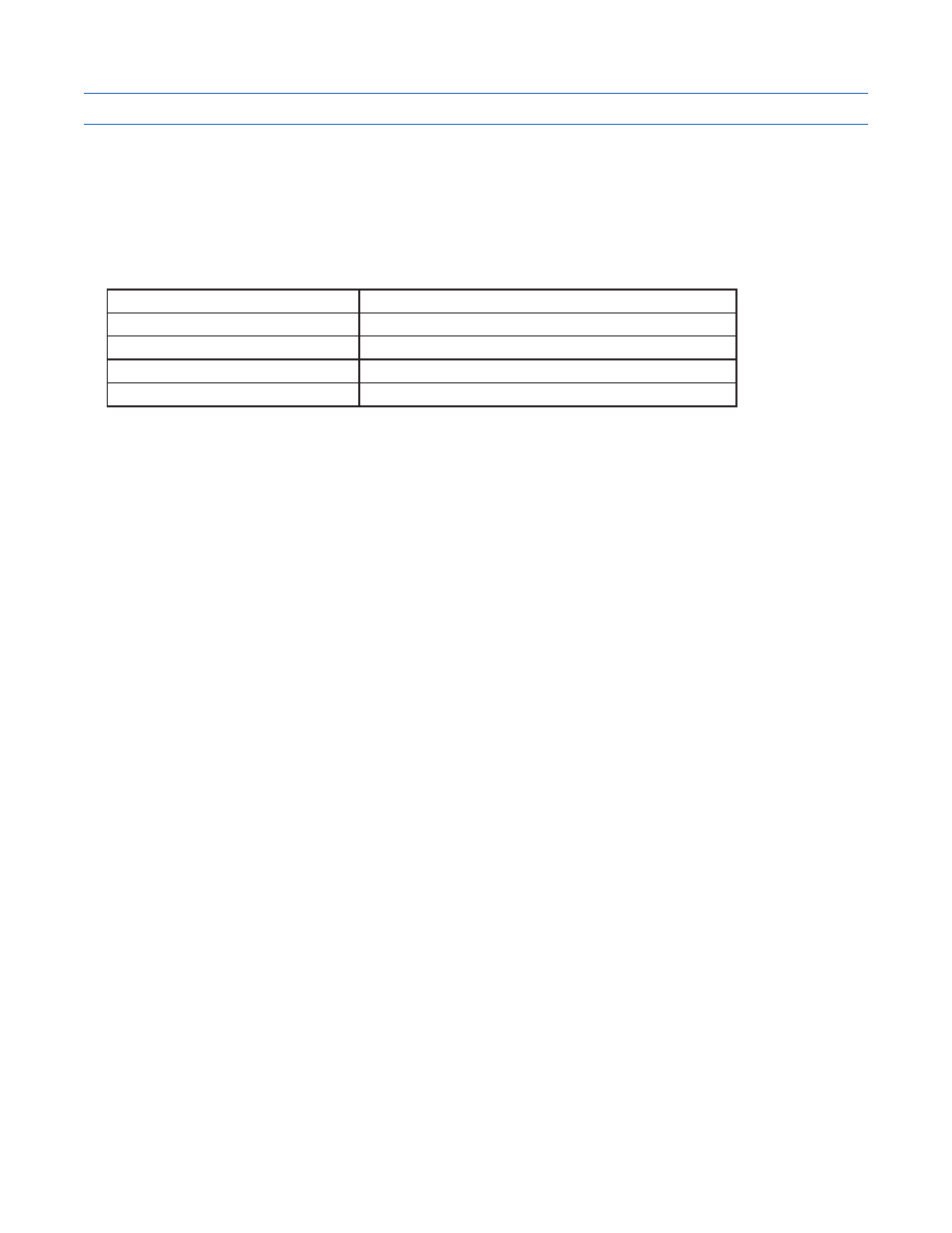
183
920-0002 Rev. I
2/2013
Host Command Reference
RS - Request Status
Compatibility: All drives
See also:
SC command
Asks the drive to respond with what it’s doing. The drive has a number of different states of operation that are
represented by character codes. The drive can send more than one code at a time to define its current status.
Command Details:
Structure
RS
Type
IMMEDIATE
Usage
READ ONLY
Non-Volatile
NO
Register Access
None
Examples:
Command
Drive sends
Notes
RS
RS=PR
Motor is in position, drive is enabled
RS
RS=AED
Alarm code is present, drive is faulted and disabled
RS
RS=JR
Motor is jogging, drive is enabled
Status character codes:
A = An Alarm code is present (use AL command to see code, AR command to clear code)
D = Disabled (the drive is disabled)
E = Drive Fault (drive must be reset by AR command to clear this fault)
F = Motor moving
H = Homing (SH in progress)
J = Jogging (CJ in progress)
M = Motion in progress (Feed & Jog Commands)
P = In position
R = Ready (Drive is enabled and ready)
S = Stopping a motion (ST or SK command executing)
T = Wait Time (WT command executing)
W = Wait Input (WI command executing)