Pr - protocol, Command details, Parameter details – Applied Motion RS-232 User Manual
Page 159: Examples
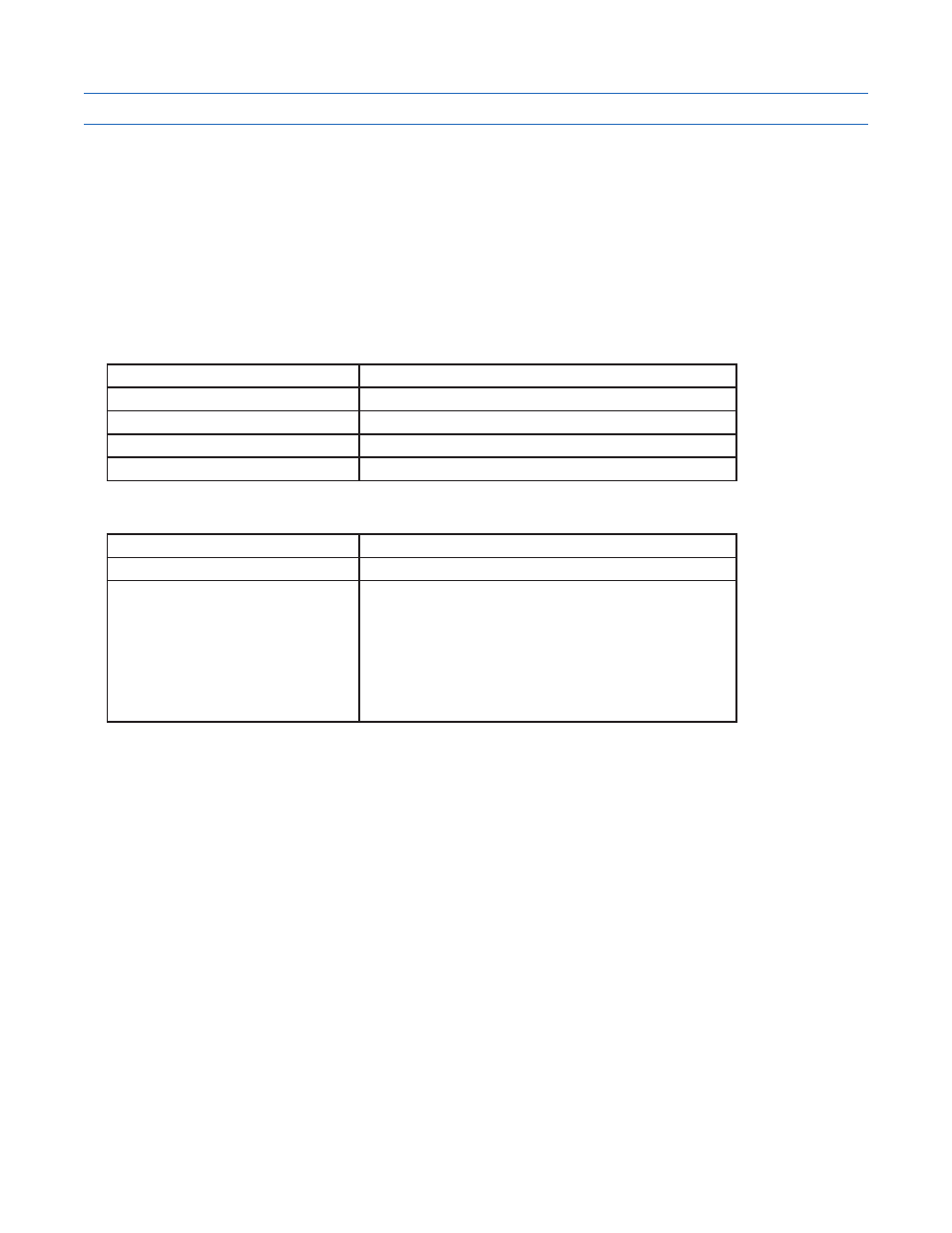
159
920-0002 Rev. I
2/2013
Host Command Reference
PR - Protocol
Compatibility: All drives
Affects:
RS-232 & RS-485 Serial Communications
See also:
BR and PB commands
Sets or requests the serial communication protocol settings. Sets or requests the serial communication protocol
settings. There are a number of settings that can be turned on or off in the PR command. Each setting is
assigned a bit in a 6-bit binary word. The parameter of the PR command is the decimal equivalent of this word. If
you send the PR command without a parameter the drive will respond with the decimal equivalent of the word as
well. The different protocol settings and their bit assignments are shown below.
Command Details:
Structure
PR{Parameter #1}
Type
BUFFERED
Usage
READ/WRITE
Non-Volatile
Yes
Register Access
None
Parameter Details:
Parameter #1
Protocol code
- units
decimal (integer) value of binary word
- range
1 - 63 (000001 - 111111)
bit 0 = Default (“Standard SCL”)
bit 1 = Always use Address Character
bit 2 = Ack/Nack
bit 3 = Checksum (RESERVED)
bit 4 = (reserved)
bit 5 = 3-digit numeric register addressing
*Bit 0 is only required when all other bits are set to 0. If any other bit in the word is set to 1, Bit 0 is ignored.
For example, PR4 and PR5 provide the same protocol settings.
Examples:
Command
Drive sends
Notes
PR1
-
Set to standard SCL protocol
PR4
-
Turn Ack/Nack on
PR PR=4