Fo - feed to length and set output, Command details, Parameter details – Applied Motion RS-232 User Manual
Page 84: Examples
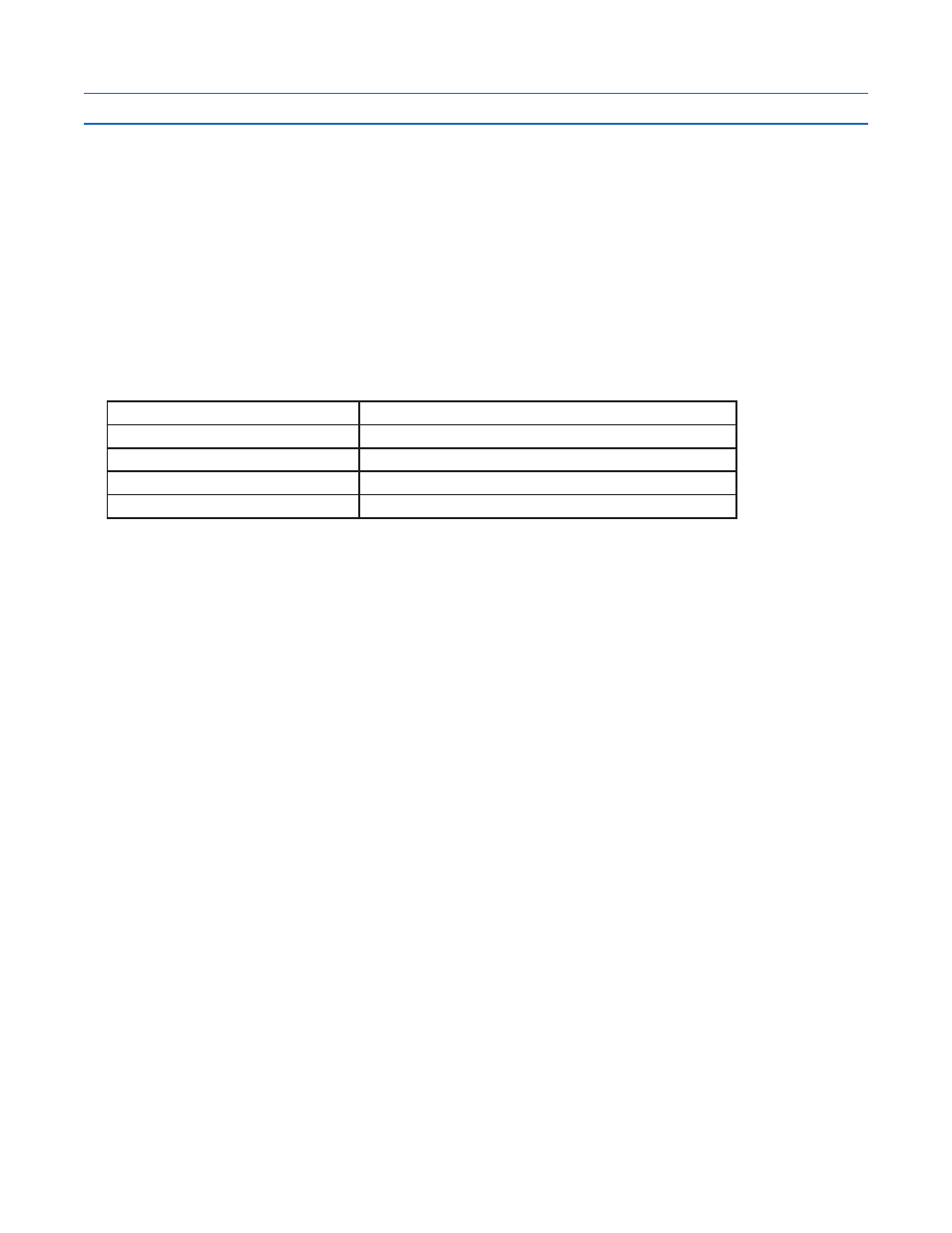
84
920-0002 Rev. I
2/2013
Host Command Reference
FO - Feed to Length and Set Output
Compatibility:
All drives
See Also:
DC, DI, AO, BO, MO commands
Same as Feed to Length (FL) but changes the state of an output during the move. Overall move distance is
defined by the DI command. Accel rate, decel rate, and velocity are set by the AC, DE and VE commands,
respectively. Distance within overall move at which output condition should be set is defined by the DC command.
If DC is equal to or greater than DI, the input condition will not be met during the move and the output will not be
set.
NOTE: Dedicated output functions - alarm output, brake output, motion output - must be configured as general
purpose before the FO command can be used with the drive’s output. See AO, BO, and MO commands.
Command Details:
Structured
FO(Parameter #1)
Type
BUFFERED
Usage
WRITE ONLY
Non-Volatile
NO
Register Access
None
Parameter Details:
(See Appendix F: Working With Inputs and Outputs)
Examples:
Example: You’re feeding parts to be cut to length. For maximum throughput, you want to trigger the cut-off
knife as the part is nearing the final position.
Command
Drive sends
Notes
AC100
-
Set accel rate to 100 rev/sec/sec
DE100
-
Set decel rate to 100 rev/sec/sec
VE2.5
-
Set velocity to 2.5 rev/sec
DI20000
-
Overall move distance set to 20000 steps
DC15000
-
Set output distance set to 15000 steps
FO1L
-
Initiate move and set output low at 15000 steps