Jm - jog mode, Command details, Parameter details – Applied Motion RS-232 User Manual
Page 120: Examples
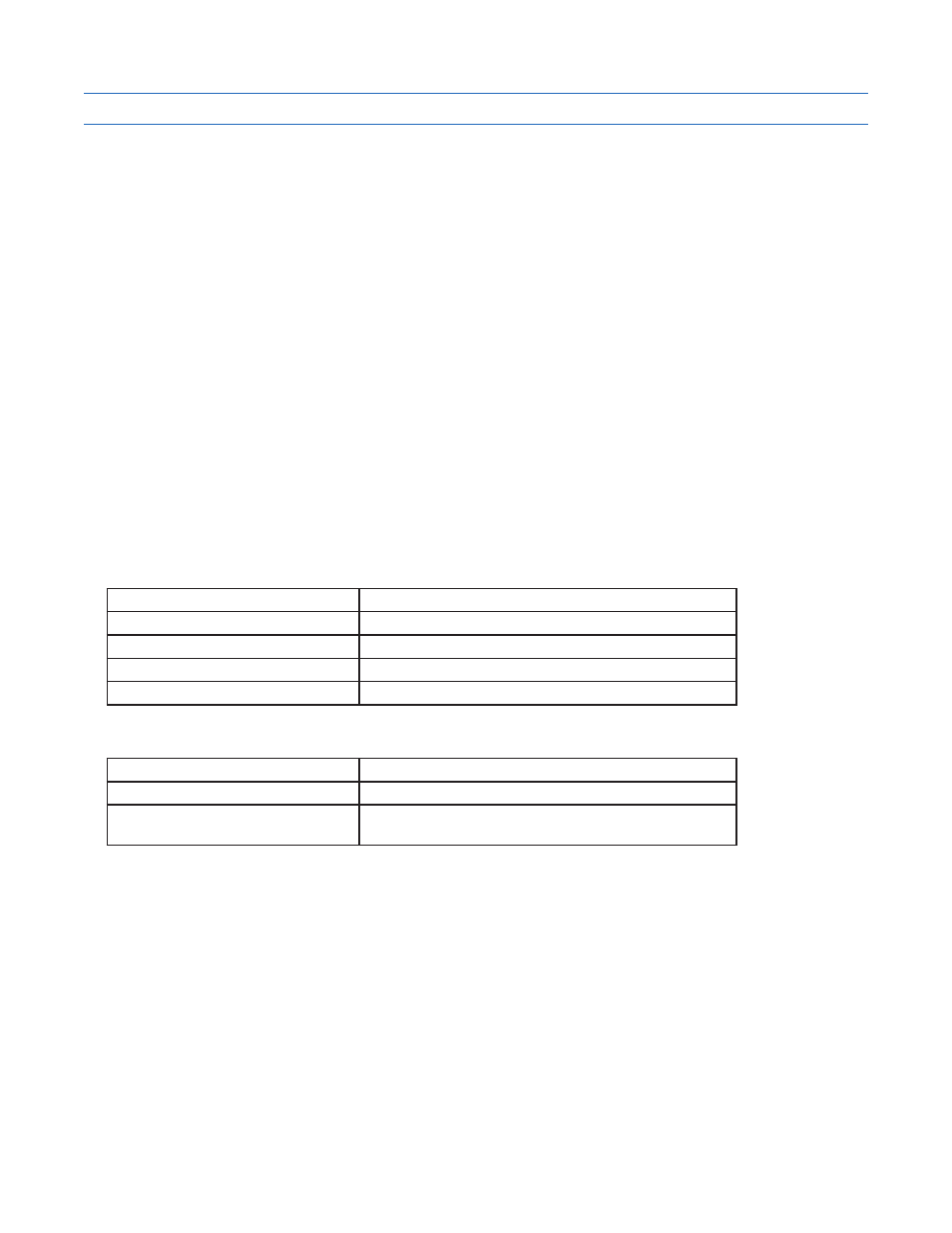
120
920-0002 Rev. I
2/2013
Host Command Reference
JM - Jog Mode
Compatibility: All drives*, see below
Affects:
CJ command, and jogging during a WI command
See also:
CJ, JE, WI commands
Sets or requests the Jog mode. There are two Jog modes available:
*Stepper drives only utilize Jog Mode 1 (JM1), and therefore will ignore attempts to set JM2.
Jog Mode 1: Servo and stepper drives
For servo drives, Jog Mode 1 uses a “position-type” of servo control that moves the target position which causes
the servo to move at the set velocity. Jog Mode 1 will cause the servo motor to always move the same distance
over time. A drawback is that the servo can fault if the position error during the move exceeds the value set by the
PF (Position Fault) command. For stepper drives, Jog Mode 1 causes the step motor to run at the set velocity
(see JS and CS commands).
Jog Mode 2: Servo drives only
For servo drives only, Jog Mode 2 uses a “velocity-type” of servo control that applies torque to the motor to
maintain velocity. This method functions better with high inertia loads because it ignores the value set by the PF
(Position Fault) command. It also allows the drive to function in a “torque-limited velocity” mode or a “velocity-
limited torque” mode. Jog Mode 2 also uses a different set of control parameters, VI and VP, for “tuning” the
velocity mode. See VI & VP commands later in this guide.
Command Details:
Structure
JM{Parameter #1}
Type
BUFFERED
Usage
READ/WRITE
Non-Volatile
YES
Register Access
None
Parameter Details:
Parameter #1
Jog mode
- units
integer
- range
1 = position-type
2 = velocity-type
Examples:
Command
Drive sends
Notes
JM1
-
Put drive into position-type servo control when jogging
JM2
-
Put drive into velocity-type servo control when jogging
JM JM=2