Fi - filter input, Command details, Parameter details – Applied Motion RS-232 User Manual
Page 79: Examples
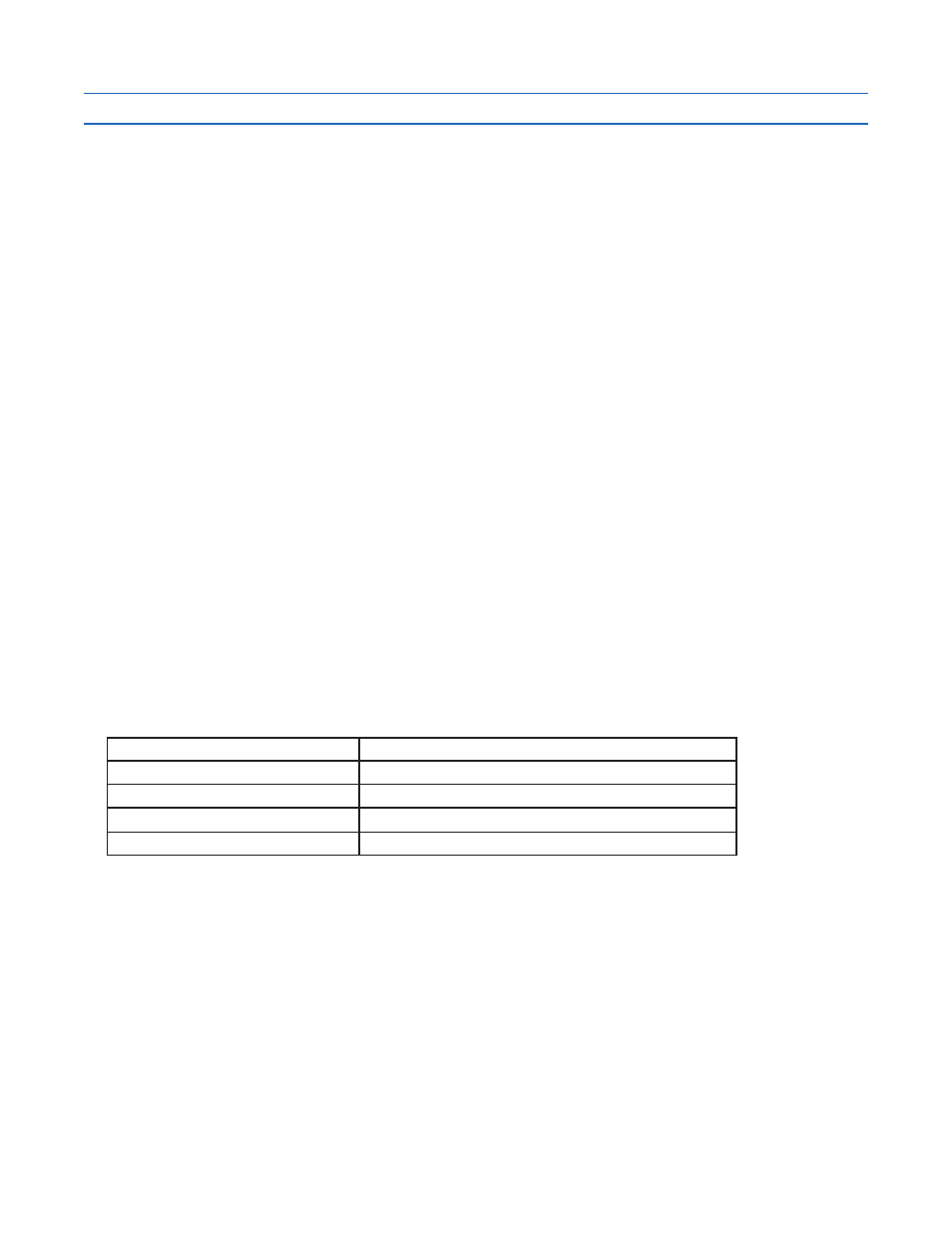
79
920-0002 Rev. I
2/2013
Host Command Reference
FI - Filter Input
Compatibility: All drives (except STAC5-S)
Affects:
All commands using inputs
See also:
FX, RC, SD, WI and all feed to sensor commands.
See EI for hardware filter alternative, specifically on STAC5 drives.
Applies a digital filter to the given input. The digital input must be at the same level for the time period specified
by the FI command before the input state is updated. For example, if the time value is set to 100 the input must
remain high for 100 processor cycles before high is updated as the input state. One processor cycle is 125µsec
for a servo drive and the STAC5 stepper drive, and 100µsec for all other drives. A value of “0” disables the filter.
BLu, STAC6
This command can be used to apply filters to low speed inputs X3 through X7 on the main driver board of all
drives, and can also be used on top board inputs IN3 through IN7 of SE, QE, and Si drives. Reassigning the
filters to top board inputs of SE, QE and Si drives is done with the FX command.
SV, ST-Q/Si
This command can be used to apply filters to low speed inputs X3 through X8.
ST-S, STM17, STM23
This command can be used to apply filters to inputs STEP, DIR, and EN
STM24-SF/QF
For drives with Flex I/O, this command can be used to apply filters to any input.
STM24-C
This command can be used to apply filters to inputs IN1, IN2 and IN3.
STAC5-Q/IP, SVAC3-Q/IP
This command can be used to apply filters to inputs IN5 - IN8.
Command Details:
Structure
FI{Parameter#1}{Parameter#2}
Type
BUFFERED
Usage
READ/WRITE
Non-Volatile
YES, except BLu servos
Register Access
None
Parameter Details:
(See Appendix F: Working With Inputs and Outputs)
Examples:
Command
Drive sends
Notes
FI4100
-
Requires that input X4 (if FX=1) maintain the same state (low or
high) for 100 total processor cycles before the drive registers the change
FI4 FI4=100