Hw - hand wheel, Command details, Parameter details – Applied Motion RS-232 User Manual
Page 93: Examples
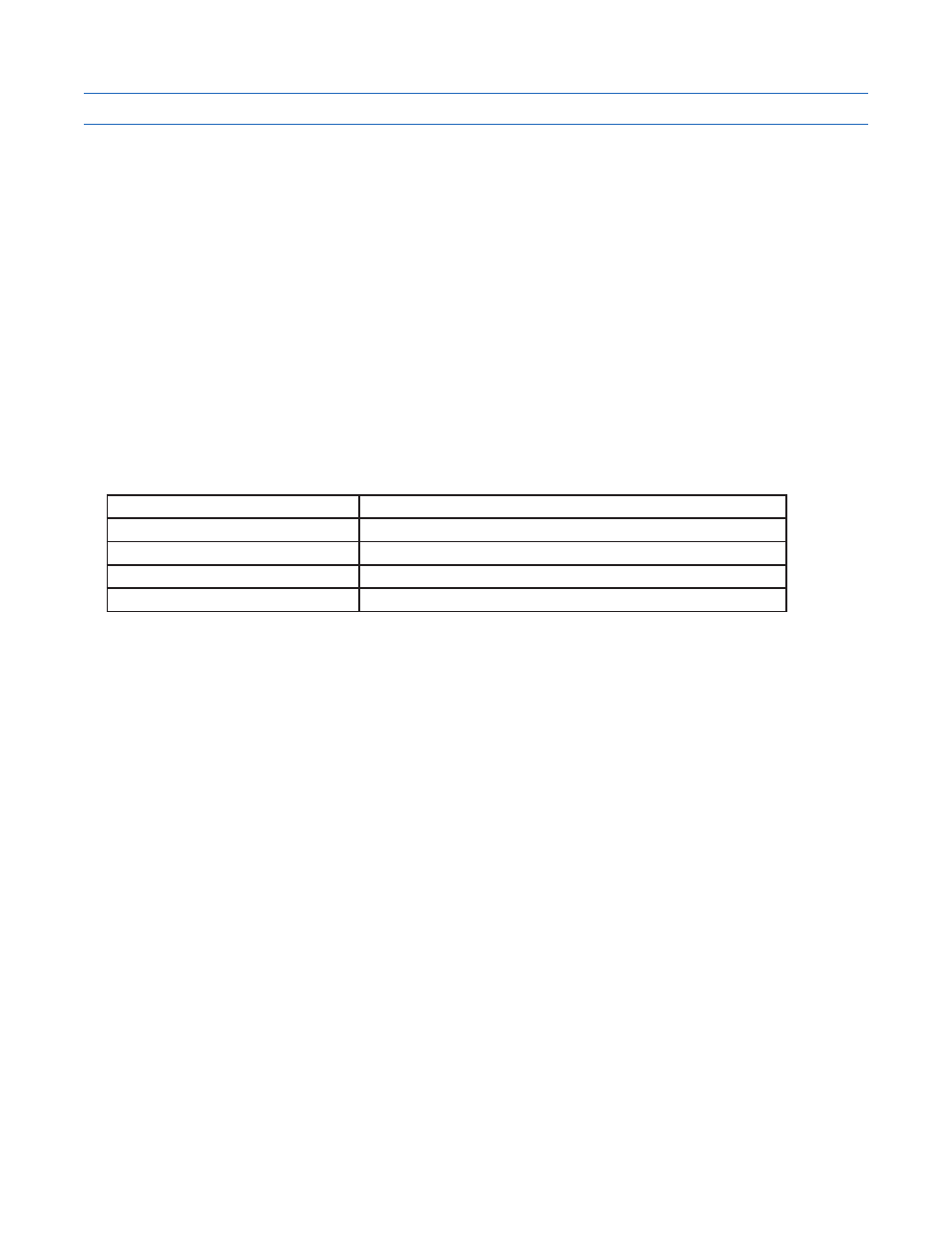
93
920-0002 Rev. I
2/2013
Host Command Reference
HW - Hand Wheel
Compatibility: All drives
See also:
EG, FE, and MT commands; see AT command for using analog input as sensor input
Puts drive in “hand wheel” mode until the given digital or analog input condition is met. Hand wheel mode is a
kind of low speed following mode, where the motor follows master encoder signals as a hand wheel is manually
turned. This command differs from the FE command in that the AC, DE, and DI commands are not used in any
way. In other words, the motor will attempt to follow the master encoder signals without injecting any ramps to
smoothly approach high frequency target speeds or to come to a stop when the stop input condition is met.
BLu, SV, STAC6, ST-Q/Si, STAC5, SVAC3
Inputs X1 and X2 are used for connecting the A and B signals of the encoder-based handwheel. The EG
(Electronic Gearing) command defines the following resolution of the motor.
ST-S, STM17/23
Inputs STEP and DIR are used for connecting the A and B signals of the encoder-based handwheel. The EG
(Electronic Gearing) command defines the following resolution of the step motor.
Command Details:
Structure
HW(Parameter #1)
Type
BUFFERED
Usage
WRITE ONLY
Non-Volatile
NO
Register Access
None
Parameter Details:
(See Appendix F: Working With Inputs and Outputs)
Examples:
Command
Drive sends
Notes
HWX4L
-
Run in hand wheel mode until input X4 low