No - no operation, Command details, Examples – Applied Motion RS-232 User Manual
Page 145
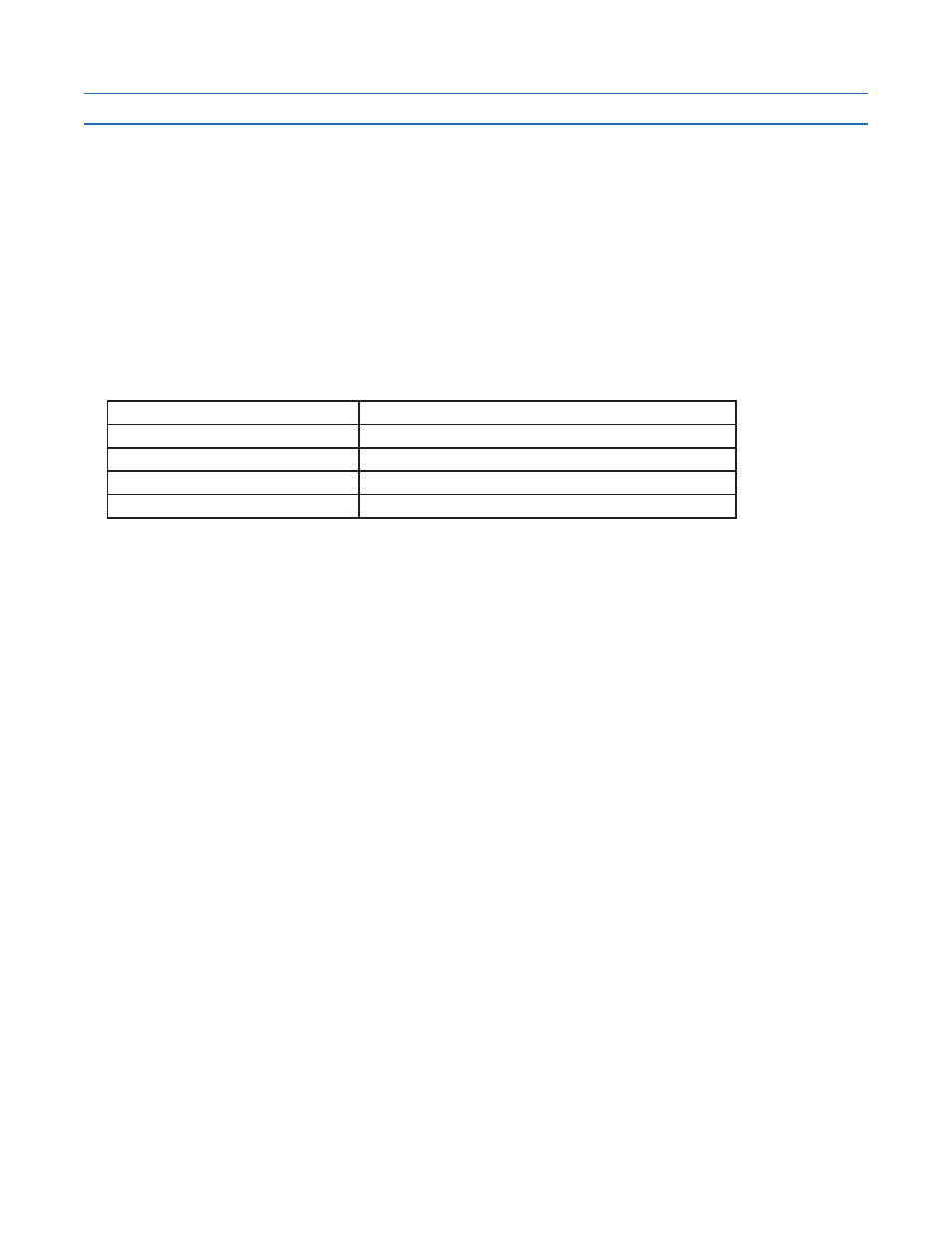
145
920-0002 Rev. I
2/2013
Host Command Reference
NO - No Operation
Compatibility: Q drives only
Affects:
Stored program flow
Q programs halt execution at blank lines. If a “no op” line is required in a program, for comments or other
purposes, rather than leave the line blank the NO command is used. Think of the NO command as leaving a
blank line in the middle of a sequence of commands. This is useful if after creating a sequence of commands
you would like to delete a command without the line numbers of the remaining commands changing. Instead
of deleting the line with the unwanted command, replace the unwanted command with a NO command and the
remaining commands in the sequence will maintain their respective line numbers.
NOTE: NO commands are not required after the last command in a segment.
Command Details:
Structure
NO
Type
BUFFERED
Usage
WRITE ONLY
Non-Volatile
NO
Register Access
None
Examples:
Command
Drive sends
Notes
NO
-
No operation takes place at this program line