Parameter details, Examples – Applied Motion RS-232 User Manual
Page 30
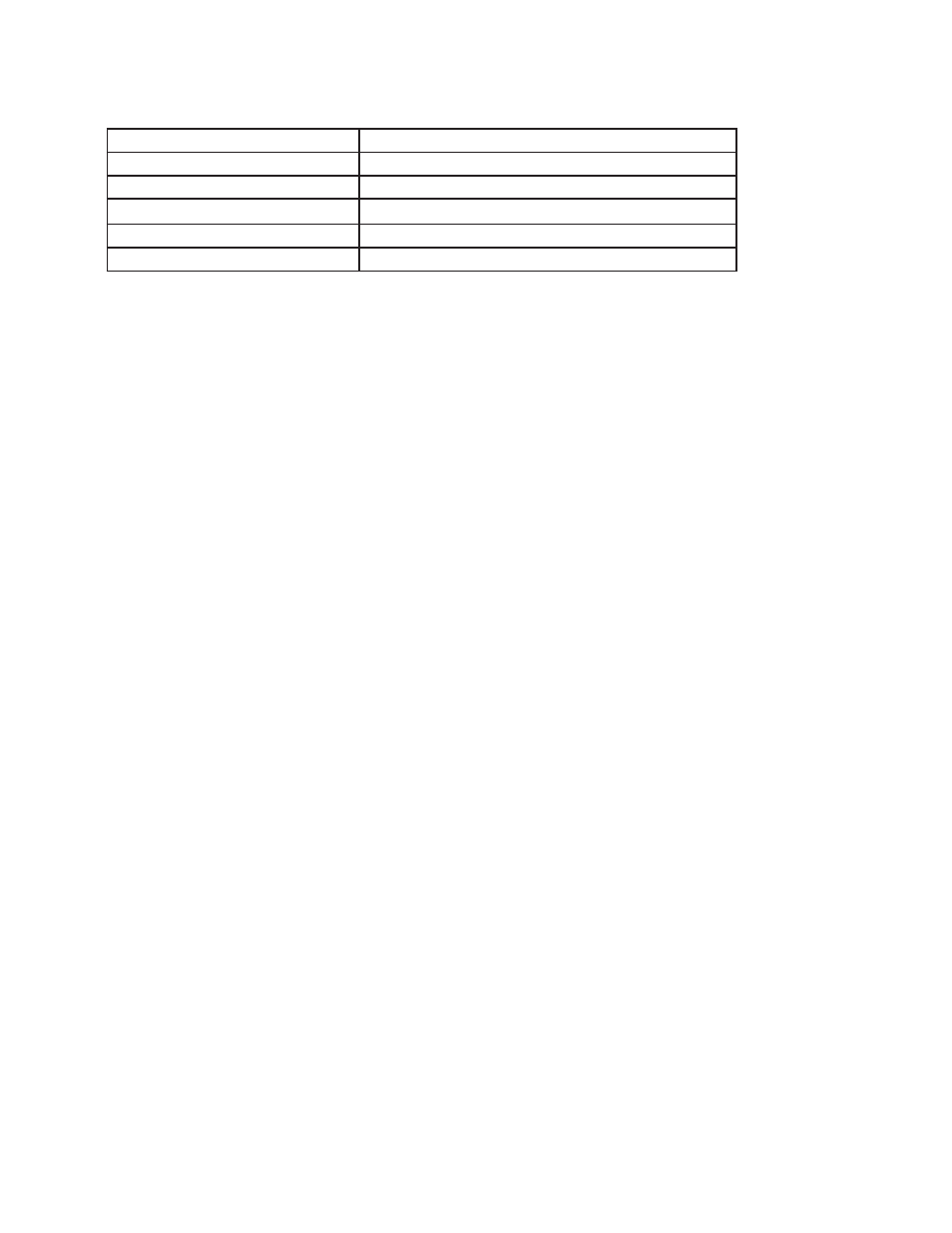
30
920-0002 Rev. I
2/2013
Host Command Reference
Parameter Details:
Parameter #1
Output Usage (see above)
- units
integer code
- range
1, 2 or 3
Parameter #2 (Flex I/O only)
I/O Point (if applicable, see note below)
- units
integer code
- range
1 - 4
NOTES:
• For drives with Flex I/O, the SD command must be executed to set an I/O point as an input or output before that
output can be designated as the Alarm Output.
• Parameter #2 only applies to drives equipped with Flex I/O. This includes the STM24SF and STM24QF.
Parameter #2 is not defined for drives equipped with standard I/O.
Examples:
All drives with standard I/O:
Command
Drive sends
Notes
AO1
-
Alarm Output will close when a Drive Fault occurs
AO AO=1
Drives with Flex I/O only:
Command
Drive sends
Notes
SD4O
-
Configures I/O 4 as output (see SD command for details)
AO14
-
Alarm Output is mapped to output #4, and will close when a Drive Fault
occurs.
AO AO=14
NOTE: When working with digital inputs and outputs it is important to remember the designations low and high.
If current is flowing into or out of an input or output, i.e. the circuit is energized, the logic state for that input/
output is defined as low or closed. If no current is flowing, i.e. the circuit is de-energized, or the input/output is
not connected, the logic state is high or open. A low state is represented by the “L” character in parameters of
commands that affect inputs/outputs. For example, WI3L means “wait for input 3 low”, and SO1L means “set
output 1 low”. A high state is represented by the “H” character.