Table 2: message type 2 commands – Applied Motion RS-232 User Manual
Page 301
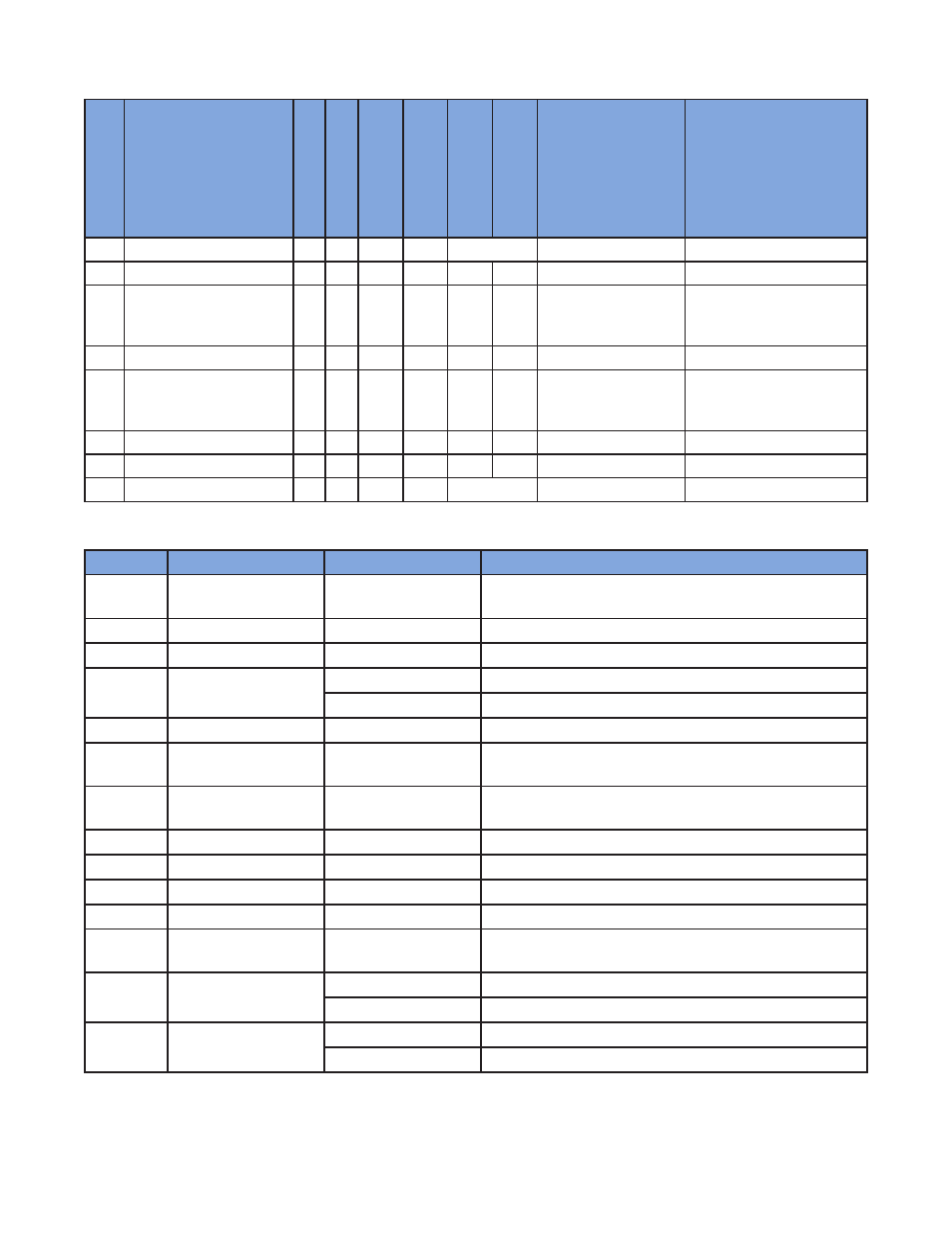
301
920-0002 Rev. I
2/2013
Host Command Reference
Command
Description
opcode (hex)
Reg code
Parameter 1
Parameter 2
Parameter 3
Parameter 4
Range ST5 /
ST10 / ST
AC5
Units
QX
Queue Load Execute
78 0
segment
1..12
NO
NO_OP
CE 0
TI
TEST_INPUT
A8 0
cond io
ST: X0..X8, L/H/F/R
STAC5: X0..X4, 1..8.
L/H/F/R
see IO Encoding Table
WD
WAIT_DELAY_REGISTER
BF reg
a..z or A..Z or 0..9
see register code table
WI
WAIT_ON_INPUT,
ionum+cond
70 0
cond io
ST: X0..X8, L/H/F/R
STAC5: X0..X4, 1..8.
L/H/F/R
see IO Encoding Table
WM WAIT_ON_MOVE
BC 0
WP
WAIT_ON_POSITION
D0 0
WT
Wait Time
6F 0
delay time
1..32000
.01 seconds
Table 2: Message Type 2 Commands
Opcode
Definition
Operand
Action
83
Parameter Write
see Table 3
write a 16 bit parameter to a register. Add 128 (0x80) to operand for
non-volatile (flash) write
84
Parameter read
see Table 3
Returns the 16 bit parameter indicated by operand
87
Read alarm code
0
Returns alarm history value indicated by operand
88
Read Encoder/Abs Posn
0
Returns the 32 bit encoder position
1
Returns the 32 bit absolute position
8B*
Set Output (immediate)
bit 7 state, bits 0-6 output Set the given output to given state.
8E
Clear Fault (AR)
0
Clear the drive fault. A motor enable must be sent to re-enable the
motor
98
Stop Motion, Kill Buffer
(SK)
decel rate
stops a move, purge all commands from buffer. 0=use quick decel
(AM), 1=use normal decel (DE or JL)
9E**
Write Q Register (RL)
see Reg Encoding table
write a 16 or 32 bit parameter to a Q register (A..Z or 0..9, etc)
9F
Read Q Register (RL)
see Reg Encoding table
read a 16 or 32 bit Q register (a..z, A..Z or 0..9, etc)
A1
Queue Load (QL)
0
load incoming Type 1 commands into Q buffer
A2
Queue Save (QS)
segment number 1..12
saves Q buffer as a Q segment
A3
Stop Motion (ST)
decel rate
stops a move. 0=use quick decel (AM), 1=use normal decel (DE or
JL)
FE
IEEE-1588 Control
0
Enables IEEE-1588 protocol, preventing Class 1 connection
1
Disable IEEE-1588 protocol, allowing Class 1 connection
FF
UDP port reset
0
Opens UDP port 7775 and listens for a new connection
1
Closes and resets UDP port 7775