If - immediate format, Command details, Parameter details – Applied Motion RS-232 User Manual
Page 100: Examples
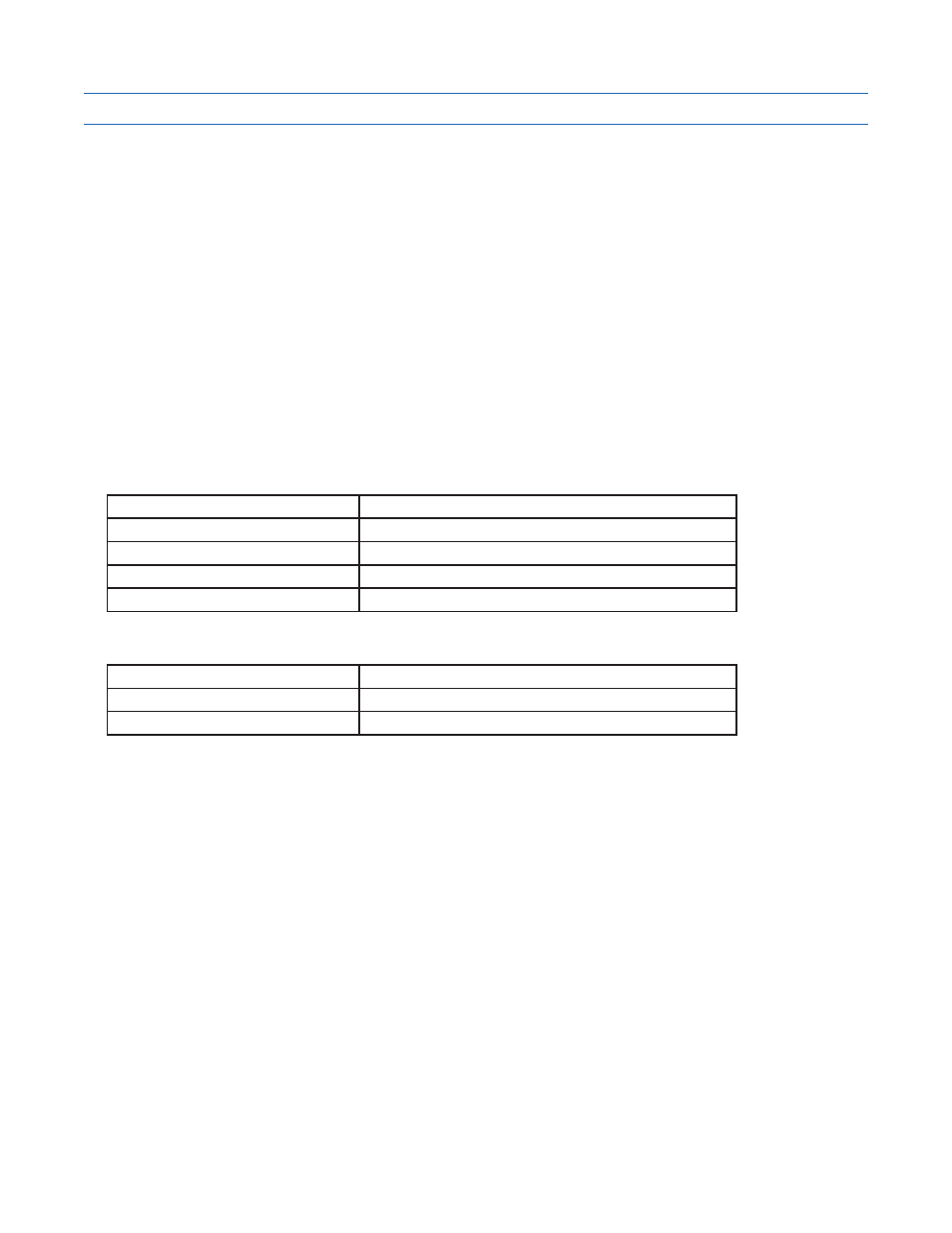
100
920-0002 Rev. I
2/2013
Host Command Reference
IF - Immediate Format
Compatibility: All drives
Affects:
Immediate Commands IA, IC, ID, IE, IP, IT, IU, IV and IX
Sets the data format, hexadecimal or decimal, for data returned using all “I” commands (except IH, IL, IO and IS).
Data can be requested from the drive in two formats: hexadecimal or decimal. By default data is returned in
hexadecimal because of its speed and efficiency. Conversion to ascii in the decimal format is slower and causes
a slight delay that varies in length. Hexadecimal minimizes the overhead required to convert the internal binary
data to ascii form. This speeds up the process of sending out the requested data thus giving the most recent
value. Typically, applications written on more powerful host computers can easily convert a hexadecimal value into
a decimal value.
All “I” commands can be used at any time and at the fastest rate possible limited only by the given baud rate (see
BR and PB commands). Immediate commands are executed as they are received, regardless of what is in the
drive’s command buffer. Regardless of format (hex or dec) there will be a slight delay in processing the response
to an “I” command. “Real time” usage of the data must be carefully analyzed.
Command Details:
Structure
IF{Parameter #1}
Type
IMMEDIATE
Usage
READ/WRITE
Non-Volatile
YES
Register Access
None
Parameter Details:
Parameter #1
Return format
- units
letter
- range
H (hexadecimal) or D (decimal)
Examples:
Command
Drive sends
Notes
IFH
-
Sets format to Hexadecimal
ID
ID=00002710
Distance is 10000 counts
IF IF=H
IFD
-
Sets format to Decimal
ID
ID=10000
Distance is 10000 counts
IF IF=D