Ai - alarm reset input – Applied Motion RS-232 User Manual
Page 24
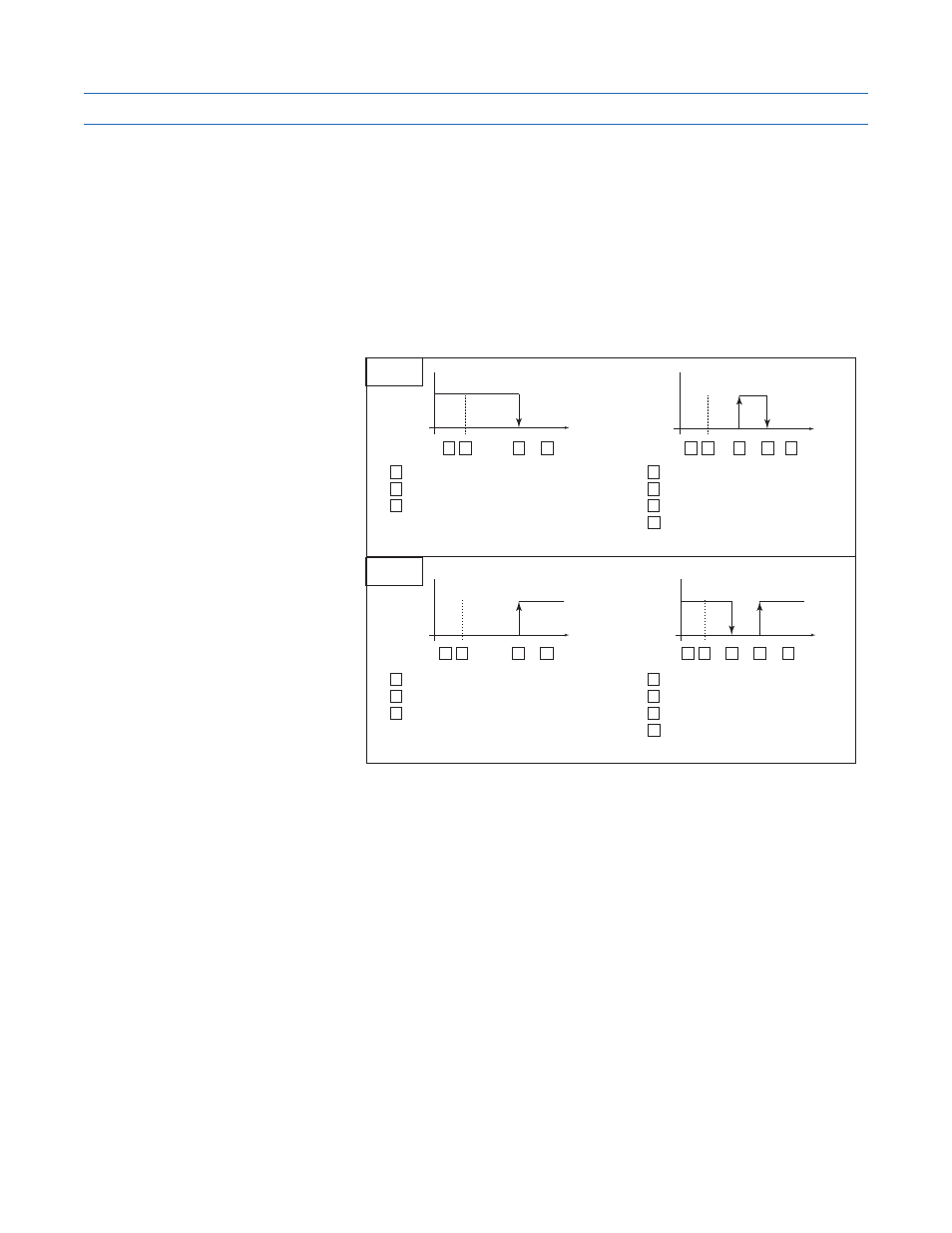
24
920-0002 Rev. I
2/2013
Host Command Reference
AI - Alarm Reset Input
Compatibility: All drives, see below
Affects:
Alarm Reset input usage
See also:
AL, CM, DL, SI, SD commands
BLu, SV, STAC6, ST-Q/Si
Defines the function of the X4 input. This input can be used to clear a drive fault and reset the Alarm Code (see
AL command). When the Alarm Reset function is not needed at input X4, such as when operating with a host
controller where faults and alarms can be cleared via serial commands, it may be useful to reconfigure X4 as a
general purpose input, which allows it to be used by other types of input commands.
There are three Alarm Reset Input states that can be defined with the AI command:
AI1: For normal operation the
X4 input must be open
(inactive, high). Alarm
reset occurs when
the input is closed (active,
low). This is an edge-
triggered event. If the
switch is closed when an
alarm is activated no reset
will occur. The input must
be opened (inactive, high)
and then closed to reset
the alarm.
AI2: For normal operation the
X4 input must be closed
(active, low). Alarm reset
occurs when the input is
opened (inactive, high).
This is an edge-triggered
event. If the switch is open
when an alarm is activated
no reset will occur. The input must be closed and then opened to reset the alarm.
AI3: Input is not used for Alarm Reset and can be used as a general purpose input.
ST-S, STM17, STM23
Defines the EN input as an Alarm Reset Input. If you want to use the EN input as an Alarm Reset input you can
define it as such in two ways, with the ST Configurator software, or with the AI command. AI takes no effect if the
drive is set in Command Mode (CM) 13, 14, 17 or 18, because these modes use the EN input as a speed change
input and take precedence over the AI command. Also, setting the SI command after setting the AI command
reassigns the EN input to drive enable usage and turns off any alarm reset usage (AI3). In other words, the AI and
SI commands, as well as Command Modes (CM) 13, 14, 17 and 18 each assign a usage to the EN input. Each of
these must exclusively use the EN input.
There are three Alarm Reset Input states that can be defined with the AI command:
AI1: For normal operation the EN input must be open (inactive, high). Alarm reset occurs when the EN
input is closed (active, low). This is an edge-triggered event. If the switch is closed when an alarm is
activated no reset will occur. The input must be opened and then closed to reset the alarm. After the
alarm is cleared, the drive will be enabled when the input is opened again.
AI1
A B
C
A
Input is open, normal operation
B
Input closed, alarm is reset
C
D
Alarm occurs
time
A B
C D
time
A
Input is closed
B
Input opened, no reset occurs
C
Input closed, alarm is reset
D
Alarm occurs
E
AI2
A B
C
A
Input is closed, normal operation
B
Input opened, alarm is reset
C
D
Alarm occurs
time
A B C D
time
A
Input is open
B
Input closed, no reset occurs
C
Input opened, alarm is reset
D
Alarm occurs
E
(high)
(low)
(high)
(low)
(high)
(low)
(high)
(low)