Read/write data registers: a - z – Applied Motion RS-232 User Manual
Page 234
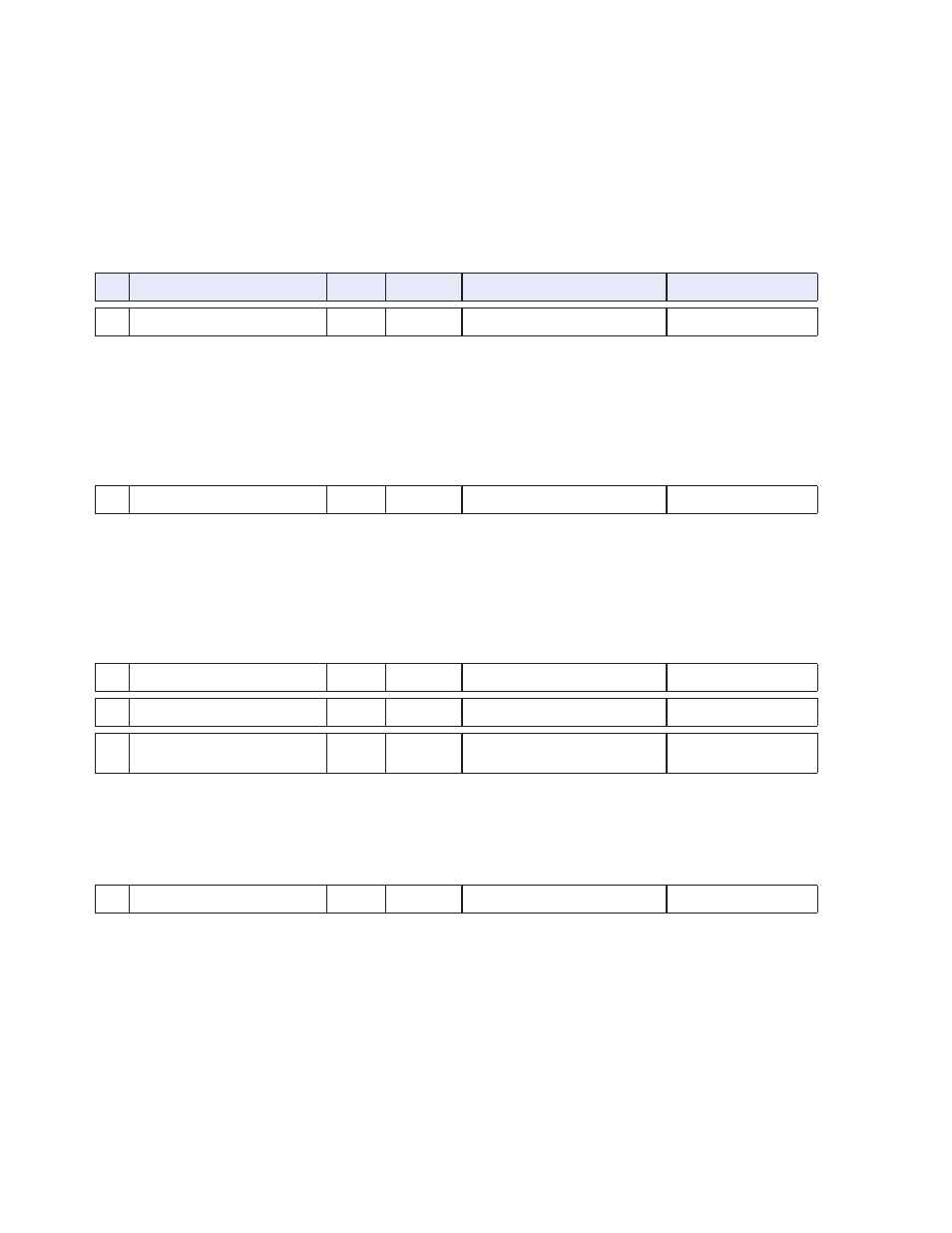
234
920-0002 Rev. I
2/2013
Host Command Reference
Read/Write data registers: A - Z
Many of the Read/Write data registers are associated with a specific command. In the tables below,
associated commands are shown in parentheses in the “Description” column.
NOTE: When using registers pay attention to units. In the case of some Read/Write registers, the units of
the register when using the RL and RX command are different than when using the same register’s associated
command. For example, the “V” register uses units of 0.25 rpm, but its associated command, VE, uses revs/sec
(rps). The reason for this difference is that all registers operate with integer math. On the other hand, when using
commands it is often possible to include decimal places which allow for more user-friendly units.
Ch. Description
3-digit
Data Type Units
Compatibility
A
Acceleration (AC)
017
Short
10 rpm/sec
All drives
The “A” register units are 10 rpm/sec, which means that the value of the “A” register is equal to 6 times the
AC command value. In other words, to achieve an acceleration value of 100 rev/sec/sec send the command
RLA600.
NOTE: Take care to ensure that this register is never set to zero. The drive may become stuck in a command
mode or program loop and/or refuse to move. See the RL, RM, and RX commands.
B
Deceleration (DE)
018
Short
10 rpm/sec
All drives
The “B” register units are 10 rpm/sec, which means that the value of the “B” register is equal to 6 times the
DE command value. In other words, to achieve a deceleration value of 100 rev/sec/sec send the command
RLB600.
NOTE: Take care to ensure that this register is never set to zero. The drive may become stuck in a command
mode or program loop and/or refuse to move. See the RL, RM, and RX commands.
C
Change Distance (DC)
019
Long
counts
All drives
D
Distance (DI)
020
Long
counts
All drives
E
Position Offset
021
Long
counts
Drives with encoder
feedback option
The “E” register contains the difference between the encoder count and the motor position. This value
is most useful with servo drives (Blu / SV) where the resolution of the motor and encoder are the same,
and this offset can be useful when working with absolute positions. The register contains the difference in
counts between the “e” register and the value set by the “SP” command.
F
Other Flags
022
Long
bit pattern (see below)
All drives
BLu
The value of the “F” register is a hexadecimal sum of various drive states, as shown below.
Description
Hex Value
Decimal Value
DISTANCE LIMIT FLAG
0x0001
1
SENSOR FOUND FLAG
0x0002
2
LOWSIDE OVERCURRENT
0x0004
4
HIGHSIDE OVERCURRENT
0x0008
8
Clear flags by sending “RLF0” to the drive.
SV
The value of the “F” register is a hexadecimal sum of various drive states, as shown below.