Bs - buffer status, Command details, Examples – Applied Motion RS-232 User Manual
Page 43
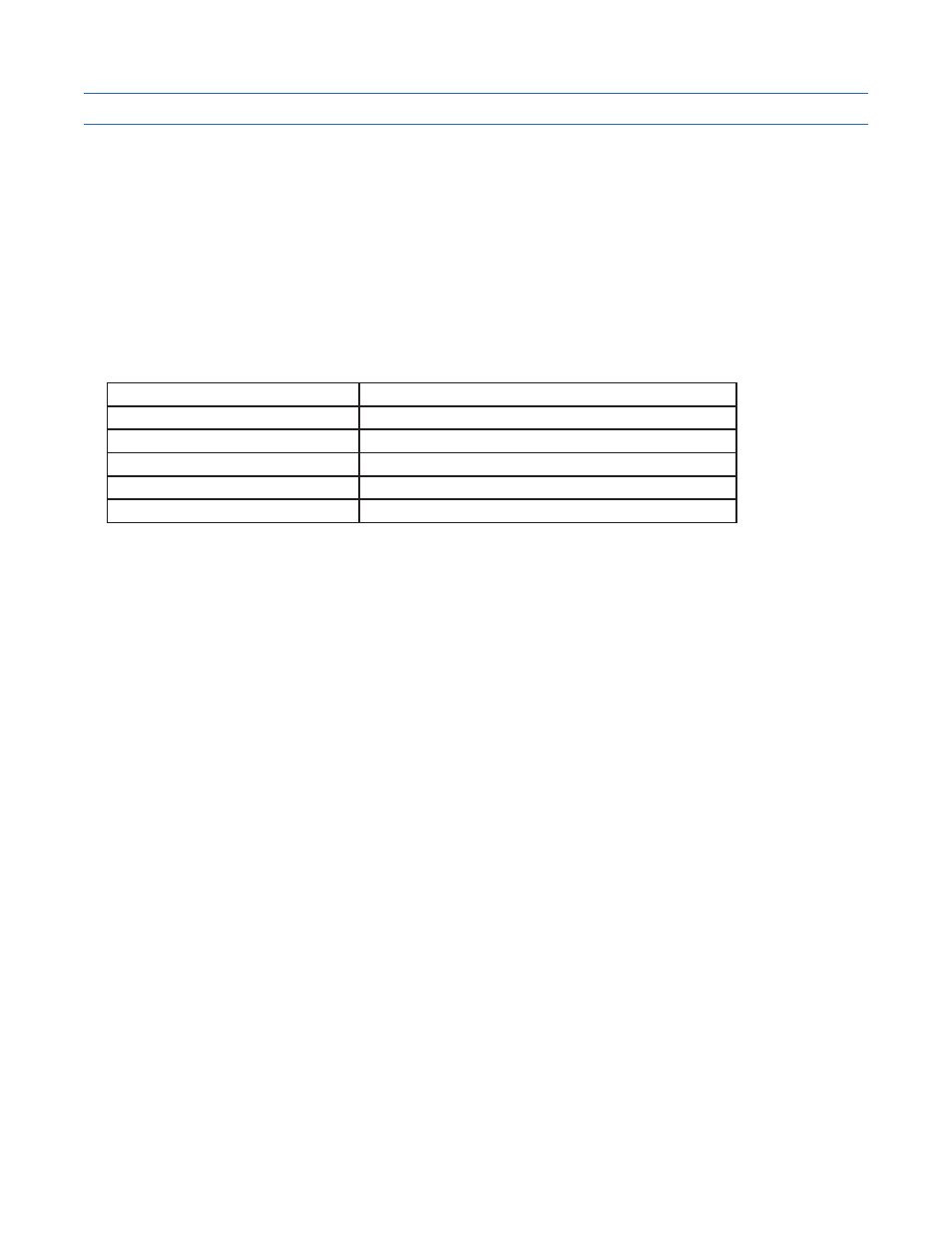
43
920-0002 Rev. I
2/2013
Host Command Reference
BS - Buffer Status
Compatibility: All drives
See also:
CT, PS commands
Requests from the drive the number of available command locations in the command buffer. This technique
simplifies sending commands by eliminating the need to calculate if there is enough space in the buffer for a
command. If the drive responds with at least a “1”, a command can be sent.
If a drive responds to the BS command with the value “63” it means the buffer is empty. If a “0” is returned the
buffer is full and no more buffered commands can be accepted (a buffer overflow will occur if another command is
sent).
Command Details:
Structure
BS
Type
IMMEDIATE
Usage
READ ONLY
Non-Volatile
NO
Register Access
None
Units
Empty command spaces in buffer
Examples:
Command
Drive sends
Notes
BS
BS=20
There is room in the buffer for 20 more commands