RISCO Group LightSYS 2 User Manual
Page 108
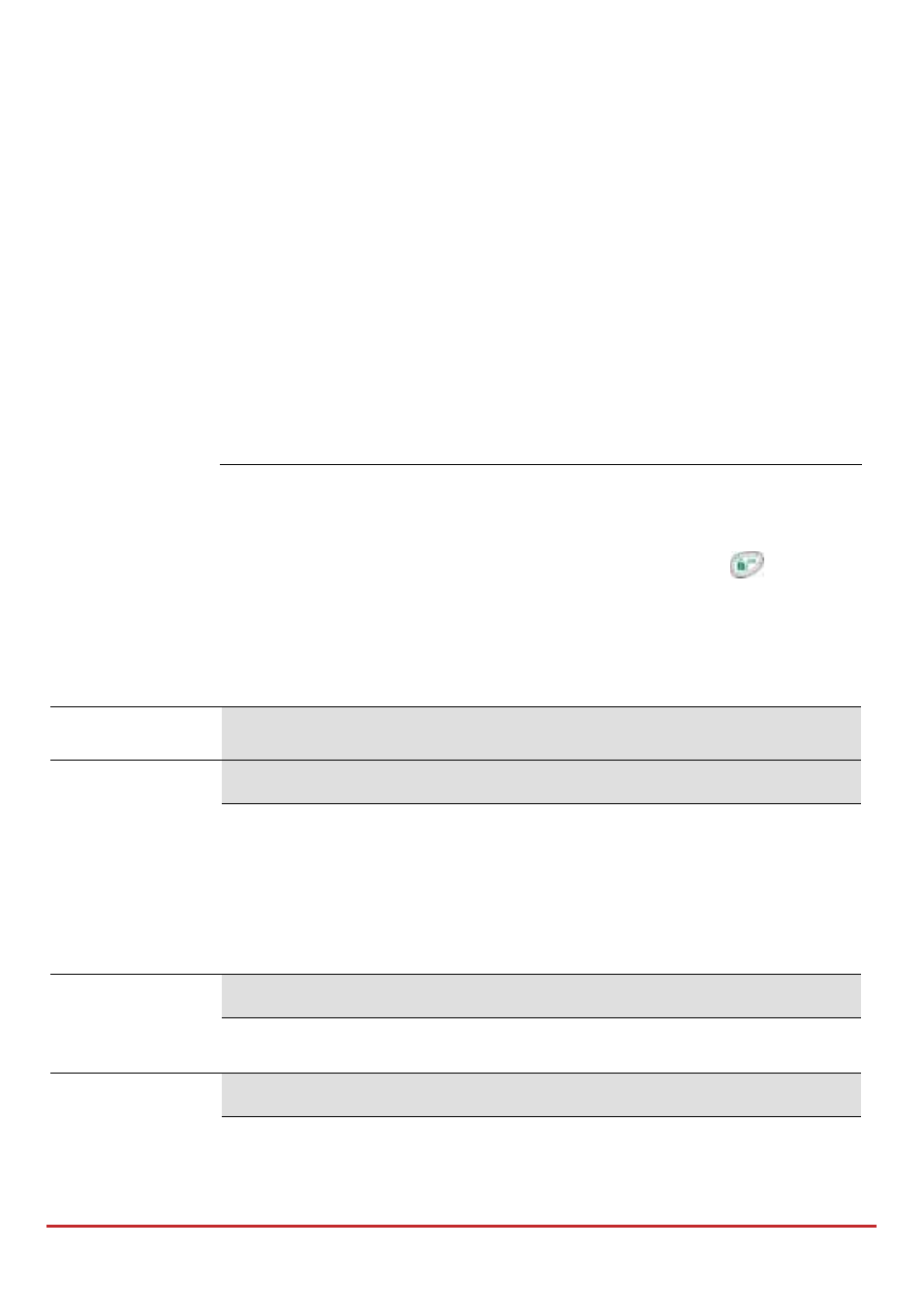
Installer Programming
Page 108
iWISE DT Grade 3: A motion detector incorporating both Anti‐
Mask and Anti‐Cloak
TM
Technologies (ACT). It adheres to
environmentally friendly guidelines and is available in 15m and
25m models.
BWare DT Grade 3 A dual technology Grade 3 industrial detector
with signal processing based on two Passive Infrared (PIR) channels
and two k band Microwave (MW) channels
BWare QUAD Grade 3 A motion detector incorporating Anti‐Mask
and Quad PIR technologies.
Seismic: A detector that monitors the vibration and temperature of
a specific surface and will react to all known types of intruder
attacks.
Use the instructions below to set parameters for the relevant bus zone
detector.
To configure the Bus Zone detector parameters:
1. From the Miscellaneous menu, press [3] to access the Bus Zone parameters menu
options. The following display appears:
2. Select the zone that the bus zone detector was assigned to and press
. The Bus
Zone parameters menu appears.
3. Use the below tables to configure the parameters for each Bus Zone detector type.
Bus Zone: OPR12 (WatchOUT PIR)
Quick Keys
Parameter
Default
Range
ZZ
LEDS
3 LEDS
Defines the LEDS operation mode.
OFF
‐ Disables the LEDS operation.
RED ONLY
‐ Only the Red LED will operate. This option is highly
recommended to avoid the possibility that a burglar will “Learn” the
detector behavior.
3 LEDS ‐ All 3 LEDs will operate..
ZZ
PIR Sensitivity
Normal
Defines the PIR sensitivity of the detector.
LOW MEDIUM NORMAL HIGH
ZZ
Lens Type
Wide Angle
Defines the actual lens of the detector.
WIDE ANGLE BARRIER / LONG RANGE