RISCO Group LightSYS 2 User Manual
Page 160
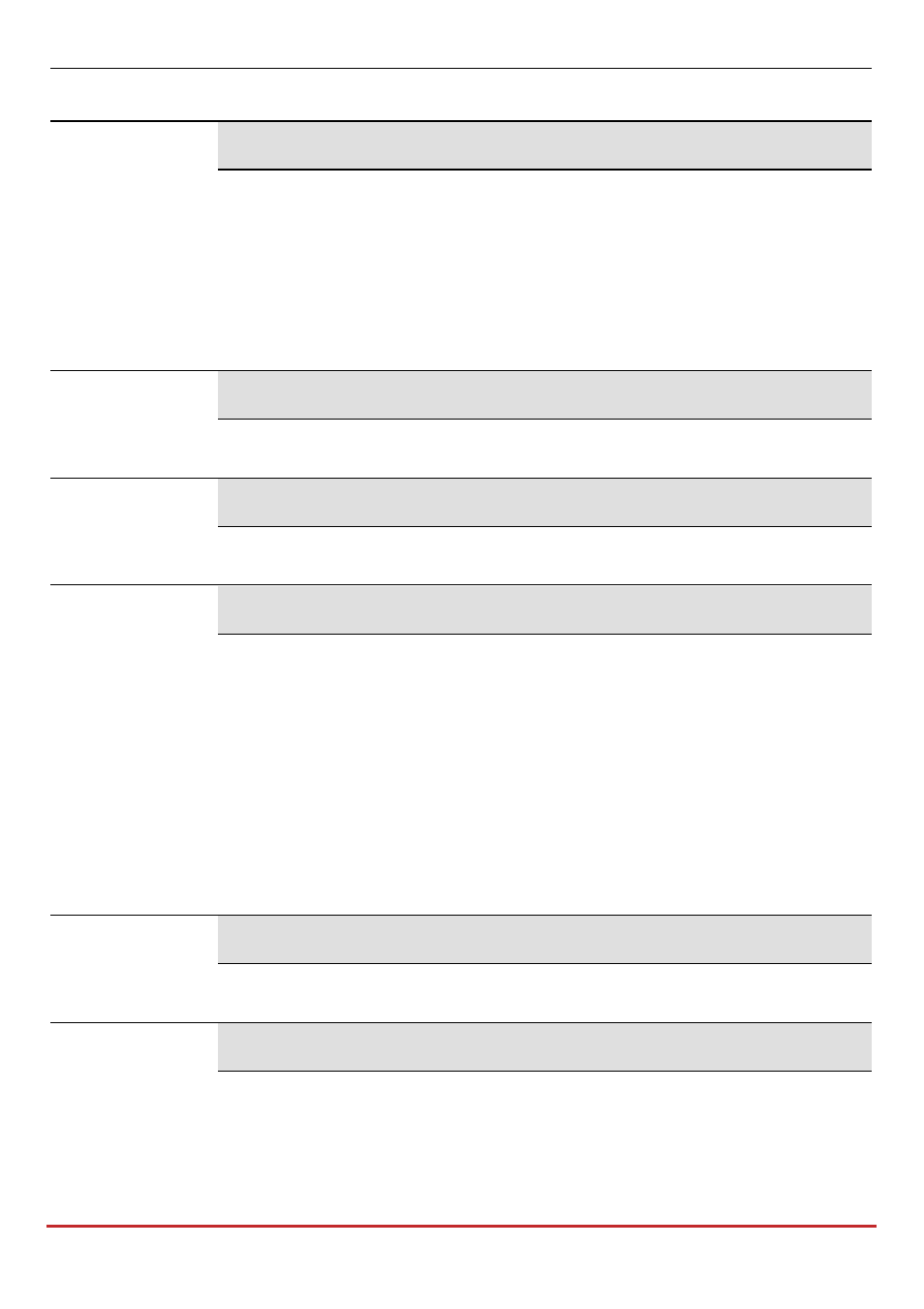
Installer Programming
Page 160
Quick Keys
Parameter
Default
Range
Random MS Testing
No
Yes/No
Yes: At power‐up the panel will random set a test time between 00:00
and 23:59. Once the hour is set, this will be the fixed report hour of this
panel. The time can be viewed under the Periodic test timer fields
(
). The interval of sending the test will be as defined under the
Periodic Test timer
No: The periodic test will be according to the time defined under the MS
periodic timer (
).
Parameters
Allows to program parameters related to operation with the Monitoring
Station
MS Retries
08
01–15
The number of times the LightSYS2 redials the MS after failing to
establish communication.
Alarm Restore
Specifies under what conditions an Alarm Restoral is reported. This
option informs the MS of a change in the specified condition(s) during an
alarm restore. These reports need a valid Report Code.
ON BTO (Bell Time Out) – Reports the restoral after the audible
alarm times out.
FOLLOW ZONE
– Reports the restoral when the zone in which the
alarm occurs returns to its non‐violated (secured) state.
AT DISARM
– Reports the restoral when the system (or the partition
in which the alarm occurs) is disarmed, even if the siren has already
timed out.
MS Timers
Allows to program timers related to operation with the monitoring
station
Periodic Test
The Periodic Test enables you to set the time period that the system will
automatically establish communication to the monitoring station in order
to check the connection. The periodic test involves sending the account
number and a valid test report code (Contact ID 602, SIA TX). Set the test
time and daily interval for Periodic Test Reporting.