RISCO Group LightSYS 2 User Manual
Page 251
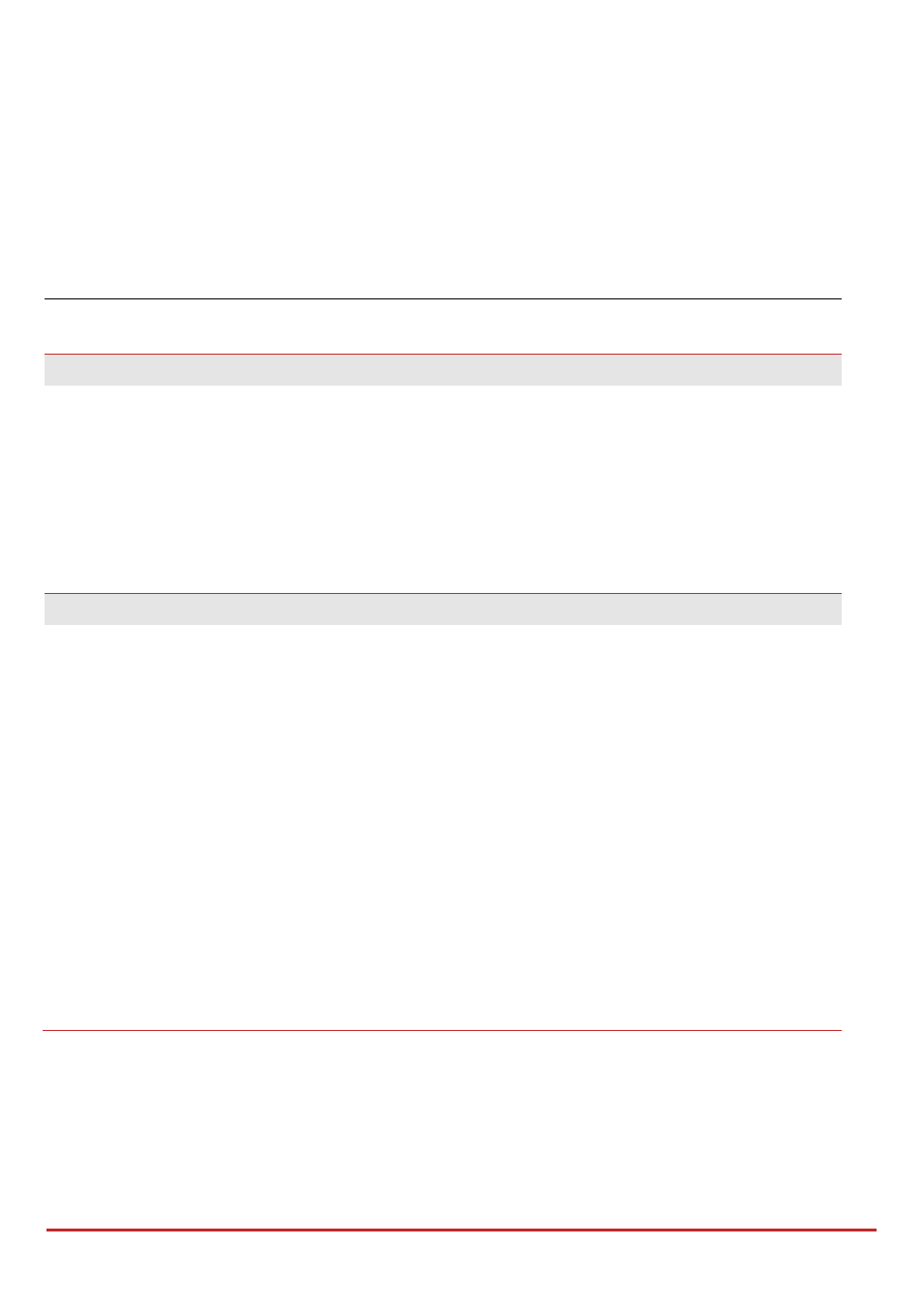
EN 50131 and EN 50136 Compliance
Page 251
Setting the LightSYS2 to comply with EN 50131 requirements
1.
Access the Installer programming mode.
2.
From the [1] System menu select [5] to access the Settings menu.
3.
From the Settings menu select [4] to access the Standard option.
4.
Select EN 50131. Once selected, the following changes will occur in the LightSYS2 software:
Feature
EN 50131 Compliance
Timers
Quick Key
Required Value:
Phone Line cut delay
Immediate (0 minutes)
Entry Delay
,
45 seconds (maximum
allowed)
AC Delay
Immediate (0 minutes)
Jamming Time
0 minutes
RX Supervision
2 hours
System Controls
Quick Key
Quick Arm
Set to NO
False Code Trouble
Set to Yes
Forced Arming
Set to NO
Authorize installer
Set to YES
Override Trouble
Set to NO
Restore Alarm
Set to YES
Mandatory Event Log
Set to YES
Restore Trouble
Set to YES
Exit Alarm
Set to NO
Entry Alarm
Set to YES
20 minutes signal
Set to YES
Attenuation
Set to YES
After Level 2, 3 or 4 users (users with access codes) are no longer accessing the
system, indications are made inaccessible to Level 1 users (users who don’t have a
code) by the display showing only ʺEnter code:ʺ
After entering 3 invalid user codes, an ʹinvalid codeʹ signal will be alerted to the
receiving centre and recorded in the event log. The invalid code will continue to
alert in the system until restored by a user with a code