RISCO Group LightSYS 2 User Manual
Page 139
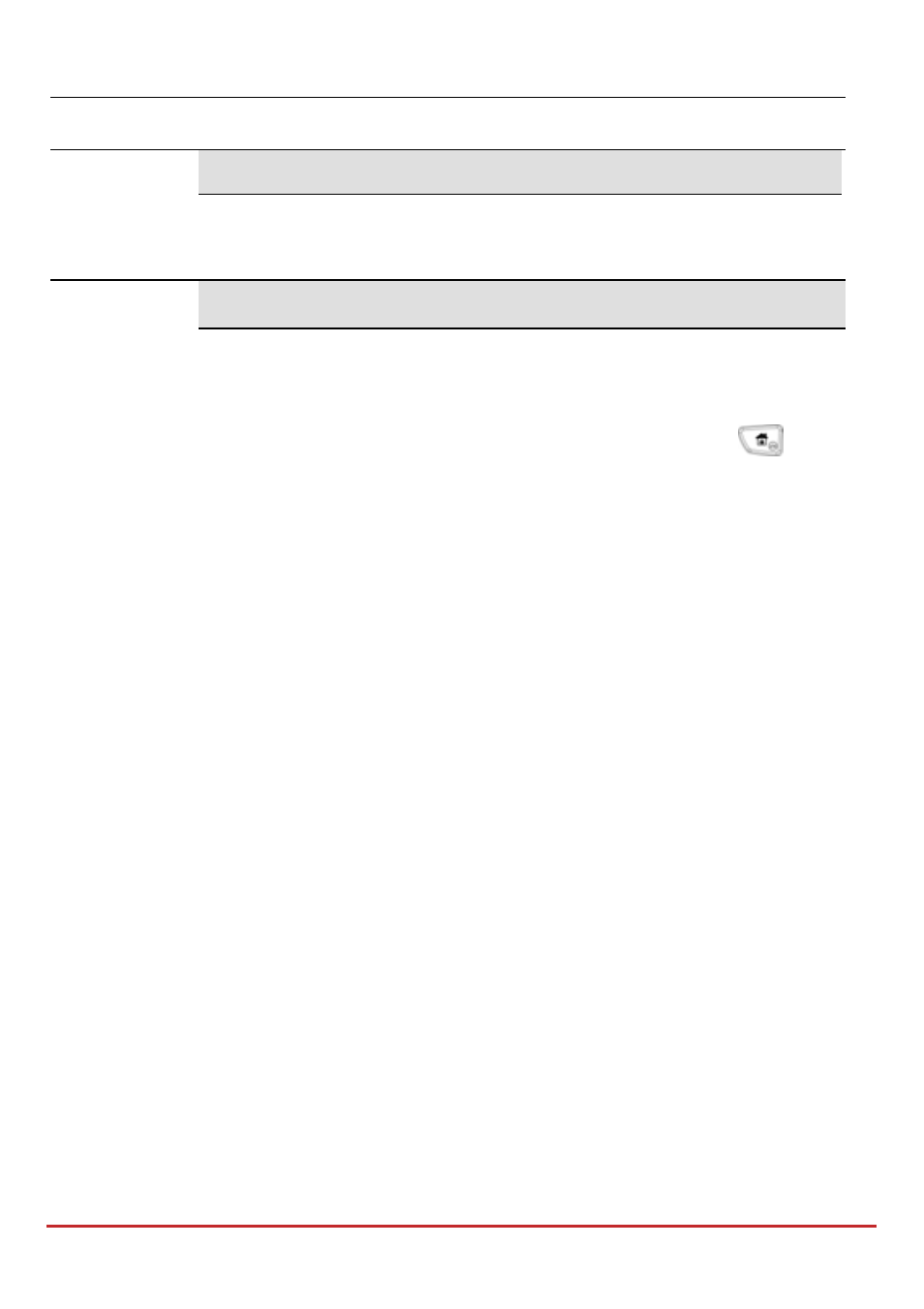
Installer Programming
Page 139
Quick Keys Parameter
Default
Range
Partition
Specify the partition(s) for which the designated user can have access by
using the
to
keys.
Authority Level
The Authority menu enables you assign the Authority Level of each User
Code. There are seven Authority Levels to match the needs of various
users, as described in Authority Levels, below
Toggle through the set of available user definitions using the
key:
Master: There are no restrictions in the number of master codes
(as long as they do not exceed the number of codes remaining in
the system).
o
Restricted to assigning and changing user codes belonging
to those with authority levels of master and below (user,
arm only, and maid)
o
Restricted access to designated partitions
User: There are no restrictions in the number of user codes (as
long as they do not exceed the number of codes remaining in
the system). The user has access to the following:
o
Arming and disarming
o
Bypassing zones
o
Accessing designated partitions
o
Viewing system status, trouble, and alarm memory
o
Resetting the switched auxiliary output
o
Activating designated utility outputs
o
Changing his/her own user code
Arm Only: There are no restrictions in the number of Arm Only
codes (as long as they don’t exceed the number of codes
remaining in the system). Arm Only codes are useful for
workers who arrive when the premises are already open, but
because they are last to leave, they’re given the responsibility to
close the premises and arm the system. The users with Arm
Only codes have access for arming one or more partitions.